Trying to Configure the Powerline Extender?
It looks like you may have run into an issue
If you're connecting to the Router directly, you will be unable to access the Powerline Extender's management page by using http://tplinkplc.net
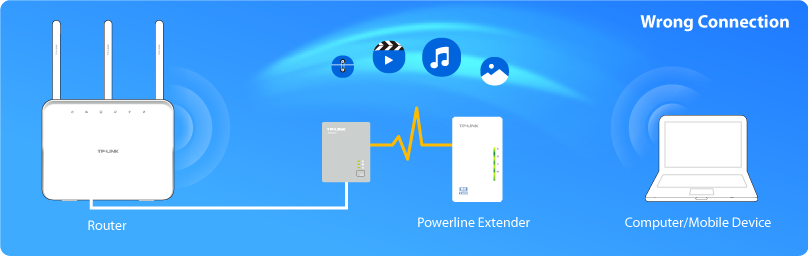
Connect to the Powerline Extender wirelessly and try the link http://tplinkplc.net again.

Solution One:
If your extended Wi-Fi network name is different from the main router (e.g. MyHome on the router,
TP-LINK _XXXXXX on the powerline extender), please connect to the extended Wi-Fi (e.g. TP-LINK _XXXXXX) and try http://tplinkplc.net again.
Solution Two:
In case both Wi-Fi network names are the same (e.g. MyHome on the router and MyHome on the powerline extender too), you may access the management page by using the utility. Please go to the www.tp-link.com/support page and download the utility appropriate for your computer. Start the utility and choose the model to be congured and click "Connect".
