Improve Your Internet Connection With WiFi Routers
Do you have a Wi-Fi router but still struggle with poor internet connection?
You're not alone. Many people experience this problem, even with the best Wi-Fi routers. Here are some tips to help you improve your Wi-Fi signal and get the most out of your router:
We all know internet access is essential to our everyday lives. But what if you have a bad connection? What if your Wi-Fi just isn't up to snuff? Whether you've got an unreliable connection or a slow one, we're here to help with some tips on how to improve your internet with a Wi-Fi router.
First, let's talk about the basics: what is a Wi-Fi router, and why do you need one? A Wi-Fi router is a device that connects computers and other devices in your home to the internet using radio waves. The router receives data transmitted over the air by wireless devices (like smartphones) and sends it over the Internet connection to another computer in your home. Your Wi-Fi router plays an important role in keeping your network running smoothly and efficiently, so it's important to know how they work and how they fail.
If your router was made before 2013, then there's a good chance it doesn't support newer technology like 802.11ac or 802.11n high-speed standards. So instead of upgrading an old model, consider buying an entirely new one, like TP-Link's newly released Wi-Fi routers.
Wi-Fi routers are the devices that connect your modem to the internet. If you have a cable or DSL modem, it's probably connected directly to your computer or router. But if you're using a wireless connection, your modem connects to the router with an ethernet cable, which then broadcasts a Wi-Fi signal throughout your home so that all your devices can access the internet through it.
As long as there's no interference from other devices in your area—like other wireless networks —you should be able to get excellent Wi-Fi coverage throughout your house or apartment.
With TP-Link's Wi-Fi router, you can get faster speeds, less lag, and higher capacity, enabling more simultaneous connections on your home network.
TP-Link offers a wide range of options you can choose from.
• Wireless Travel Router
• Wireless N Nano Router
• Dual-Band Wi-Fi Router
• Gigabit Router
• Tri-Band Gaming Router
• Dual-Band Wi-Fi 6 Router
• Wi-Fi 6 Router
• Dual-Band Gigabit Wi-Fi 6 Router
• Tri-Band Wi-Fi 6 Gaming Router
• Tri-Band Wi-Fi Gaming Router
Enjoy consistent Wi-Fi connectivity in your kitchen and bedroom. High-Power FEM, 6 Antennas, Beamforming, and 4T4R structures work together to tailor Wi-Fi coverage to your home and focus signal strength on your devices.
Some TP-WiFi Link Routers are equipped with a next-generation high-efficiency 64-bit Qualcomm CPU, which processes data quickly and decreases network latency, resulting in a strong yet steady network.
Enjoy comprehensive security features that provide a safe environment for your family and network's data and privacy with TP-Link HomeShield.
It comes with a home network scanner that detects potential threats and security vulnerabilities in real-time. ; parental controls, which allow you to monitor your time online and restrict inappropriate content, ensuring that your family remains secure online; and quality of service, which allows you to designate your preferred devices to the fastest connections for optimal performance.
You can set up your Wi-Fi network in minutes using either the easy Tether app or the advanced web interface from TP-Link.
Both Android and iOS smartphones can use the Tether App to manage network settings.
It safeguards your children by blocking inappropriate content and allowing you to set a time limit for improved online behavior.
It sends you a new connection notification, which alerts you when new devices connect. Any suspect connections should be terminated and blocked. That's all there is to it.
Finally, a simple firmware upgrade can be done with a single click on the management panel. Simply enable the auto-schedule to keep your security and functionalities up to current at all times.
The perfect Wi-Fi router from TP-Link can make your Internet connection faster, extend your range and provide protection from hackers. It’s the best Wi-Fi router for your home. It’s easy to use, quickly configured for different users/devices, and comes with many useful features already built-in.































1.0-L_normal_20230419063408z.jpg)





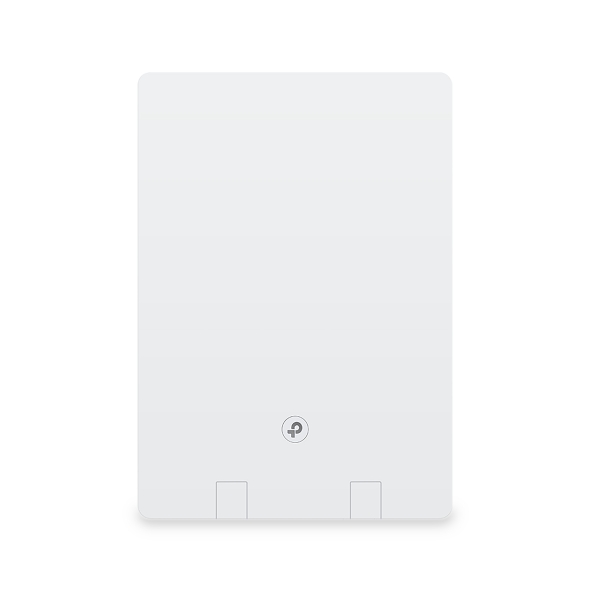

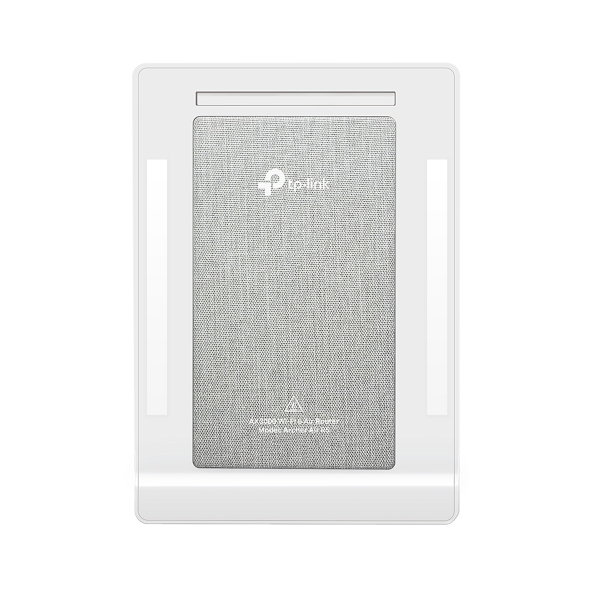











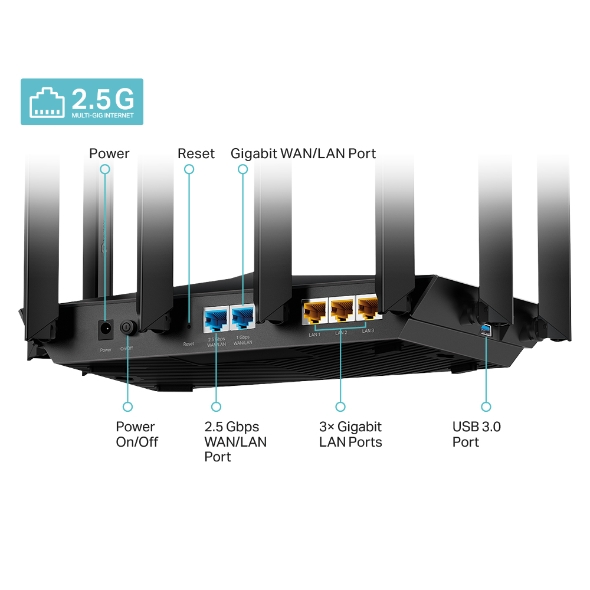




1.0_normal_20210812031127k.png)


















1.0_B_normal_20220318035004o.png)
3.0_A_RGB_normal_1584493572647x.png)











3.0-A_normal_1584497085776k.png)



-3.0-package_normal_1584497266805j.png)


