Where Can I Find Detection Recordings of VIGI Cameras?
This Article Applies to:
Note:
- A storage is required for playback feature of motion detection. Designate a storage path on your Security Manager or NVR. For certain models, you can insert a microSD card for storage.
- Certain functions may vary because of model.
Here we take VIGI C540W as an example.
1. Make sure the Motion Detection function is enabled. If not, tap on the camera Live View. On the top right corner, tap the Wheel icon. Make sure you enable corresponding detection.
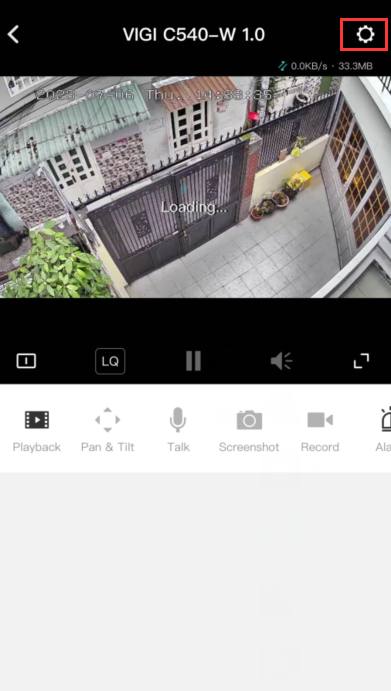
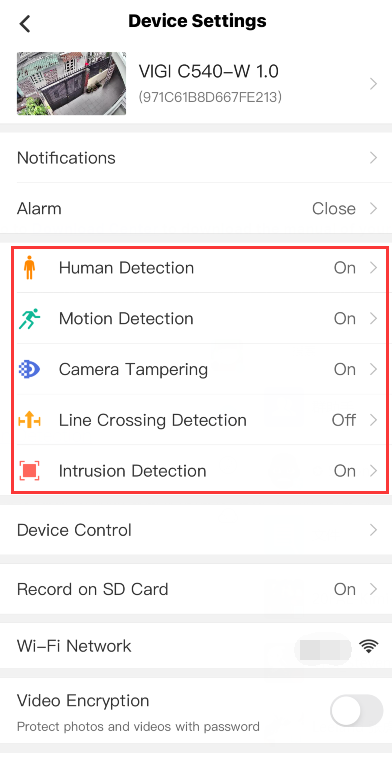
2. Back to previous Live View page. Tap on Playback to view all the date and recordings. You can select the day and use the Filter to view the recordings you want.
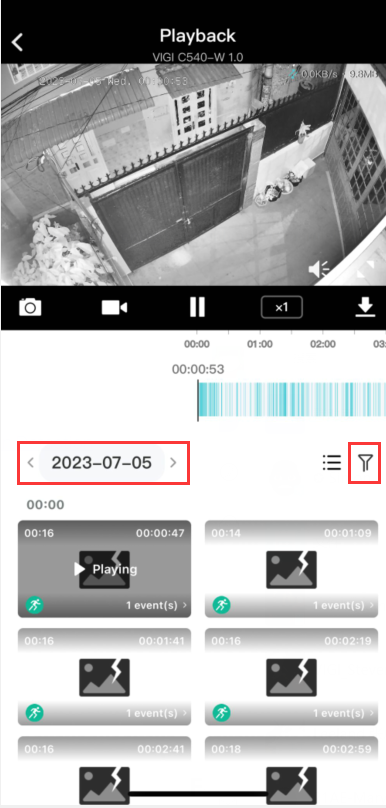
Get to know more details of each function and configuration please go to Download Center to download the manual of your product.
Is this faq useful?
Your feedback helps improve this site.
TP-Link Community
Still need help? Search for answers, ask questions, and get help from TP-Link experts and other users around the world.










