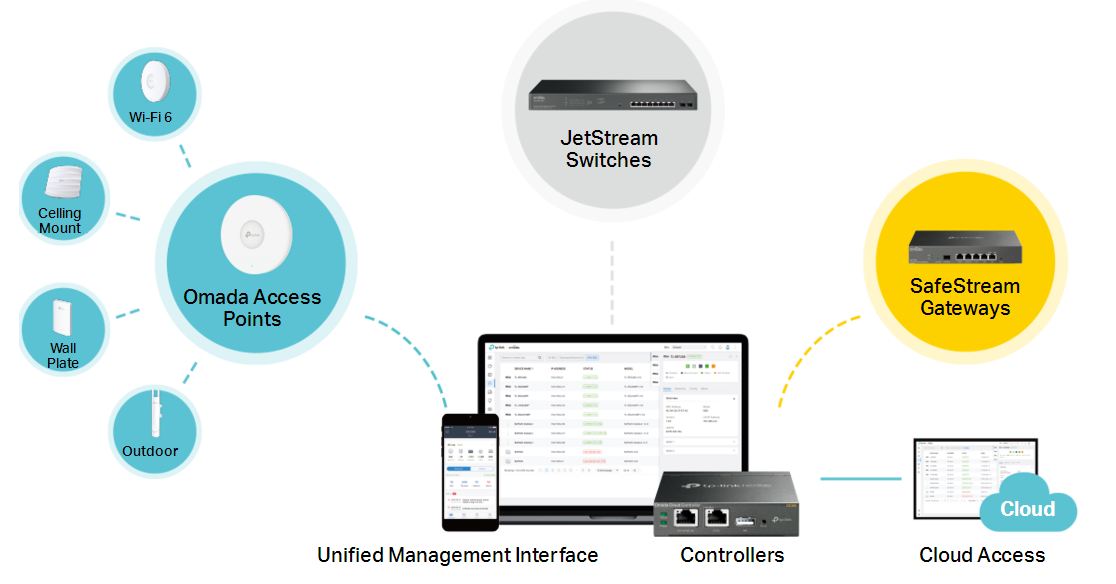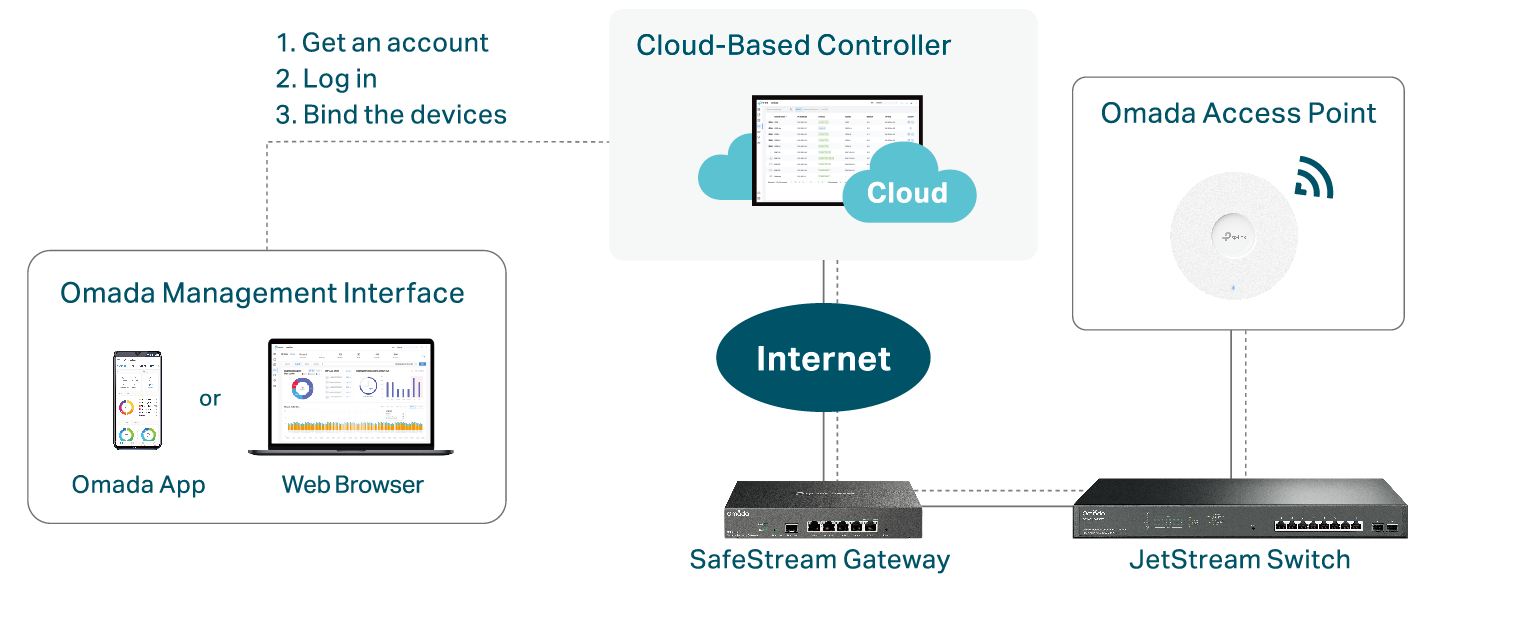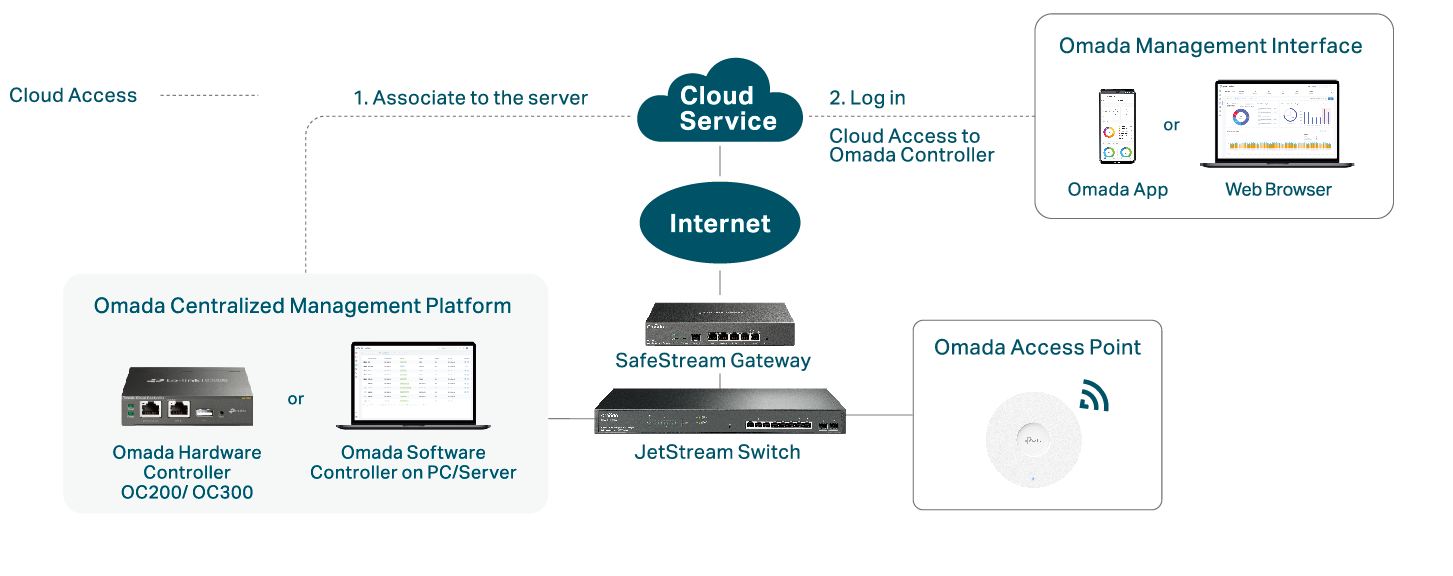- Jun.2020
- 29
Why Do You Need TP-Link® Omada SDN? —It’s a More Convenient and Efficient Choice
If you’re already a user of our Omada products, you’ve certainly enjoyed the high-speed business network brought by the Omada Business Solution. But have you ever thought about the best way to manage your network?
In addition to using OC200 and centralized cloud management, there might actually be a more efficient and convenient method.
TP-Link Omada SDN technology offers just the right kind of control you need.
Based on new technology, Omada integrates cloud controllers, access points, switches, gateways, and more into a full Software Defined Networking (SDN) solution, providing 100% centralized cloud management to create a highly scalable network—all controlled from a single interface.
With SDN technology, there’s no need to replace existing equipment or purchase a whole new set of gear. Sounds pretty good, right? You’re probably now wondering how SDNs work and their benefits.
What is SDN?
An SDN network has a controller software system at its core to automatically deploy network services and data distribution. It’s designed to solve problems when the network deployment in a traditional network is complicated, difficult to maintain, and difficult to expand horizontally.
The automation of the SDN network solution is based on the separation of network data transfer through centralized control and centralized policies of the device. With SDN technology, Omada ensures the automatic deployment of network services and automatic data distribution across gateways, switches, and access points.
Any technical highlights?
There are three core technologies that help Omada SDN achieve fast and convenient management. The first is AI-driven technology, which provides powerful wireless performance by automatically adjusting the channel settings and transmission power levels of neighboring APs on the same network. It also analyzes potential network problems, warns users, and proposes solutions*. In this way, you no longer need to worry about Wi-Fi signal interference between different APs when using multiple APs, and you don't have to worry about being helpless when the network fails.
The second important technology is zero-touch Provisioning. When you are ready to purchase the Omada Solution, there’s no need for costly engineers to configure the Omada Cloud. This is thanks to all of the preliminary work being already configured before you even receive the product. Omada zero-touch deployment allows you to remotely deploy and configure multi-site networks, allowing you to set up your network as you wish or need. It’s a real DIY network.
Finally, the Omada Solution provides high-density Wi-Fi deployment. Equipped with enterprise-level chipsets, dedicated antennas, advanced RF functions, auto channel selection, and power adjustment, Omada Wi-Fi 6 and Wi-Fi 5 APs have high concurrency capacity for high-density environments. These features not only ensure the normal operation of Omada SDN but also enable each device to have a stable network in a complex network environment.
Why choose TP-Link Omada SDN?
With the support of all the technology mentioned above, using the Omada Business network gives you far more than just a smooth network. You’ll also find more convenient, efficient, and secure management methods.
Omada SDN provides two kinds of SDN controllers: a Cloud-Based Controller (completely in the cloud) and a Hybrid-Cloud Controller (on-premises) with full cloud access. This gives you maximum choices and full control of the whole network from the cloud to fit your business needs.
If you don’t know much about technology or have no time to manage the network, you can choose the cloud-only option. TP-Link will maintain the security and stability of your business network for you. If you have professional technical staff on your payroll, then you can choose the hybrid controller to achieve more personalized network customization through various settings.
After reading the above, you might still have more questions about Omada SDN. Further info can be found on our official website. If you’re looking for an excellent business network, TP-Link Omada is there to support you!
###
About TP-Link
TP-Link is a global innovator and provider of consumer and SMB networking products and the world's No. 1 provider of WLAN and broadband CPE devices,** with products available in over 120 countries to hundreds of millions of customers. Committed to intensive R&D, efficient production, and strict quality management, TP-Link continues to provide award-winning networking products in wireless routers, cable/DSL gateways, powerline adapters, range extenders, cloud cameras, smart home devices, and accessories for global end-users. For small and medium business customers, TP-LINK endeavors to provide stable Business Wi-Fi solutions along with reliable enterprise switches and routers.
*Intelligent Network Analysis, Warning, and Optimization are being developed and are scheduled to be released in 2020.
** According to IDC Worldwide Quarterly WLAN Tracker Report, Q4 2019 Release. Based on units shipped..
For more information about TP-LINK, please visit us online at www.tp-link.com or follow us on:
- Facebook:facebook.com/tplink
- Twitter:twitter.com/tplink
- YouTube:youtube.com/tplinktech
- TP-LINK Forum:forum.tp-link.com
All information and pricing provided are subject to change without notice. TP-Link is a registered trademark of TP-Link Corporation Limited. All trade names are the property of their respective owners.
More information: www.tp-link.com/omada-sdn/
Contact: pr@tp-link.com