- Challenges of Deploying Surveillance Networks
- TP-Link Comprehensive PoE Solutions
- Why Choose TP-Link PoE Switches
- How to Choose Suitable PoE Switches
- Recommended Models
- Powerful Support
IP cameras are an essential component of any business surveillance system to gain visibility and insight into your business. It creates a safe environment for your staff and customers. When a company plans to add a video surveillance system, the first question should always be: What infrastructure do we choose as supporting equipment? Maintaining your video surveillance system properly is as critical as the system itself to your business’s security. In today's business life, using PoE (Power over Ethernet) switches for IP camera is very popular and should be your first choice.
Challenges

Complex Power Line Configuration
Traditional wiring requires more cables, electric wires, and power adapters to support data and power transmission. More wires mean more mess. The location of power outlets can also limit the placement options for surveillance system.

Electrical Hazards
An additional constraint is that electrical wires increase the risk of dangers such as fire and power surges. For this reason, you cannot deploy the traditional wiring networks without the assistance of professional electricians to ensure safety.

Huge Investment in Infrastructure
Deploying IP cameras into remote places like parking lots and warehouses often requires extensive investment and higher labor and system layout costs.

Hard for Troubleshooting
Monitoring, visiting, and troubleshooting remote surveillance networks can cost a significant amount of time and money. Dropped and unresponsive IP cameras can cause video loss, posing great threats to business security.
Solutions
For general surveillance, TP-Link has designed a variety of PoE Switches to meet the requirements of most IPCs. Many robust features like Extend Mode, Priority Mode, and Isolation Mode provide value well beyond basic networking needs, creating a versatile and reliable surveillance network to grow your business.
Build your network and manage all your cameras and Network Video Recorders (NVRs) all through the PoE switch.

Each PoE switching solution is unique to the location, business, and surveillance needs.
A PoE switch contains multiple Ethernet ports to provide power and network communications to IP cameras, simplifying the cabling for your installation. You can run cameras to either the NVR or the PoE switch for more placement options, expanding your vision to the farthest corners of a large house.

Tailor-Made Features that Guarantee Your Safety
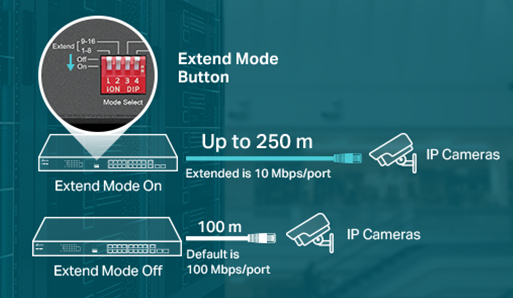
Long-Range Transmission
With Extend Mode, PoE supports data and power transmissions up to 250 m away—perfect for surveillance camera deployment in large areas.
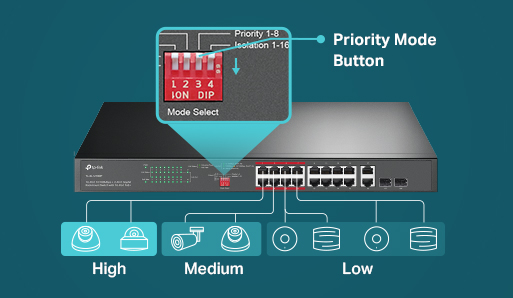
Port Prioritization
Guarantees the quality of sensitive applications like video and voice in critical business areas by prioritizing the data of specific ports.
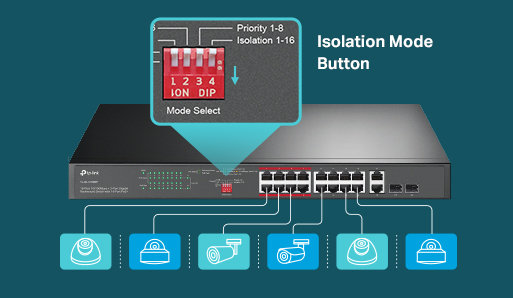
Enhanced with Port Isolation
Isolation Mode easily divides traffic for downlink ports to avoid snooping/tampering and isolates broadcast storm for higher security.

Auto Camera Recovery
Automatically detects and reboots your dropped or unresponsive PoE-powered devices.
Lower Installation Costs
A single cable supports both data and power transmissions. PoE solutions also require fewer power adapters.
Variable Power Supply
A rich selection of switches supports PoE budgets up to 10/15/30 W on each port, ensuring that every sort of IP camera can receive enough power.
Flexible Deployment
Freedom from fixed power outlets provides more placement options and deployment in complex environments.
Silent Operation
Both fanless and built-in smart fans are designed to balance power consumption with reduced sound in noise-sensitive locations.
Intelligent Power Management
Automatically monitors and ensures power supply to high-priority ports, protecting devices from power overloads.
Easy to Use
Simply plug and play for instant connectivity. Convenient management tools like Omada App and web-based interface are also provided for managed switches.
Help You Choose
Answer some short questions and we’ll show you the switches that best fit your needs.
Managed Functions
Unmanaged Switches: Support plug and play without configuration required but also offer sufficient functions like 250 m PoE tansmission, port prioritization, and traffic separation. Easy Smart Switches: A variety of useful features are provided such as VLAN, QoS, IGMP Snooping, and PoE Auto Recovery to enhance your network safety and reliability. Smart & L2 Managed: More advanced and high-level management options such as the Omada SDN Cloud Platform help control your network anytime, anywhere.
Number of Ports
How many IP cameras do you need to connect to your network? Select a switch with enough ports to connect all your devices on your LAN. If your business is at the rapid growth phase, select a switch with abundant network capacity to grow with your demands.
Port Speed
Determine the required port speed based on user needs and PD bandwidth. 100 M bandwidth is sufficient to meet the requirements of IPCs system while gigabit and multi-gigabit future-proof your network with higher scalability.
PoE Budget
Each IP camera has a budget, which is the minimum power required over Ethernet for it to function. When considering suitable switches, check the budget per port to ensure that it is sufficient to power your IP cameras.
PoE or PoE+
· PoE (802.3af) is the original PoE standard and offers 15.4 W of power to the Ethernet port.
· PoE+ (802.3at) almost doubles the available budget, providing 30 W adequate power supply to the Ethernet ports.
Top-Selling Products View All Models PoE Switches Flyer
| Model | PoE Ports | Non-PoE Ports | PoE Budget/W | PoE Standards | Main Features |
| TL-SF1005P | 4 FE | 1 FE | 67 | 802.3af/at |
|
| TL-SF1008P | 4 FE | 4 FE | 66 | 802.3af/at |
|
| TL-SG1005P | 4 GE | 1 GE | 65 | 802.3af/at |
|
| TL-SG1008P | 4 GE | 4 GE | 64 | 802.3af/at |
|
| TL-SG108PE | 4 GE | 4 GE | 64 | 802.3af/at |
|
| TL-SG1016PE | 8 GE | 8 GE | 150 | 802.3af/at |
|
Recommended New Products
| Model | PoE Ports | Non-PoE Ports | PoE Budget/W | PoE Standards | Main Features |
| TL-SF1005LP | 4 FE | 1 FE | 41 | 802.3af |
|
| TL-SF1006P | 4 FE | 2 FE | 67 | 802.3af/at |
|
| TL-SF1008LP | 4 FE | 4 FE | 41 | 802.3af |
|
| TL-SF1009P | 8 FE | 1 FE | 65 | 802.3af/at |
|
| TL-SG1005LP | 4 GE | 1 GE | 40 | 802.3af/at |
|
| TL-SG105PE | 4 GE | 1 GE | 65 | 802.3af/at |
|
Powerful Support
Related Cases
-
Arion Hotel
Omada's suitable networking solution has improved the overall connection experience in Arion Hotel.
Arion Hotel
Omada's suitable networking solution has improved the overall connection experience in Arion Hotel.
“We knew that our premises had wiring problems. We have tried various other networking solutions to no avail. We greatly appreciated the fact that when we approached TP-Link and its partner (Go Group), they did not just try to sell us materials but did a needs-based survey as well as a site survey. It was crucial that the suggested design, installation, and operation, was not based on the best available solution but on the most suitable solution, for our case, as the Project Manager of TP-Link said. The result was much more than the expected and contributes to a remarkable customer experience, along with a smooth hospitality operation.“ —-Commercial Manager of Arion Hotel -
The Muse Accommodation
Omada Builds Wall-to-Wall WiFi for Student Accommodation in Thailand
The Muse Accommodation
Omada Builds Wall-to-Wall WiFi for Student Accommodation in Thailand
Get the Solutions and Products with Partner Program
TP-Link’s success as a provider of network solutions has been built on its relationship and unrivalled commitment to its partners. For Value-added Resellers (VARs) and System Integrators (SIs) looking for access to even better deals and tailored support, TP-Link has designed the TP-Link Partner Program to help grow business.












