How to send SMS by tpMiFi
This article applies to: M7000, M7200, M7350, M7450, M7650
Here we take M7450 as an example, different models or versions might have slight differences on the tpMiFi App.
1. Connect your phone to the Wi-Fi network of your Mobile Wi-Fi device, open the tpMiFi App and login your device via the administrative password you created at first time.
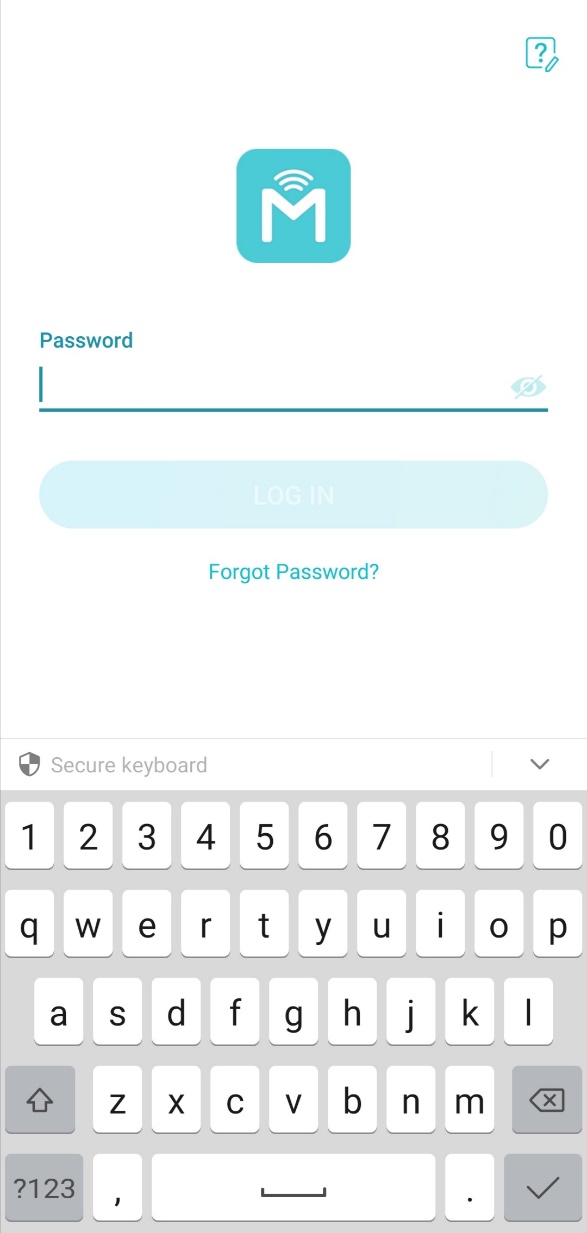
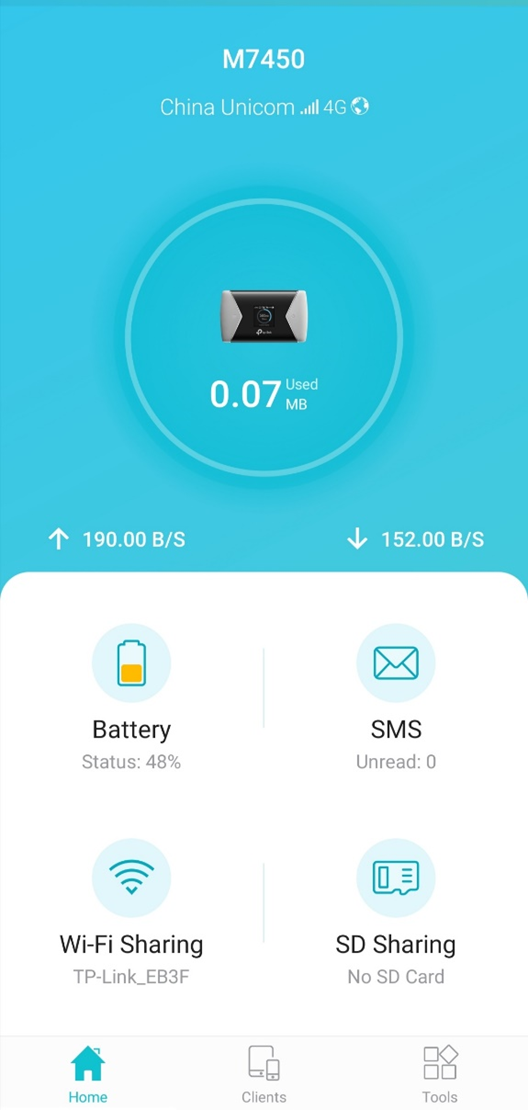
2. Choose SMS on Home page or go to Tools->SMS, then you will see the page below.

3. Choose “Inbox” to check the received SMS messages, and choose “New Message” to send message to whom you want.
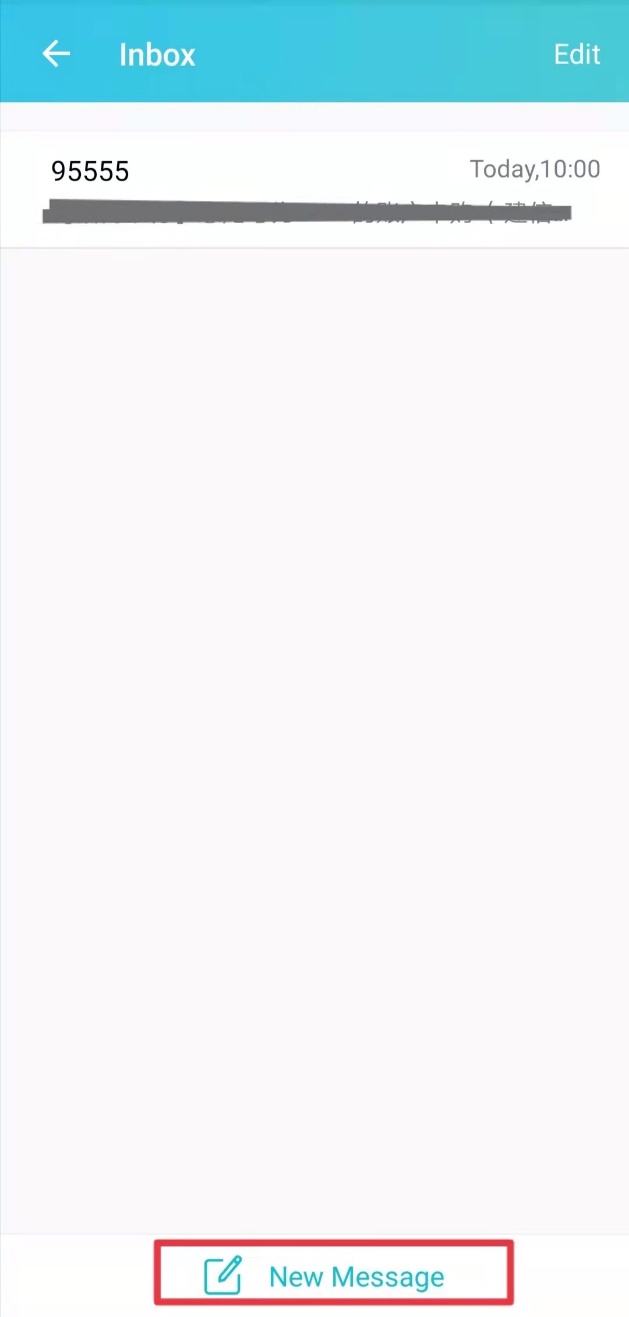
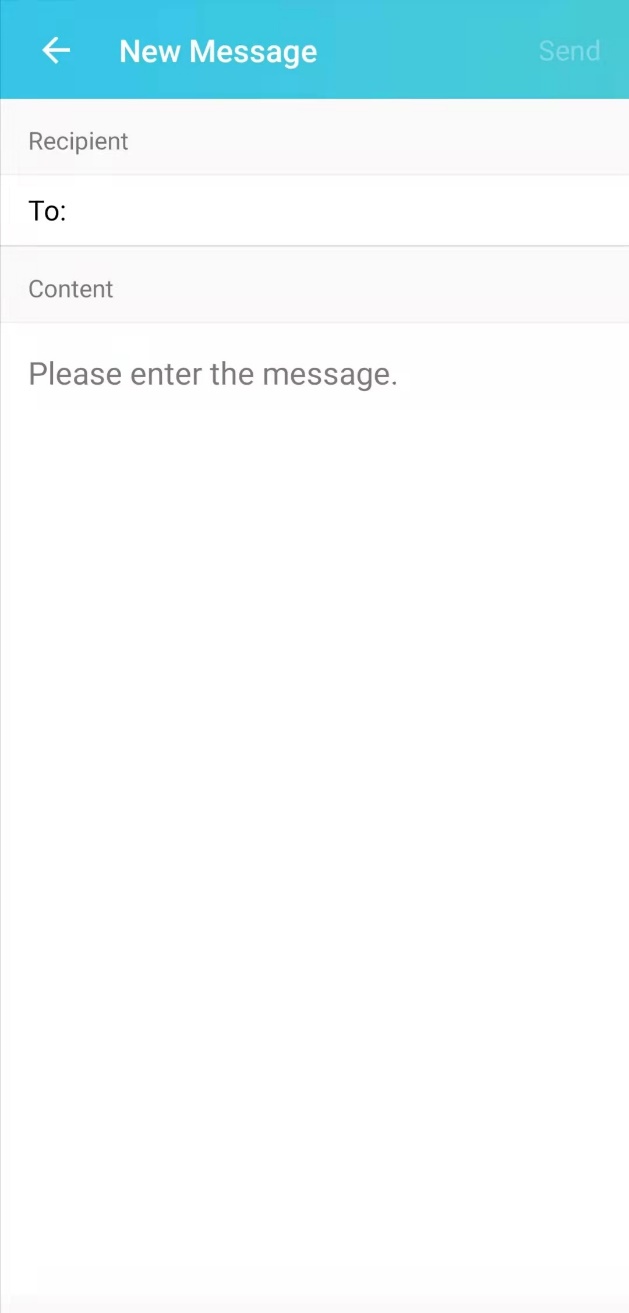
Get to know more details of each function and configuration please go to Download Center to download the manual of your product.
Czy ten poradnik FAQ był pomocny?
Twoja opinia pozwoli nam udoskonalić tę stronę.
z United States?
Uzyskaj produkty, wydarzenia i usługi przeznaczone dla Twojego regionu.


