Jak skonfigurować rezerwację adresów na urządzeniu Deco?
Address Reservation is used to reserve a fixed IP address to a specific client device so that the device always obtains the same IP address when connecting to Deco, which makes it easier to recognize and manage the client devices.
Here we take Deco P7 as an example.
Step 1. Launch the Deco app, tap “More” at the bottom right corner, and then click on “Advanced”.
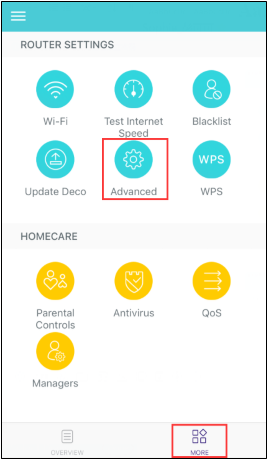
Step 2. Click on “Address Reservation”.
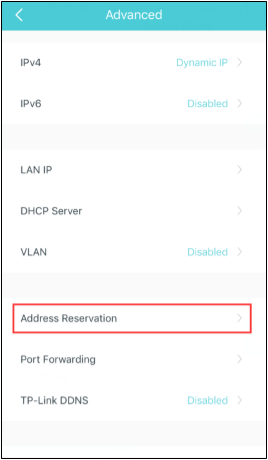
Step 3. Tap “Create” or the “Add” icon at the upper right corner.

Step 4. Select a device, then click “Done” to complete the configuration.
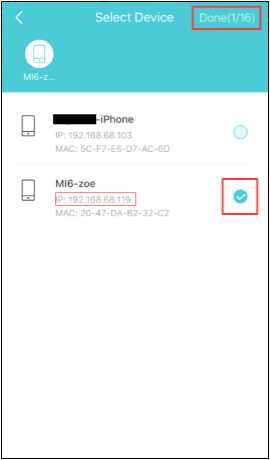
Step 5. Tap the completed item, then you will be able to change the IP address assigned to the device.
If you have changed the IP address, please click on the “Save” button at the upper right corner to save the settings.
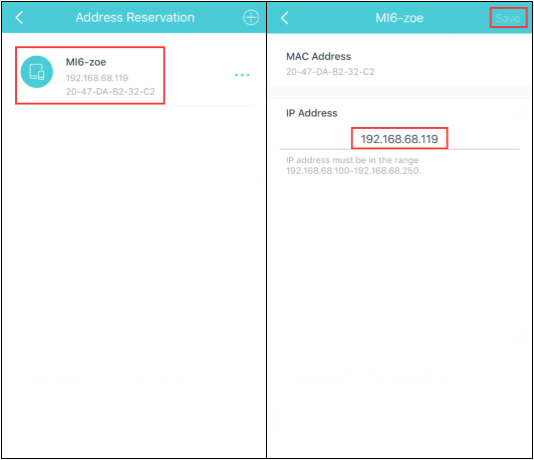
Czy ten poradnik FAQ był pomocny?
Twoja opinia pozwoli nam udoskonalić tę stronę.
z United States?
Uzyskaj produkty, wydarzenia i usługi przeznaczone dla Twojego regionu.
_EU_1.0_Overview_1_normal_20240523081310u.png)

