How do I set up Parental Controls on TL-WR820N?
Parental Controls allows you to restrict internet access time for devices under control.
1. Visit http://tplinkwifi.net, and log in with the password you set for the router.
How do I log in web-based interface/utility of TL-WR820N?
2. Go to Advanced > Network Control > Parental Controls.
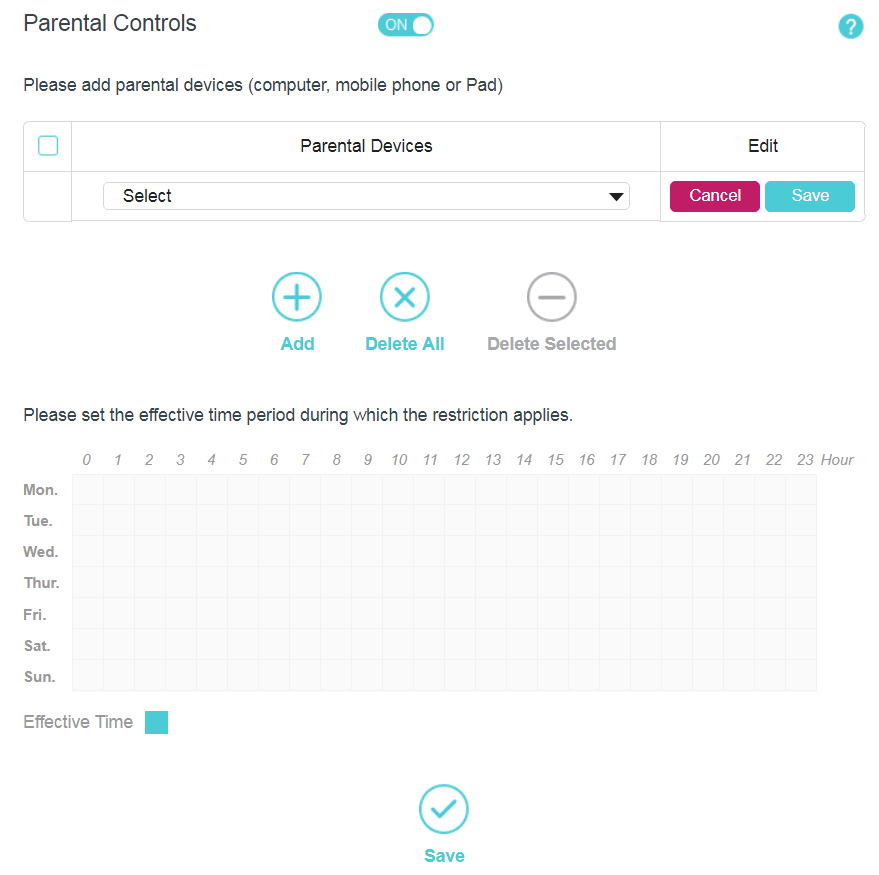
3. Click Add and select one or more parental devices. All devices except the parental devices will be restricted.
4. Turn on Parental Controls.
5. Click and drag across the cells to set the effective time period during which the restriction applies.
6. Click Save.
Note: Make sure you select the correct time zone on Advanced>System Tools>Time Settings.
Get to know more details of each function and configuration please go to Download Center to download the manual of your product.
Czy ten poradnik FAQ był pomocny?
Twoja opinia pozwoli nam udoskonalić tę stronę.
z United States?
Uzyskaj produkty, wydarzenia i usługi przeznaczone dla Twojego regionu.
2.0_normal_1584497001237n.png)