How to Boost Your Wi-Fi Signal
What if the Wi-Fi signal coverage is not good because of the Wi-Fi dead zone? Below is the comparison of Range Extenders, Powerline Adapters, and Mesh devices, etc, you may choose an appropriate solution based on your own requirements.
Range Extender (RE)
Wi-Fi Range Extenders boost the existing Wi-Fi in your home by receiving the wireless signals from your router and repeating them with powerful amplifiers and antennas, extending your coverage by up to twice the range. Just place the range extender about halfway between your router and the Wi-Fi dead zone. The extender will capture and repeat the Wi-Fi signal from your router to the surrounding areas to expand your wireless network coverage. Your devices can connect to the network either through your router or extender as you move around your house. So sudden signal drops or Wi-Fi dead zones become a thing of the past.
Note: Like wireless routers, range extenders also suffer from interference from obstacles such as concrete walls, metal objects, and microwaves. To avoid such obstacles for the best wireless performance. All TP-Link range extenders have a Signal LED to indicate the signal strength a range extender gets from the main router, which can help you find the best location for your extender.

Power line Adapter (PLC)
Powerline networking solutions transmit data and extend your home network using existing electrical wiring. Eliminating the need for expensive and complicated Ethernet cables. Thick walls and similar obstacles aren’t an issue the way they might be with a range extender.
Note: Both powerline adapters will need to be on the same electrical circuit. If your home is wired on multiple circuits, you’ll need to check that the section of your home with the router and the section you want to add coverage to are on the same circuit.

Mesh
If you still encounter Wi-Fi dead-zones when walking around your home, you can take TP-Link’s whole-home mesh Wi-Fi solutions into consideration. Mesh Wi-Fi network, multiple network nodes work together to form a single, unified network that shares the same Wi-Fi settings. To know more about it, refer to https://community.tp-link.com/en/home/stories/detail/407
TP-Link currently provides two mesh Wi-Fi solutions:
- Deco: Whole new mesh ecosystem
Setting up a whole new Wi-Fi system is a good choice if you want to have a new and high-quality system. For more details, please refer to https://www.tp-link.com/support/faq/1427/
When Deco works with the existing router, here are two typical connection structures.
Topology 1:
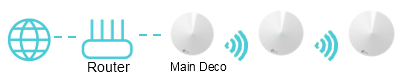
Topology 2----Ethernet backhaul, please refer to https://www.tp-link.com/support/faq/1794/
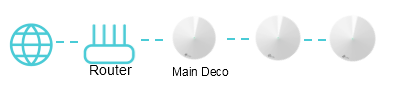
- One MeshTM: Cost-effective mesh network with existing TP-Link devices
One Mesh network can provide stability, good performance network for you. If you already have a One Mesh router like Archer A7, you can just add a repeater to build a Whole-Home WiFi System.
To know more about an OneMeshTM network, refer here.
.bmp_1599116829987e.png)
Referring to the following summary and your house situation to choose the best Wi-Fi dead zone killer.
|
Scheme Comparison |
Range Extender |
Power Line Adapter |
Mesh |
Deco P7&Deco P9 |
|
One- Story Home |
◊◊◊◊◊ |
◊◊◊◊◊ |
◊◊◊◊◊ |
◊◊◊◊◊ |
|
Multi-Story Home |
◊◊◊ |
◊◊◊◊◊ |
◊◊◊◊◊ |
◊◊◊◊◊ |
|
How to extend |
Wireless |
Power Line |
Wired or Wireless |
Wired, Wireless, or Powerline |
|
Implementation Conditions |
No |
Under the same power circuit |
No |
Under the same power circuit for |
|
Configuration Convenience |
App Easy deployment |
Plug and Play |
App Easy deployment |
App Easy deployment |
|
Reliability |
Fair |
Good |
Great |
Excellent |
|
Product Highlights |
AC Passthrough |
AC Passthrough |
Ethernet Backhaul |
Ethernet and Powerline Backhaul |
|
Scheme Details |
◊: Recommendation Index
Disclaimer: Maximum wireless transmission rates are the physical rates derived from IEEE Standard 802.11 specifications. Range and coverage specifications along with the number of connected devices were defined according to test results under normal usage conditions. Actual wireless transmission rate, wireless coverage, and a number of connected devices are not guaranteed and will vary as a result of 1) environmental factors, including building materials, physical objects, and obstacles, 2) network conditions, including local interference, volume, and density of traffic, product location, network complexity, and network overhead and 3) client limitations, including rated performance, location, connection quality, and client condition.
Czy ten poradnik FAQ był pomocny?
Twoja opinia pozwoli nam udoskonalić tę stronę.
z United States?
Uzyskaj produkty, wydarzenia i usługi przeznaczone dla Twojego regionu.

_EU_1.0_Overview_1_normal_20240523081310u.png)
