How to setup my VoIP function on VoIP Modem Router
Preparation: Only after you have Internet access on this router, can you set up your VOIP function successfully.
Step 1: Take TD-VG3631 as an example. If you already have Internet, please login the web interface of TD-VG3631, go to Voice--Sip Account, and click Add.
Step 2: For each ISP in Australia, please refer to the following picture exactly to configure your VoIP function.
TPG
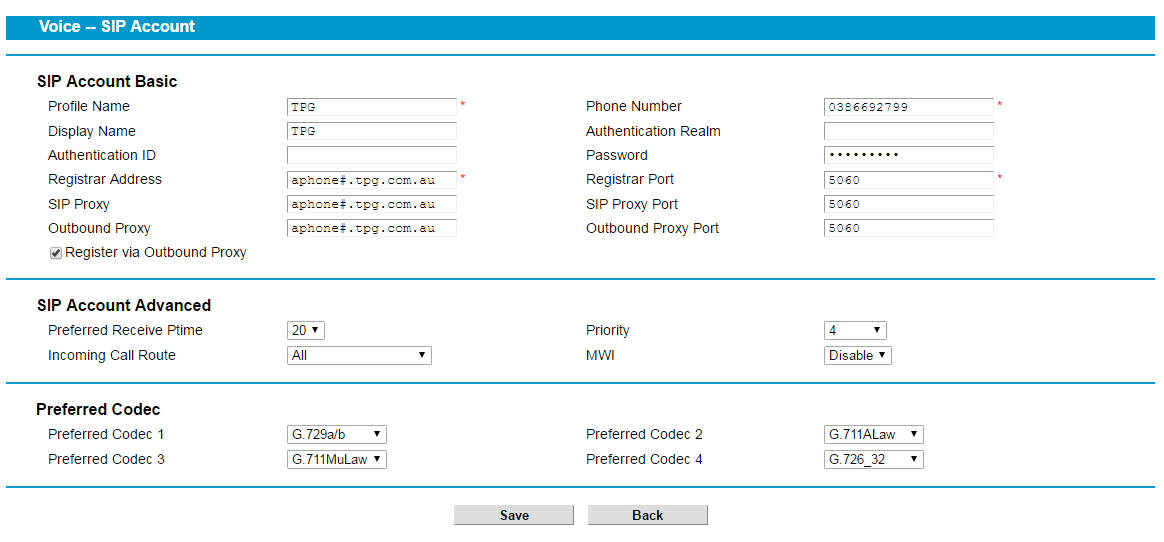
Notice: Where # is a number from 1 to 6 assigned by TPG. Codec G723 (for aphone1 and aphone2) and G729(for all other servers).
Exetel
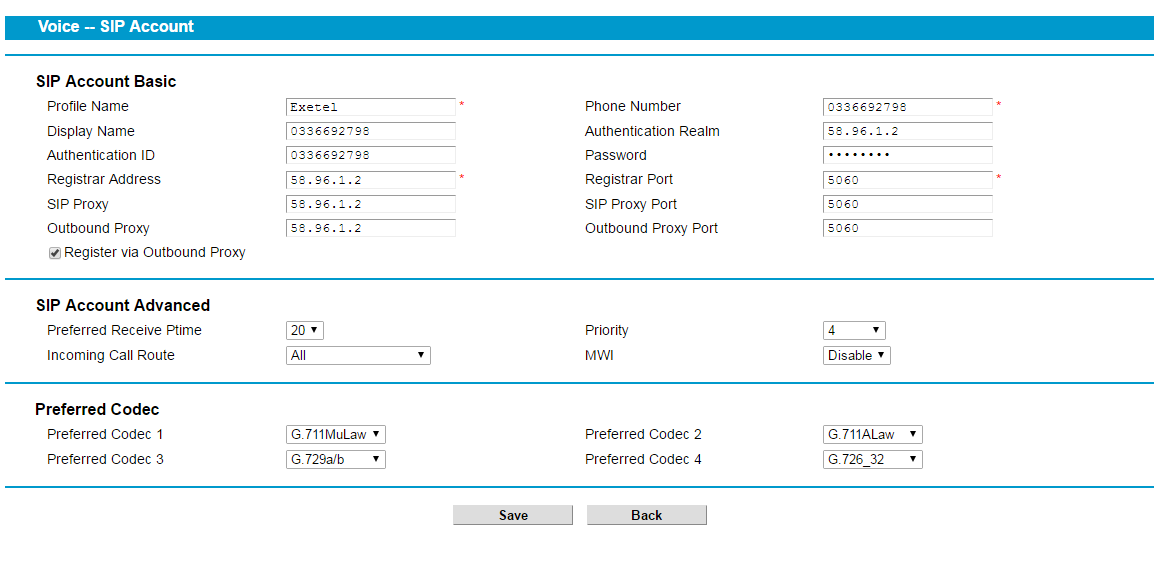
MynetFone
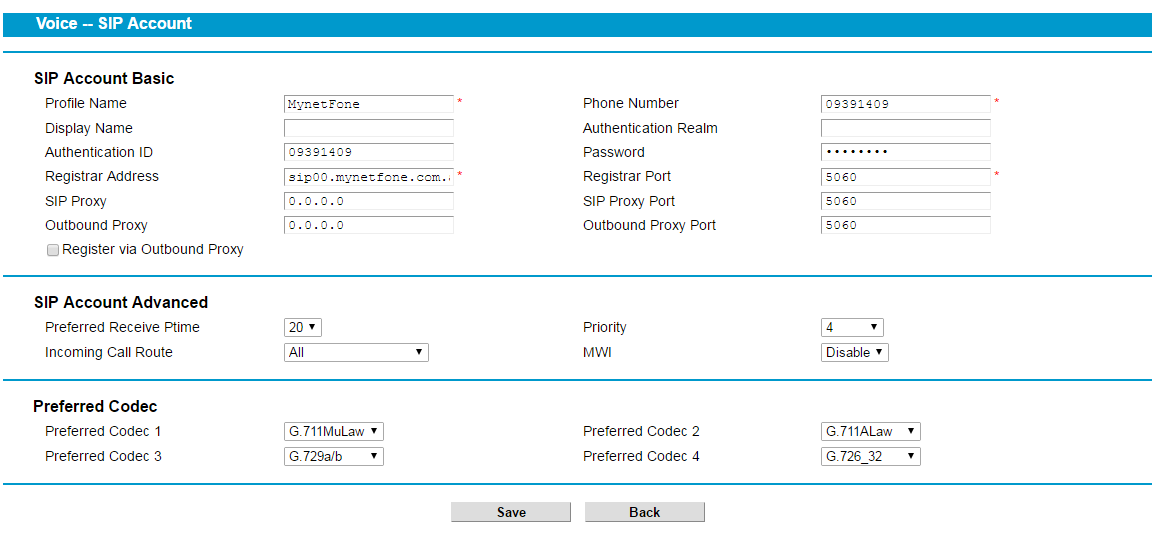
PennyTel
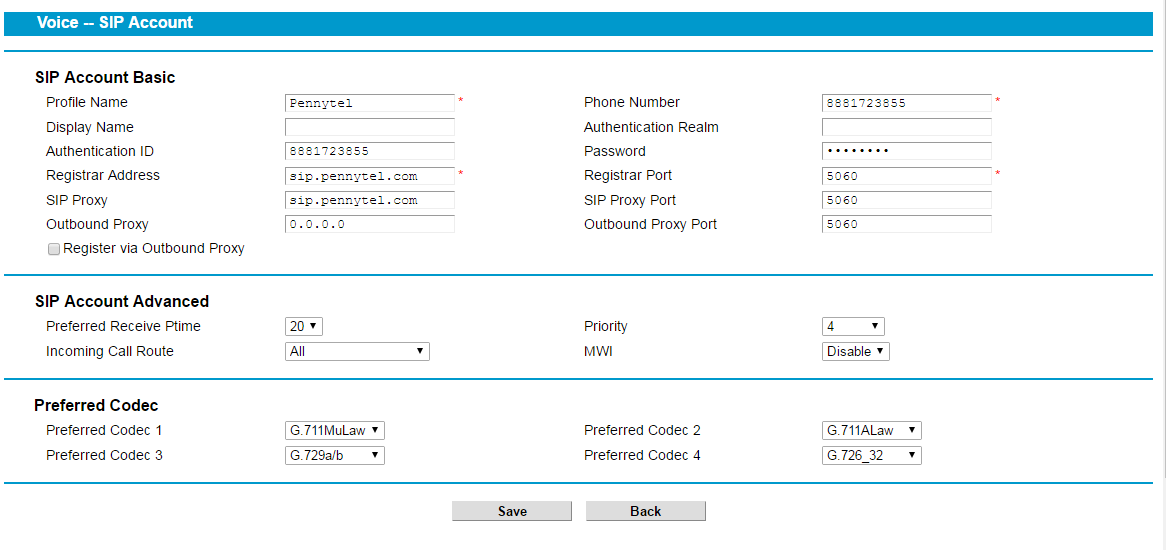
iiNet
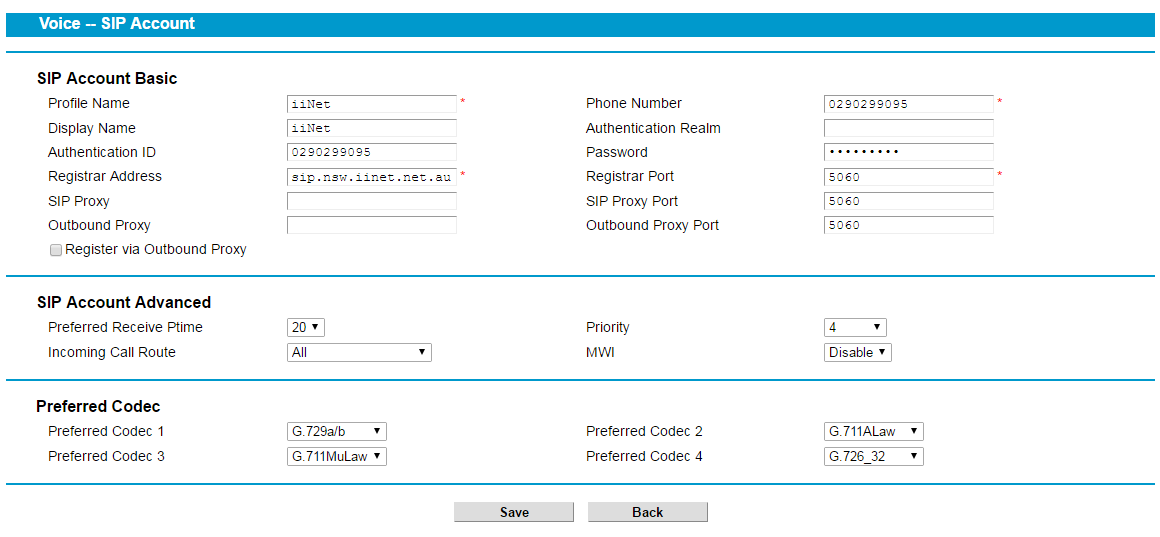
Internode
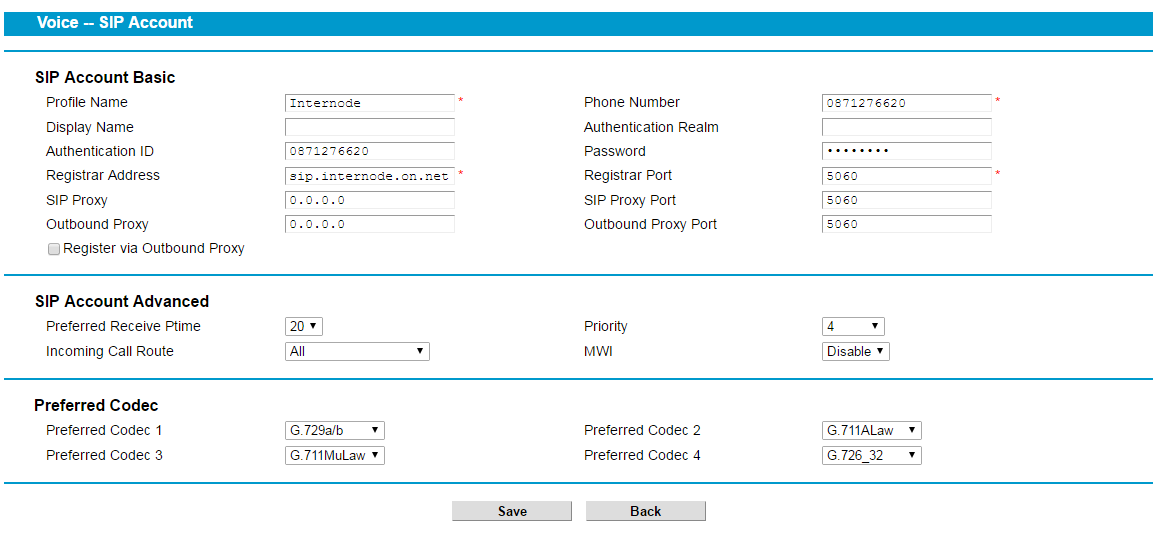
Step 3: After you have set up the SIP Account, please go to Voice--Advanced Setup--SIP Advanced Setup, set Bound Interface Name as Any_WAN. See the following picture:
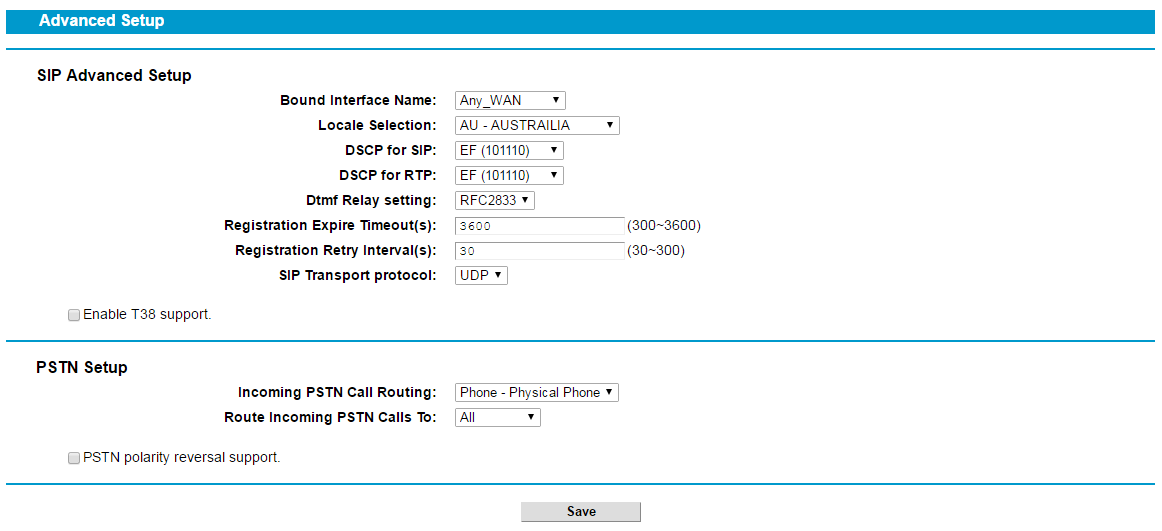
With all the settings above, your VOIP status will be up.
If you have any doubt, please be free to contact TP-Link Support Team.
Get to know more details of each function and configuration please go to Download Center to download the manual of your product.
Este guia foi útil?
A sua resposta ajuda-nos a melhorar o nosso site.