How to configure IPTV on TD-W9970 (new logo)
1. Log into web management page of the modem router.
How to login to the web management page of TD-W9970 (new logo)?
2. Choose IPTV on the left, and you will see the screen as shown as blow.
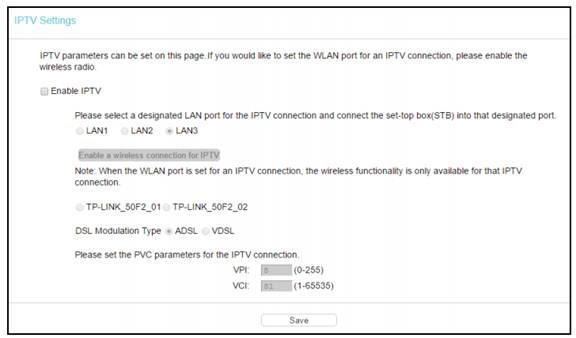
1. Select Enable IPTV.
2. Select Enable a wireless connection for IPTV. If enabled, the set-top box can connect wirelessly to the modem router. To use this function, follow the steps below:
3. Enable SSID2 or SSID3 for IPTV connection and click Save. You may rename the SSID.
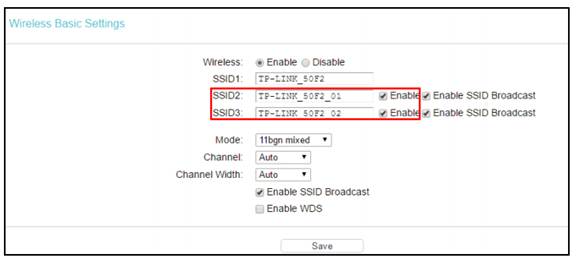
4. Select your desired wireless network for IPTV connection.
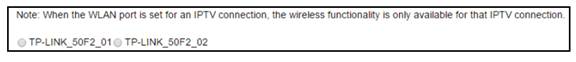
DSL Modulation Type: The modem router supports two modulation types: ADSL and VDSL, you can select the corresponding types according to your needs.
If you choose ADSL, you will see the screen as shown in the following figure. Please input the value provided by your ISP.
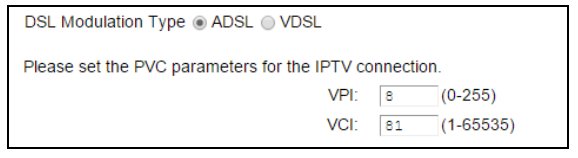
If you choose VDSL, you will see the screen as shown in the following figure:
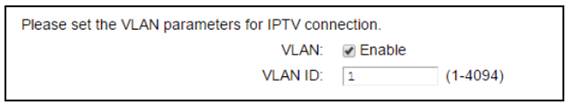
Click Save to make the settings effective.
Get to know more details of each function and configuration please go to Download Center to download the manual of your product.
Был ли этот FAQ полезен?
Ваш отзыв поможет нам улучшить работу сайта.
Сообщество TP-Link
Нужна помощь? Задавайте вопросы, находите ответы и обращайтесь за помощью к специалистам TP-Link и другим пользователям со всего мира.