How to configure VLAN ID for your internet connection on Deco
Some ISP like DoDo NBN and TPG FTTB in Australia need to configure VLAN ID for internet connection. This article will guide you to configure the VLAN ID on the Deco.
NOTE:
a. If your internet service is working fine, please ignore this article and just keep the current settings.
b. In this article, we will take Deco M5 as an example.
c. This article suits users who need to set a VLAN ID for an internet connection.
1. On the Deco App, please go to More> Advanced> IPTV/VLAN.
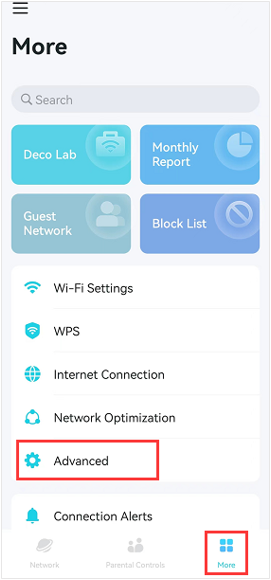
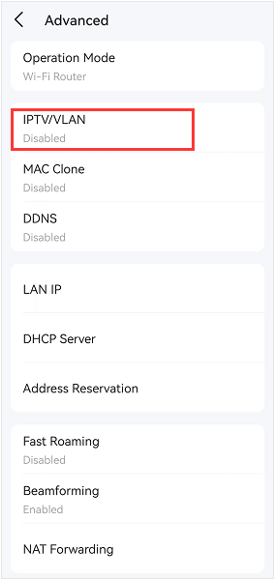
2. Enable IPTV/VLAN, and click on Mode, if your ISP is in the list, tap your ISP name and the VLAN ID will enter on the VLAN page automatically. Here we take "Australia-NBN" for example.
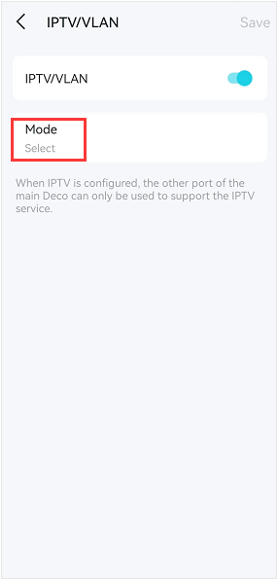
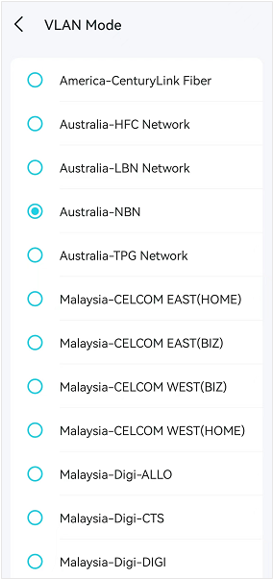
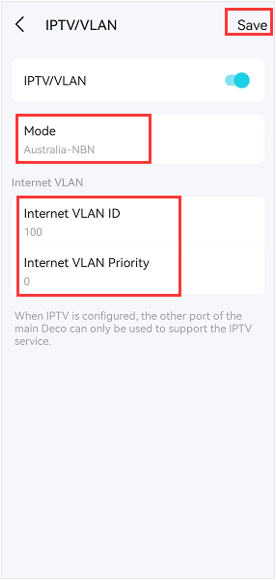
3. If your ISP is not in the list, please select Custom, then enter the Internet VLAN ID and Internet VLAN Priority according to the information provided by your ISP, and click on Save to finish the setup process.
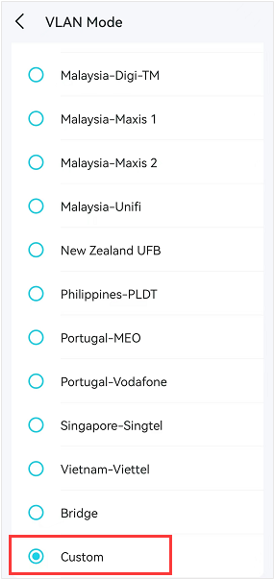
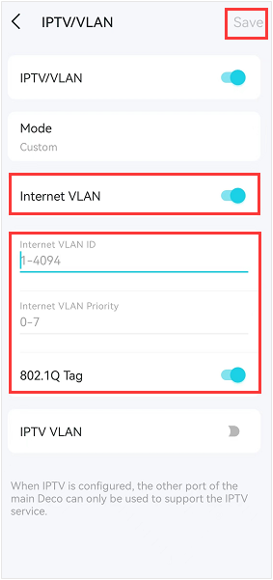
Note: If your ISP does not provide Internet VLAN Priority, you can enter 0.
Был ли этот FAQ полезен?
Ваш отзыв поможет нам улучшить работу сайта.
Сообщество TP-Link
Нужна помощь? Задавайте вопросы, находите ответы и обращайтесь за помощью к специалистам TP-Link и другим пользователям со всего мира.


