How to delete an offline device on the Deco app
Эта статья подходит для:
Sometimes you may see many offline devices on the Deco app and want to delete them, here is the detailed instruction.
Step 1. Click on the Online Clients on Network page in deco App, you will see both online clients and offline clients.
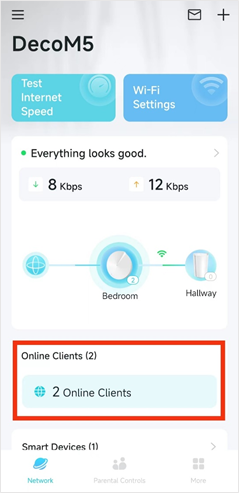
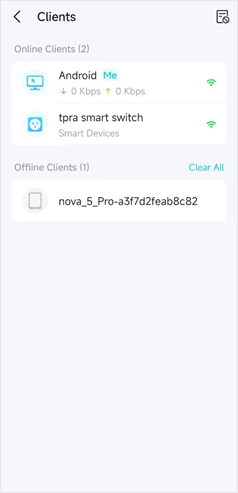
Step 2. Tap the offline client that you want to delete, and then tap Delete.

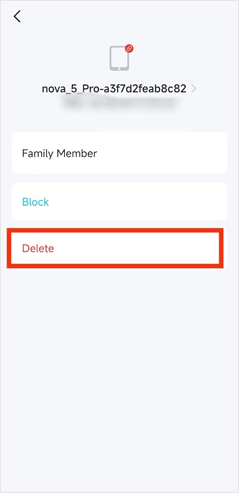
Note: If there are many offline clients and you would like to delete all of them, you could also tap “Clear All” on the client list.
Был ли этот FAQ полезен?
Ваш отзыв поможет нам улучшить работу сайта.
Сообщество TP-Link
Нужна помощь? Задавайте вопросы, находите ответы и обращайтесь за помощью к специалистам TP-Link и другим пользователям со всего мира.


