How to replace the dust bag of my Robot Vacuum
Эта статья подходит для:
Replace the dust bag when it is full.
How to replace
1. Open the top cover and pull up the handle of the dust bag to remove it.
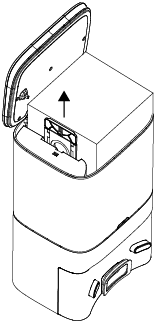
2. Throw away the used dust bag.
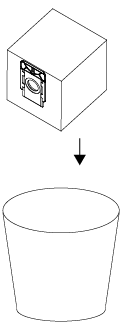
3. Install a new dust bag and replace the cover.
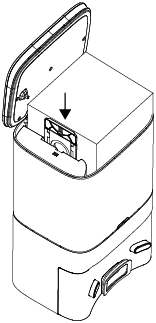
Replace the dust bag when it is full.
How to replace
1. Open the top cover and pull up the handle of the dust bag to remove.

2. Throw away the used dust bag when it is full.

3. Install a new dust bag and put the cover back on.
Note: Put the cover back on each time you open it, especially before emptying.

Был ли этот FAQ полезен?
Ваш отзыв поможет нам улучшить работу сайта.
Сообщество TP-Link
Нужна помощь? Задавайте вопросы, находите ответы и обращайтесь за помощью к специалистам TP-Link и другим пользователям со всего мира.


