How to use firmware recovery function of Pharos CPE
Эта статья подходит для:
Purpose of this article:
Firmware upgrade may not be successful sometimes, for instance unpredictable power failure during the process, and thus your Pharos device may fail to reboot. This article will guide you how to re-flash the firmware via TFTP.
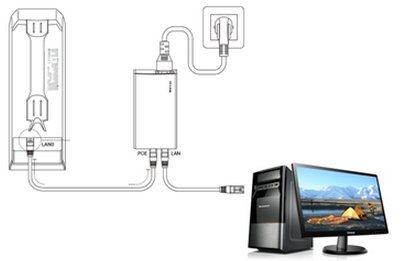
Prerequisites:
1. Install the Tftpd32 /Tftpd64 on your computer based on the system type(32bit/64bit), here we take Tftpd32 as an example ;
Download link: http://tftpd32.jounin.net/tftpd32_download.html
2. Download the proper firmware of Pharos CPE products, here we take firmwarepharos_un-up-ver1-0-0-P25-[20140709-rel51929].bin of CPE510 as an example, then must rename the firmware asrecovery.bin;
3. Configure IPv4 address of your computer as 192.168.0.100/255.255.255.0, you can click Here to configure static IP for the computer.
Firmware Recovery Procedure
Step1
Connect your computer to the LAN port of CPE510 with an Ethernet cable and run the Tftpd32.exe, then navigate the Current Directory to the folder where recovery.bin is stored.
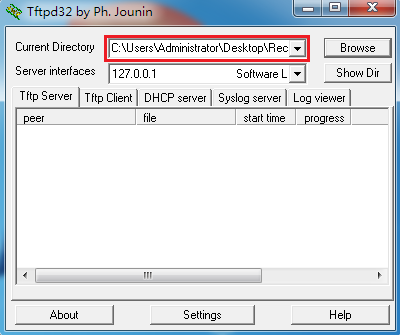
Step2
Power Pharos device off first. Press the reset button on CPE510 and then power it on. Hold the reset button for about 6-8 seconds and focus on Tftpd32.exe interface at the same time. When you see the file transfer progress bar appears as below, then you can release the reset button.
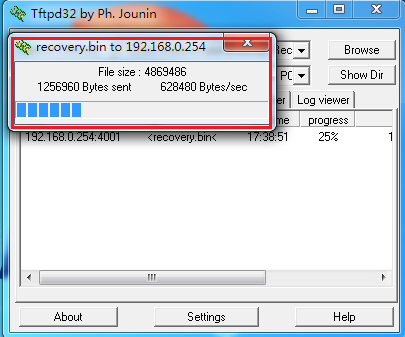
Step3
CPE510 will reboot automatically after the file transmission completed, please wait for a while until all the lights on CPE510 are flashing and then perform normally.
Step4
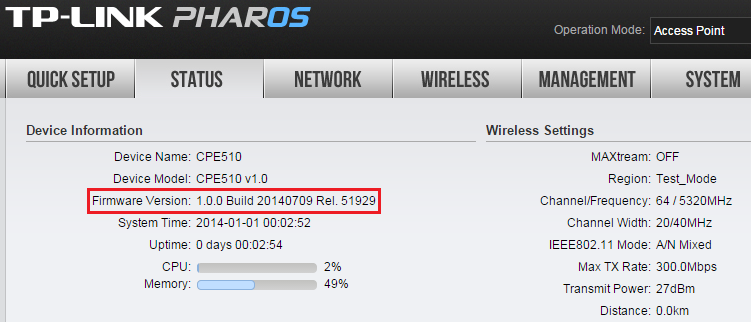
Note:
1. Please only perform firmware recovery through wired connection.
2. Tftpd32 exe/Tftpd64 exe should be compatible with the Operating System, Tftpd32 exe should work with 32-bit System and Tftpd64 exe should work with 64-bit System.
Был ли этот FAQ полезен?
Ваш отзыв поможет нам улучшить работу сайта.
Сообщество TP-Link
Нужна помощь? Задавайте вопросы, находите ответы и обращайтесь за помощью к специалистам TP-Link и другим пользователям со всего мира.







2.0-package-2000px_v2_normal_20231207094444b.png)
2.0-package-2000px_v2_normal_20231207092914e.png)
2.0-package-2000px_v2_normal_20231207094117b.png)