How to replace the dust bag of my Robot Vacuum
This Article Applies to:
Replace the dust bag when it is full.
How to replace
1. Open the top cover and pull up the handle of the dust bag to remove it.
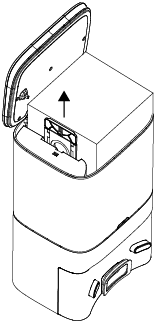
2. Throw away the used dust bag.
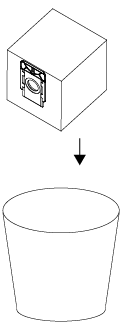
3. Install a new dust bag and replace the cover.
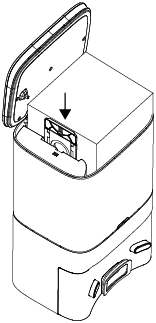
Replace the dust bag when it is full.
How to replace
1. Open the top cover and pull up the handle of the dust bag to remove.

2. Throw away the used dust bag when it is full.

3. Install a new dust bag and put the cover back on.
Note: Put the cover back on each time you open it, especially before emptying.

Fick du svar på din fråga?
Your feedback helps improve this site.
TP-Link Community
Still need help? Search for answers, ask questions, and get help from TP-Link experts and other users around the world.


