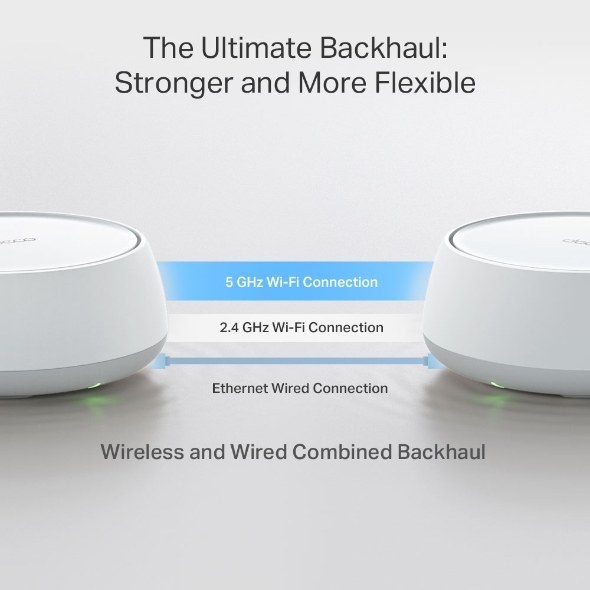Deco BE25
ผลิตภัณฑ์ใหม่BE5000 Whole Home Mesh Wi-Fi 7 System
- 5 Gbps Dual-Band WiFi – 4324 Mbps (บนคลื่น 5 GHz) + 688 Mbps (บนคลื่น 2.4 GHz)†
- 2.5 Gbps Wired Connections – พอร์ต 2.5 Gbps 2 ช่อง ให้คุณใช้งานได้อย่างเต็มความสามารถรองรับการใช้งานได้มากขึ้น§
- Wireless and Wired Combined Backhaul – เชื่อมต่ออุปกรณ์แต่ละยูนิตได้ทั้งแบบมีสายและแบบไร้สายพร้อมกันเพื่อปรับปรุงการทำงานงานโดยรวมและลดค่าลาเทนซีลง
- Multi-Link Operation (MLO) – รับส่งข้อมูลผ่านหลายคลื่นและช่องสัญญาณที่แตกต่างกันได้พร้อมกัน เพื่อเพิ่มปริมาณงาน ลดค่าลาเทนซี และปรับปรุงประสิทธิภาพ△
- Seamless AI-Driven Roaming – สร้างเครือข่ายที่ทำงานร่วมกันเป็นหนึ่งเดียว โดยมี AI-Roaming ในตัวช่วยสร้างโซลูชัน Wi-Fi ที่เหมาะกับบ้านของคุณ
- TP-Link HomeShield – มอบการปกป้องเครือข่ายที่ครอบคลุม การควบคุมโดยผู้ปกครองที่แข็งแกร่ง และการรักษาความปลอดภัยอุปกรณ์ IoT แบบเรียลไทม์*
- Universal Compatibility – ใช้งานได้กับอุปกรณ์ Wi-Fi ทุกรุ่น และทำงานร่วมกับผู้ให้บริการอินเทอร์เน็ต (ISP) และโมเด็มทุกราย☆
Dual-Band Wi-Fi 7
Speeds up to 5000 Mbps
A True Whole Home
Multi-Gigabit Mesh Wi-Fi
The Ultimate 2.5G
Connectivity
Wired and Wireless
Connect Over
150 Devices
Wireless and Wired Combined Backhaul
TP-Link HomeShield
Multi-Link Operation
4K-QAM
Seamless AI Roaming
Wi-Fi 7, Wi-Fi Like Never Before
Wi-Fi 7 ให้ความเร็วที่สูงขึ้น ค่าลาเทนซีลดลง การป้องกันสัญญาณรบกวนที่แข็งแกร่งขึ้น และประสิทธิภาพที่สูงขึ้น สัมผัสความเป็นมืออาชีพและประสบการณ์ในการใช้งานที่มีประสิทธิภาพอันยอดเยี่ยมของ Wi-Fi รุ่นใหม่
เพิ่มปริมาณงานสูงขึ้นเป็นพิเศษ
Blazing Fast Wi-Fi 7 Speed up to 5 Gbps
4K-QAM รุ่นล่าสุดช่วยเพิ่มความเร็ว Wi-Fi ได้สูงสุดถึง 5 Gbps† — เหมาะสำหรับงานที่ใช้แบนด์วิดท์สูง เช่น การเล่นเกมบนคลาวด์และวิดีโอ 8K ให้ทุกคนในครอบครัวเพลิดเพลินไปกับการสตรีมมิ่งที่เต็มอิ่มด้วยวิดีโอที่ไร้ที่ติและเสียงที่ชัดเจนโดยไม่เกิดการบัฟเฟอร์
Ultra-Fast 2.5 Gbps
Wired Performance
เหมาะอย่างยิ่งสำหรับงานที่ใช้แบนด์วิดท์สูง เช่น การเล่นเกมบนคลาวด์ ความบันเทิง VR และการสตรีมมิ่งวิดีโอ 8K เพลิดเพลินกับการสตรีมมิ่งที่ดื่มด่ำด้วยวิดีโอที่ไร้ที่ติและเสียงที่ชัดเจน ไม่มีการบัฟเฟอร์ เพื่อการใช้งานภายในบ้านที่มีการใช้งานสูง
เร็วกว่าพอร์ตกิกะบิต
2.5 เท่า
2.5 Gbps 2 ช่อง
The Ultimate Backhaul: Stronger and More Flexible
Deco BE25 สามารถเชื่อมต่ออุปกรณ์แต่ละยูนิตแบบมีสายและแบบไร้สายได้พร้อมกันด้วยเทคโนโลยีที่เราพัฒนาขึ้นเอง ยิ่งไปกว่านั้น ด้วยเทคโนโลยี WiFi 7 MLO ล่าสุด ช่วยให้อัตรารับส่งข้อมูลแบบมีสายและแบบไร้สายของระบบเพิ่มสูงขึ้น วิธีนี้ช่วยปรับปรุงปริมาณงานโดยรวมและลดค่าลาเทนซีลงอย่างมาก ทำให้ครอบคลุมพื้นที่มากขึ้นด้วยการเชื่อมต่อที่เสถียรและเชื่อถือได้มากขึ้น

Smart Security for Smart Living
HomeShield คือบริการที่มาพร้อมในตัวอุปกรณ์ ที่มีบริการต่างๆ เพื่อปกป้องอุปกรณ์ทั้งหมดของคุณอย่างครอบคลุมด้วยฟีเจอร์ต่างๆ ที่บ้านหรือขณะเดินทาง ด้วย HomeShield ประสบการณ์อินเทอร์เน็ตที่ปลอดภัยยิ่งขึ้นจะนำความสุขมาสู่การใช้ชีวิตอัจฉริยะของคุณมากขึ้น
แอปฯ KidShield
แอปฯ Devices Security
-
เพียงกำหนดค่าเกตเวย์ของคุณและบรรลุการรักษาความปลอดภัยเครือข่ายภายในบ้านทั้งหมด HomeShield ตรวจสอบเครือข่ายของคุณโดยการสแกนและระบุความเสี่ยงที่อาจเกิดขึ้น และหยุดยั้งมันก่อนที่จะสร้างความเสียหายให้กับเครือข่ายของคุณ*
-
ฟังก์ชันการควบคุมโดยผู้ปกครองช่วยปกป้องบุตรหลานของคุณ พร้อมทั้งช่วยให้พวกเขามีพฤติกรรมบนโลกดิจิทัลที่ดี ผู้ปกครองสามารถตั้งค่าการบล็อกแอป, การกรองเว็บ, การจำกัด YouTube, การค้นหาอย่างปลอดภัย, และจำกัดเวลาออนไลน์ เพื่อให้เด็ก ๆ ปลอดภัยในขณะที่พวกเขากำลังสนุกสนานกับการท่องโลกออนไลน์*
-
แอปฯ KidShield
แอปฯ Devices Security
อุปกรณ์ต่าง ๆ จะปลอดภัยทุกที่ด้วยแอปฯ Devices Security และ KidShield ผู้ปกครองสามารถติดตามตำแหน่งของลูก ๆ ได้ วิธีนี้ทำให้เด็ก ๆ ได้รับการปกป้องทางดิจิทัลแม้ในขณะเดินทาง*
VPN Clients and Server Supported
อนุญาตให้อุปกรณ์ในเครือข่ายในบ้านของคุณเข้าถึงเซิร์ฟเวอร์ VPN ระยะไกลโดยไม่จำเป็นต้องติดตั้งซอฟต์แวร์ VPN ในทุกอุปกรณ์ คุณสามารถสร้างการเชื่อมต่อ VPN ประเภทต่างๆ ได้ รวมถึง OpenVPN, PPTP, L2TP/IPSec VPN นอกจากนี้ Deco ยังสามารถใช้งานทั้ง VPN และการเชื่อมต่ออินเทอร์เน็ตทั่วไปได้ในเวลาเดียวกัน ซึ่งมอบความปลอดภัยและความยืดหยุ่น
Private IoT Network for More Security
ตั้งค่าเครือข่าย Wi-Fi สำหรับอุปกรณ์ IoT แยกต่างหาก ใช้งาน HomeShield และการเข้ารหัส WPA3 ขั้นสูง** เพื่อปกป้องความปลอดภัยของเครือข่ายภายในบ้านและอุปกรณ์ IoT ของคุณได้ดียิ่งขึ้น
Seamless AI-Driven Mesh
การสตรีมอย่างต่อเนื่องแม้ว่าจะใช้งานขณะเดินไปรอบ ๆ บ้าน
Deco Mesh สร้างเครือข่ายร่วมกันเป็นเครือข่าย Wi-Fi เดียว ด้วยเทคโนโลยี AI-Roaming ในตัว จึงสร้างโซลูชัน Wi-Fi ที่เหมาะสมด้วยอัลกอริทึมขั้นสูงและการเรียนรู้ด้วยตนเอง ให้คุณเพลิดเพลินกับการสตรีมมิ่งแบบไร้รอยต่อด้วยความเร็วสูงสุดเท่าที่เป็นไปได้แม้ในขณะที่คุณกำลังเดินไปรอบ ๆ บ้าน‡
-
การโรมมิ่งที่ราบรื่นด้วยชื่อ Wi-Fi เดียว
-
อัลกอริธึมที่ซับซ้อน
-
AI-Driven Mesh แบบไร้รอยต่อ
-
Wi-Fi ที่ปรับแต่งได้
-
Deco BE25
Mesh Wi-Fi SystemWi-FiWhole-Home Deco Wi-Fi

-
Simple. Easy. Yet Powerful.
ตั้งค่าและจัดการเครือข่ายของคุณได้ทุกที่ทุกเวลาด้วยแอปฯ TP-Link Deco ที่ใช้งานง่าย เพียงสามขั้นตอนง่าย ๆ บ้านของคุณทั้งหมดก็จะครอบคลุมด้วยสัญญาณ Wi-Fi ที่แข็งแกร่งและเชื่อถือได้
-
1 เชื่อมต่อ
อุปกรณ์กับโมเด็มแล้วเปิดเครื่อง -
2 ดาวน์โหลด
และเปิดใช้งานแอปฯ Deco -
3 ตั้งค่า
อุปกรณ์โดยทำตามคำแนะนำที่ปรากฎในแอปฯ
จัดการง่าย
จัดการ Wi-Fi จากที่ใดก็ได้ด้วยแอปฯ Deco ดูอุปกรณ์ที่เชื่อมต่อ จัดลำดับความสำคัญของอุปกรณ์ และตั้งค่าเครือข่ายสำหรับแขก
สั่งการด้วยเสียง
ใช้อุปกรณ์ Amazon Alexa หรือ Google Assistant เพื่อเปิดใช้งานควบคุม Deco BE25 ด้วยเสียงของคุณ


Decos ทั้งหมดทำงานร่วมกัน
Deco BE25 สามารถใช้งานร่วมกับ Deco รุ่นอื่น ๆ ได้ทุกรุ่นเพื่อสร้างเครือข่าย Mesh Wi-Fi และสามารถขยายเครือข่ายให้ครอบคลุมมากขึ้นได้ตลอดเวลาโดยเพิ่ม Deco เข้าไป
-
ชั้นใต้ดิน

-
สวนหลังบ้าน

-
โรงจอดรถ

ระบบโรมมิ่งสัญญาณแบบไร้รอยต่อ
อุปกรณ์ Deco จะทำงานร่วมกันเพื่อสร้างเครือข่าย Wi-Fi ในชื่อเดียว โทรศัพท์หรือแท็บเล็ตของคุณจะเชื่อมต่อกับอุปกรณ์ Deco ที่สัญญาณดีที่สุดโดยอัตโนมัติไม่ว่าคุณจะย้ายไปอยู่ในจุดใดของบ้านก็ตาม การสลับการเชื่อมต่อจะใช้เวลาน้อยกว่า 0.3 วินาที ให้คุณใช้งานได้ได้อย่างลื่นไหลไม่มีสะดุด
-
เปลี่ยนเส้นทางอัตโนมัติ
เทคโนโลยี TP-Link Mesh จะเลือกเส้นทางคลื่นสัญญาณที่ดีที่สุดเพื่อการเชื่อมต่อที่มีประสิทธิภาพ ให้คุณได้รับ Wi-Fi ที่รวดเร็วไม่ว่าคุณจะอยู่จุดใดของบ้าน
-
ระบบบำรุงรักษาตัวเอง
หาก Deco เครื่องหนึ่งมีปัญหา ระบบจะเปลี่ยนเส้นทางข้อมูลไปยัง Deco เครื่องอื่นโดยอัตโนมัติเพื่อให้แน่ใจว่าคุณออนไลน์อยู่เสมอ
Wi-Fi + Powerline
การเชื่อมต่อ Powerline ใช้วงจรไฟฟ้าในบ้านของคุณในการเชื่อมต่ออุปกรณ์ Deco เข้าด้วยกัน เพื่อกระจายสัญญาณให้ทั่วถึงแม้จะมีผนังหรือเพดานที่หนา
สัญญาณ Wi-Fi Dual-band และ Powerline จะทำงานร่วมกันเพื่อรับส่งข้อมูลระหว่างอุปกรณ์ Deco ความเร็วในการรับส่งข้อมูลจะมีประสิทธิภาพมากขั้นเมื่อเปรียบเทียบกับการใช้ Wi-Fi เพียงอย่างเดียว
- Wi-Fi + Powerline :
- ระบบ Wi-Fi แบบไฮบริต เพิ่มความเร็ว
- Mesh Wi-Fi ทั่วไป :
- ระบบ Wi-Fi แบบมาตรฐาน
- Powerline
- หมายเหตุ:Wi-Fi + Powerline มีเฉพาะใน Deco P9
IoT Mesh
แตกต่างจากสมาร์ทฮับทั่วไป เทคโนโลยี TP-Link Mesh ครอบคลุมอุปกรณ์ IoT ทั่วทั้งบ้านด้วย Wi-Fi, Bluetooth และ Zigbee ที่รวมอยู่ในระบบเดียว ให้คุณเพลิดเพลินกับความมหัศจรรย์ของบ้านอัจฉริยะของคุณในทุกห้องด้วยเทคโนโลยี TP-Link Mesh พร้อมบอกลาการใช้ฮับจำนวนมาก
- - - - Wi-Fi
- - - - Zigbee
- - - - Bluetooth
Wi-Fi 6 Mesh
ติดอาวุธด้วยเทคโนโลยี Wi-Fi 6
เครือข่าย Mesh Wi-Fi ครอบคลุมทั้งบ้านของ Deco ได้รับการออกแบบมาเพื่อเพิ่มความครอบคลุม ความเร็ว และรองรับปริมาณการใช้งานที่มากขึ้น ใช้ Mesh Wi-Fi เพื่อเพลิดเพลินกับเครือข่ายแห่งอนาคตที่รวดเร็วและเชื่อมต่อได้มากขึ้น
-
ครอบคลุมมากขึ้น
-
เชื่อมต่อได้มากขึ้น
-
Wi-Fi 6 เร็วมากขึ้น
AI-Driven Mesh
ด้วยเทคโนโลยี AI Mesh ทำให้ Deco สามารถเรียนรู้และพัฒนาตัวเองได้จากการใช้งาน
เพื่อสร้างเครือข่าย mesh Wi-Fi ที่เหมาะสมกับบ้านของคุณและสภาพของเครือข่ายของบ้านคุณ
ให้คุณเพลิดเพลินกับการใช้งานอินเทอร์เน็ตความเร็วสูงที่ครอบคลุมบ้านของคุณ
ทำไม TP-Link จึงขึ้นมาเป็นผู้นำใน
เทคโนโลยี Mesh WiFi?
| ข้อมูลเปรียบเทียบ | |||
| Model Number | TP-Link Deco | Netgear Orbi | Google WiFi |
| Wireless Backhaul | Tri-Band(2.4G+5G_1+5G_2)¹ | Single-Band(5G_1 Only) | Dual-Band(2.4G+5G) |
| Mesh Protocol Supported | IEEE 802.11k/v/r | IEEE 802.11k/v | IEEE 802.11s |
| True Seamless Roaming | ✔ | × | × |
| APS(Adaptive Path Selection) | ✔ | × | ✔ |
| IoT Mesh | ✔² | × | × |
| Wi-Fi 6 Mesh | ✔5 | ✔ | × |
| AI-Driven Mesh | ✔6 | × | × |
| Powerline Backhaul | ✔³ | × | × |
| Wireless + Powerline Bandwidth | ✔⁴ | × | × |
| Band Steering | ✔ | ✔ | ✔ |
| AP Steering | ✔ | ✔ | ✔ |
| Self-Healing | ✔ | ✔ | ✔ |
| หมายเหตุ: 1&2 มีเฉพาะใน Deco M9 Plus เท่านั้น; 5 มีใน Deco X20;Deco X90;6 มีเฉพาะใน Deco X90 เท่านั้น ข้อมูลอัพเดท ธันวาคม 2019 |
|||
ผลิตภัณฑ์ตระกูล Deco
Deco
-
 ผลิตภัณฑ์ใหม่
ผลิตภัณฑ์ใหม่Deco BE85
BE22000 Whole Home Mesh Wi-Fi 7 System
-

Deco BE65
BE11000 Whole Home Mesh WiFi 7 System
-
 ผลิตภัณฑ์ใหม่
ผลิตภัณฑ์ใหม่Deco X50-5G
5G AX3000 Whole Home Mesh WiFi 6 Gateway (Availability based on regions)
-

Deco S7
AC1900 Whole Home Mesh Wi-Fi System
-

Deco X60
AX5400 Whole Home Mesh Wi-Fi 6 System
-

Deco X20
AX1800 Whole Home Mesh Wi-Fi 6 System
-
_Overview_normal_20211225093625r.png)
Deco X50
AX3000 Whole Home Mesh WiFi 6 System
Deco Network Management at Your Fingertips!
The Deco app provides the easiest way to set up, manage and monitor your Deco Whole Home Mesh Wi-Fi System through your iOS or Android devices.
Setup Just Got a Lot Easier
Unbox Deco, install the app and then simply follow the on-screen directions. Deco app will take care of the rest and get your network up and running in minutes.
-
Connect Deco to your cable modem and turn on both devices
-
Download and launch the Deco app
-
Follow the in-app instructions to configure your Deco system.
Simple Management
Deco makes it easy to manage your Wi-Fi from anywhere, whether you’re on the couch, at work, or anywhere in between.
-
Simple Management Dashboard
View the working status of your network, check the connected devices and get all the features your router offers.
-
Multiple Decos, One App
The Deco app manages all your Deco networks and devices connected to your Deco Wi-Fi.
-
Check the Connected Devices
View a list of your connected devices with the ability to pause and resume internet access, test the internet speed and prioritize or block the devices.
-
Remote Management
Remotely take control of the network with a tap of your phone—no matter where you find yourself.
Powerful Parental Controls
Simple, intuitive parental controls make it easy to keep your children safe while they’re online.
-
Easily create a profile for each family member and set custom time limits and online time allowances. Assign devices to profiles so rules extend to individual devices as well as family members.
-
Keep your family safe online with one-touch security settings that block content based on age-appropriateness.
-
Set limits on how much time each person in your family can spend online.
-
With Insights, you can check out which sites your children visit and how much time they spend on each. It’s a great way to know your children are safe while they’re having fun online.
-
Take a break from Wi-Fi for dinner and family game nights. Just tap a button to suspend internet access for everyone in your home.
An Intuitive App Full of Features
Monthly Usage Summary
See a comprehensive list of your network details every month, including usage,
blocked content, security threats and more.
Home Automation
Make your life easy with powerful automation and voice control tools.
*Currently only for Deco M9 Plus
Flexible Shortcut
Flexibly control all devices from your phone or tablet with just one click.
*Currently only for Deco M9 Plus
Protect Your Network
Built-in Antivirus helps you defend against malicious website and guard your online payment.
*Currently only for Deco M9 Plus, Deco P7 and Deco M5
Prioritize Your Devices
Choose which devices always have the fastest connections
or set priority for a specific time duration.
Set Application Priorities
Allocate more bandwidth for the activities most important to you with simple controls.
*Currently only for Deco M9 Plus, Deco P7 and Deco M5
Share Wi-Fi with Friends
Set up separate Wi-Fi profiles for guests and share the password to
make it easier for them to hop online.
Check Your Speed
Run a speed test to ensure you’re getting the internet speeds you’re paying for.
View every device on your network and see how much bandwidth they’re using.
Our Support Always Has Your Back
Have questions about Deco? Help is always just a click away. Find the answers in Deco app and don’t hesitate to contact us with just a simple click.
Support| WIRELESS | |
|---|---|
| Standards and Protocols | Wi-Fi 7IEEE 802.11be/ax/ac/n/a 5 GHzIEEE 802.11ax/n/b/g 2.4 GHz |
| WiFi Speeds | BE50005 GHz: 4324 Mbps (802.11be)2.4 GHz: 688 Mbps (802.11ax) |
| WiFi Range | Broader Whole Home Coverage TP-Link Mesh TechnologyOptional Ethernet backhaul work together to link Deco units to provide seamless coverageAI-Driven MeshIntelligently learns the network environment to provide ideal Wi-Fi unique to your home4× High-Performance Antennas (Internal)Multiple antennas form a signal-boosting array to cover more directions and large areas |
| WiFi Capacity | Very High Dual-BandDistribute devices to different bands for optimal performanceOFDMASimultaneously communicates with multiple WiFi 7 clients6 StreamsMore than enough bandwidth for connected devices |
| Working Modes | Router ModeAccess Point Mode |
| Advanced Features | • Multi-Link Operation (MLO)• 320 MHz Channel• 4K-QAM• Multi-RUs• Works with Alexa and Google Assistant |
| SECURITY | |
|---|---|
| Network Security | SPI FirewallAccess ControlHomeShield Security Real-Time IoT ProtectionMalicious Site BlockerIntrusion Prevention SystemDDoS Attack PreventionHome Network Scanner |
| Guest Network | 1× 5 GHz Guest Network1× 2.4 GHz Guest Network Effective TimeBandwidth Control |
| VPN Server | • OpenVPN Server• PPTP VPN Server• L2TP/IPSec VPN Server |
| VPN Client | • OpenVPN Client• PPTP VPN Client• L2TP/IPSec VPN Client |
| WiFi Encryption | WPA-Personal WPA2-Personal WPA3-Personal |
| HARDWARE | |
|---|---|
| Ethernet Ports | • 2× 2.5 Gbps*Per Deco Unit Supports WAN/LAN auto-sensing |
| Buttons | 1× Reset Button1× WPS |
| SOFTWARE | |
|---|---|
| Advanced Features | • Reboot Schedule• Tapo/Kasa Onboarding• IoT network & Device Isolation• Static Routing Function• Node/Band Connection Preference |
| Protocols | IPv4 IPv6 |
| Service Kits | HomeShieldLearn More> |
| Parental Controls | HomeShield Parental Controls Youtube RestrictionSafeSearchCustom ProfilesProfessional Content Filter LibraryFamily TimeBedtimeOff TimeTime RewardsFamily Online Time RankingPause the InternetWeekly and Monthly Reports |
| WAN Types | Dynamic IPStatic IPPPPoEPPTPL2TP |
| Quality of Service | HomeShield QoS QoS by Device |
| Cloud Service | OTA Firmware UpgradeTP-Link ID DDNS |
| NAT Forwarding | Port Forwarding UPnP |
| IPTV | IGMP ProxyIGMP SnoopingBridge Tag VLAN |
| DHCP | Address ReservationDHCP Client ListServer |
| DDNS | TP-Link |
| Management Features | Deco App |
| PHYSICAL | |
|---|---|
| Dimensions (W×D×H) | 5.91 × 5.91 × 2.44 in (150 × 150 × 62 mm) |
| Package Content | Deco BE25 (3-pack)3 Deco BE25 units1 RJ45 Ethernet cable3 Power adaptersQuick Installation GuideDeco BE25 (2-pack)2 Deco BE25 units1 RJ45 Ethernet cable2 Power adaptersQuick Installation GuideDeco BE25 (1-pack)1 Deco BE25 unit1 RJ45 Ethernet cable1 Power adapterQuick Installation Guide |
| OTHERS | |
|---|---|
| Certifications | CE, FCC, RoHS |
| Environment | Operating Temperature: 0°C~40°C (32 °F~104 °F)Storage Temperature: -40°C~60°C (-40 °F~140 °F)Operating Humidity: 10%~90% RHStorage Humidity: 5%~90% RH |
†อัตราสัญญาณไร้สายสูงสุดคืออัตราทางกายภาพที่ได้มาจากข้อกำหนดมาตรฐาน IEEE 802.11 การเชื่อมต่อกับอุปกรณ์มากกว่า 150 เครื่องเป็นข้อมูลตามการทดสอบในห้องปฏิบัติการ ซึ่งวิเคราะห์จากการเชื่อมต่อของอุปกรณ์ต่าง ๆ บนย่านความถี่ 5 GHz และ 2.4 GHz พร้อม ๆ กัน อุปกรณ์เหล่านี้จำลองสถานการณ์การใช้งานภายในบ้านทั่วไปโดยเรียกใช้งานพร้อมกันในห้องเดียวกัน ได้แก่ วิดีโอ 4K วิดีโอ 1080p วิดีโอ 720p การดาวน์โหลดไฟล์ การท่องเว็บไซต์ การใช้งานกล้อง IP และอุปกรณ์ IoT อื่น ๆ ไม่รับประกันการรับส่งข้อมูลไร้สายจริง การครอบคลุมสัญญาณไร้สาย และอุปกรณ์ที่เชื่อมต่อ และจะแตกต่างกันไปตามปัจจัยของผู้ให้บริการอินเทอร์เน็ต สภาพเครือข่าย ข้อจำกัดของอุปกรณ์ที่เชื่อมต่อ และปัจจัยด้านสภาพแวดล้อม รวมถึงวัสดุก่อสร้าง สิ่งกีดขวาง ปริมาณและความหนาแน่นของการรับส่งข้อมูล และที่ตั้งของอุปกรณ์ที่เชื่อมต่อ
△การใช้งาน Wi-Fi 7 (802.11be), Wi-Fi 6 (802.11ax), และฟีเจอร์ต่าง ๆ เช่น Multi-Link Operation (MLO), 4K-QAM, Multi-RUs, OFDMA, MU-MIMO และ BSS Color อุปกรณ์ที่เชื่อมต่อจำเป็นต้องรองรับฟีเจอร์ที่เกี่ยวข้องด้วย
§ความเร็วอินเทอร์เน็ต 2.5 Gbps ต้องใช้งานร่วมกับแพ็กเกจอินเทอร์เน็ตและอุปกรณ์ที่เข้ากันได้ พอร์ต WAN/LAN ทั้งหมดจะทำงานเป็นพอร์ต WAN หรือ LAN โดยมีพอร์ตเดียวเท่านั้นที่สามารถทำหน้าที่เป็นพอร์ต WAN ได้ในเวลาเดียวกัน
*HomeShield มีทั้งคุณสมบัติพื้นฐานและขั้นสูง คุณสมบัติขั้นสูงต้องสมัครสมาชิกแบบชำระเงิน สำหรับรายละเอียดเพิ่มเติม โปรดไปที่เว็บไซต์ https://www.tp-link.com/th/homeshield/ คุณสมบัติบางอย่างอยู่ระหว่างการพัฒนาและจะได้รับการสนับสนุนด้วยการอัปเดตซอฟต์แวร์ในภายหลัง
☆รุ่นของ Wi-Fi แสดงถึงมาตรฐานไร้สาย IEEE 802.11 a/b/g/n/ac/ax/be ผู้ใช้อาจต้องใช้อุปกรณ์โมเด็มที่เข้ากันได้กับผู้ให้บริการอินเทอร์เน็ตเพิ่มเติมเพื่อเชื่อมต่ออินเทอร์เน็ต
ความเร็วเครือข่ายจริงอาจถูกจำกัดโดยอัตราของพอร์ตอีเทอร์เน็ต WAN หรือ LAN ของผลิตภัณฑ์ อัตราที่รองรับโดยสายเคเบิลเครือข่าย ปัจจัยของผู้ให้บริการอินเทอร์เน็ต และเงื่อนไขด้านสิ่งแวดล้อมอื่น ๆ
อุปกรณ์ Deco นี้อาจไม่รองรับคุณสมบัติบังคับทั้งหมดตามที่ระบุไว้ในข้อกำหนด IEEE 802.11be
อาจต้องอัปเกรดซอฟต์แวร์เพิ่มเติมเพื่อให้มีคุณสมบัติพร้อมใช้งาน
Google และ Google Home เป็นเครื่องหมายการค้าของ Google LLC