How to configure basic wireless settings of my TP-Link EAP via Omada Controller?
EAP225-Wall , EAP115 V4 , EAP620-Outdoor HD , EAP225-Outdoor , EAP245 , EAP320 , EAP220 , EAP265 HD , EAP120 , EAP230-Wall , EAP620 HD , EAP110 V4 , EAP115 , EAP110-Wall , EAP225 V3 , EAP110-Outdoor V3 , EAP660 HD , AP9665 , EAP225 V2 , EAP110 , EAP330 , EAP235-Wall , EAP225 , EAP110-Outdoor , EAP115-Wall
Recent updates may have expanded access to feature(s) discussed in this FAQ. Visit your product's support page, select the correct hardware version for your device, and check either the Datasheet or the firmware section for the latest improvements added to your product. Please note that product availability varies by region, and certain models may not be available in your region.
If you don't have the Omada Controller, please refer to How to configure basic wireless settings of my TP-Link EAP in Standalone mode?
Note:
- If it is the first time to install and configure your EAP devices, we recommend you to refer to the Setup Video instead for more detailed guidance.
- To learn the difference between the two configuration modes. Please refer to the setup-video A Quick Overview of EAP Management Methods.
In this instruction, we take Omada SDN Controller 4.1.5 as demonstration, the steps are similar to other Controller versions.
- Log in to the management interface using the username and password, which should be created in the initial installation of your Omada Controller.
Note: If your web browser opens but prompts a problem with the website’s security certificate, please do not worry, it’s safe to click Continue.
- After you login, move the mouse to the left-hand side and locate to Settings >>Wireless Networks, from where you can reconfigure or create the wireless settings as you want.
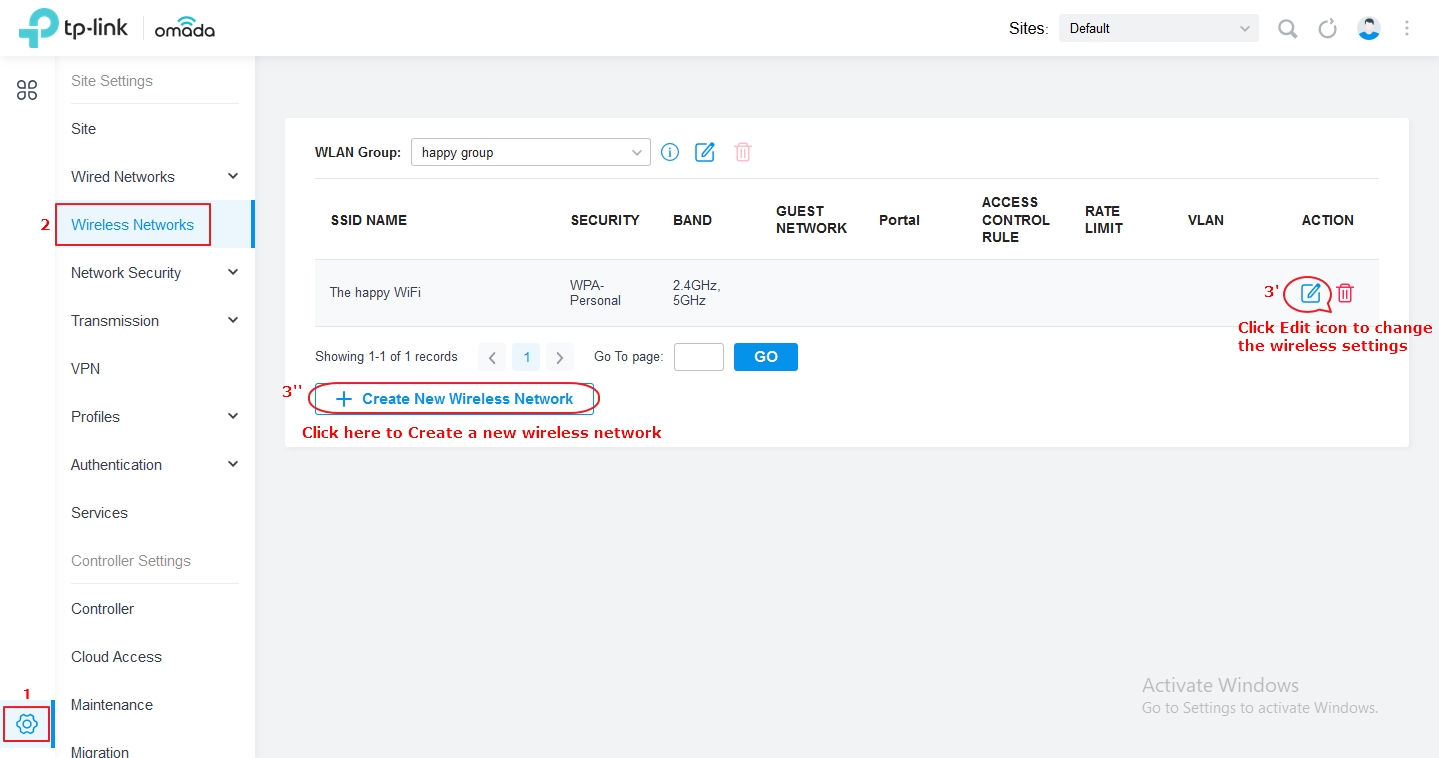
- Here we click the Edit icon to change the wireless settings for both 2.4G and 5G. Customize the SSID, check both 2.4G and 5G, select Security as WPA-Personal and create the Security Key (wireless password) to secure the Wi-Fi.
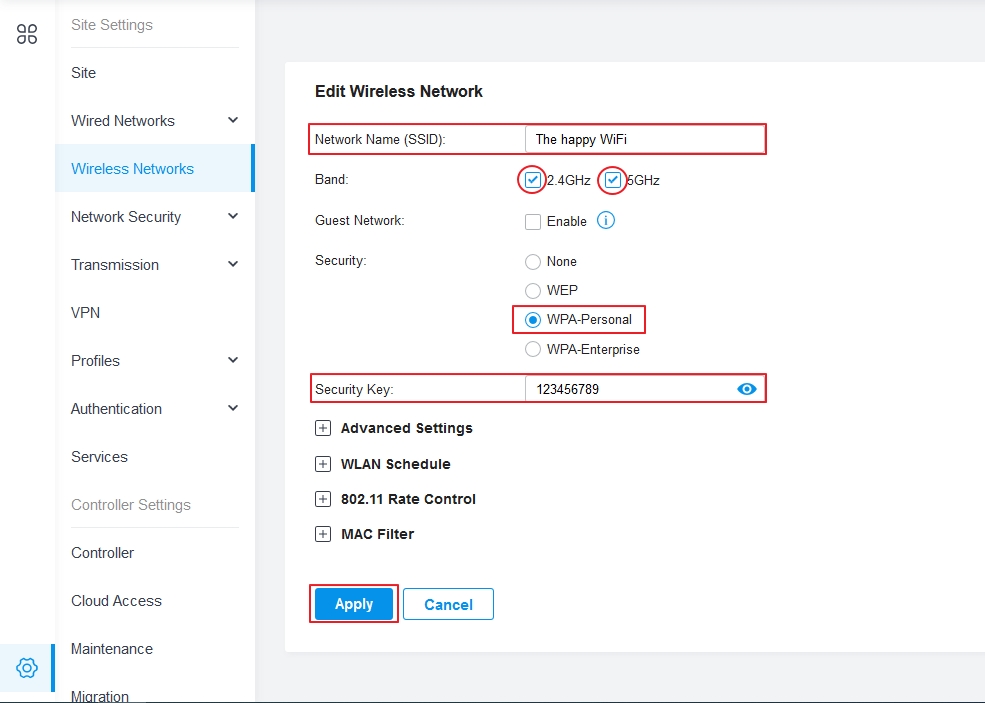
- Click Apply to save the changes. After that, the new wireless settings would be delivered to all the EAPs that are adopted by the Omada Controller, reconnect to the Wi-Fi network you just set and enjoy surfing the Internet.
Get to know more details of each function and configuration please go to Download Center to download the manual of your product.
คำถามที่พบบ่อยนี้มีประโยชน์หรือไม่?
ความคิดเห็นของคุณช่วยปรับปรุงเว็บไซต์นี้
คุณกังวลอะไรเกี่ยวกับบทความนี้?
- ไม่พอใจกับผลิตภัณฑ์
- ยุ่งยากเกินไป
- มีชื่อเรื่องที่สับสน
- ใช้ไม่ได้กับฉัน
- คลุมเครือเกินไป
- อื่น ๆ
ขอบคุณ
เราขอขอบคุณสำหรับคำติชมของคุณ
คลิกที่นี่ เพื่อติดต่อฝ่ายสนับสนุนด้านเทคนิคของ TP-Link
เว็บไซต์นี้ใช้คุกกี้เพื่อปรับปรุงการนำทางเว็บไซต์ วิเคราะห์กิจกรรมออนไลน์ และมอบประสบการณ์การใช้งานที่ดีที่สุดแก่ผู้ใช้บนเว็บไซต์ของเรา คุณสามารถปฏิเสธการใช้คุกกี้ได้ตลอดเวลา คุณสามารถดูข้อมูลเพิ่มเติมได้ใน นโยบายความเป็นส่วนตัว ของเรา อย่าแสดงอีก
เว็บไซต์นี้ใช้คุกกี้เพื่อปรับปรุงการนำทางเว็บไซต์ วิเคราะห์กิจกรรมออนไลน์ และมอบประสบการณ์การใช้งานที่ดีที่สุดแก่ผู้ใช้บนเว็บไซต์ของเรา คุณสามารถปฏิเสธการใช้คุกกี้ได้ตลอดเวลา คุณสามารถดูข้อมูลเพิ่มเติมได้ใน นโยบายความเป็นส่วนตัว ของเรา อย่าแสดงอีก
คุกกี้พื้นฐาน
คุกกี้เหล่านี้จำเป็นต่อการทำงานของเว็บไซต์และไม่สามารถปิดการใช้งานในระบบของคุณได้
TP-Link
SESSION, JSESSIONID, accepted_local_switcher, tp_privacy_base, tp_privacy_marketing, tp_smb-select-product_scence, tp_smb-select-product_scenceSimple, tp_smb-select-product_userChoice, tp_smb-select-product_userChoiceSimple, tp_smb-select-product_userInfo, tp_smb-select-product_userInfoSimple, tp_top-banner, tp_popup-bottom, tp_popup-center, tp_popup-right-middle, tp_popup-right-bottom, tp_productCategoryType
Youtube
id, VISITOR_INFO1_LIVE, LOGIN_INFO, SIDCC, SAPISID, APISID, SSID, SID, YSC, __Secure-1PSID, __Secure-1PAPISID, __Secure-1PSIDCC, __Secure-3PSID, __Secure-3PAPISID, __Secure-3PSIDCC, 1P_JAR, AEC, NID, OTZ
Zendesk
OptanonConsent, __cf_bm, __cfruid, _cfuvid, _help_center_session, _pendo___sg__.<container-id>, _pendo_meta.<container-id>, _pendo_visitorId.<container-id>, _zendesk_authenticated, _zendesk_cookie, _zendesk_session, _zendesk_shared_session, ajs_anonymous_id, cf_clearance
คุกกี้การวิเคราะห์และการตลาด
คุกกี้การวิเคราะห์ช่วยให้เราวิเคราะห์กิจกรรมของคุณบนเว็บไซต์ของเราเพื่อปรับปรุงและปรับการทำงานของเว็บไซต์ของเรา
คุกกี้การตลาดสามารถตั้งค่าผ่านเว็บไซต์ของเราโดยพันธมิตรโฆษณาของเราเพื่อสร้างโปรไฟล์ความสนใจของคุณและแสดงโฆษณาที่เกี่ยวข้องกับคุณบนเว็บไซต์อื่นๆ
Google Analytics, Google Tag Manager
_gid, _ga_<container-id>, _ga, _gat_gtag_<container-id>
Google Ads และ DoubleClick
test_cookie, _gcl_au








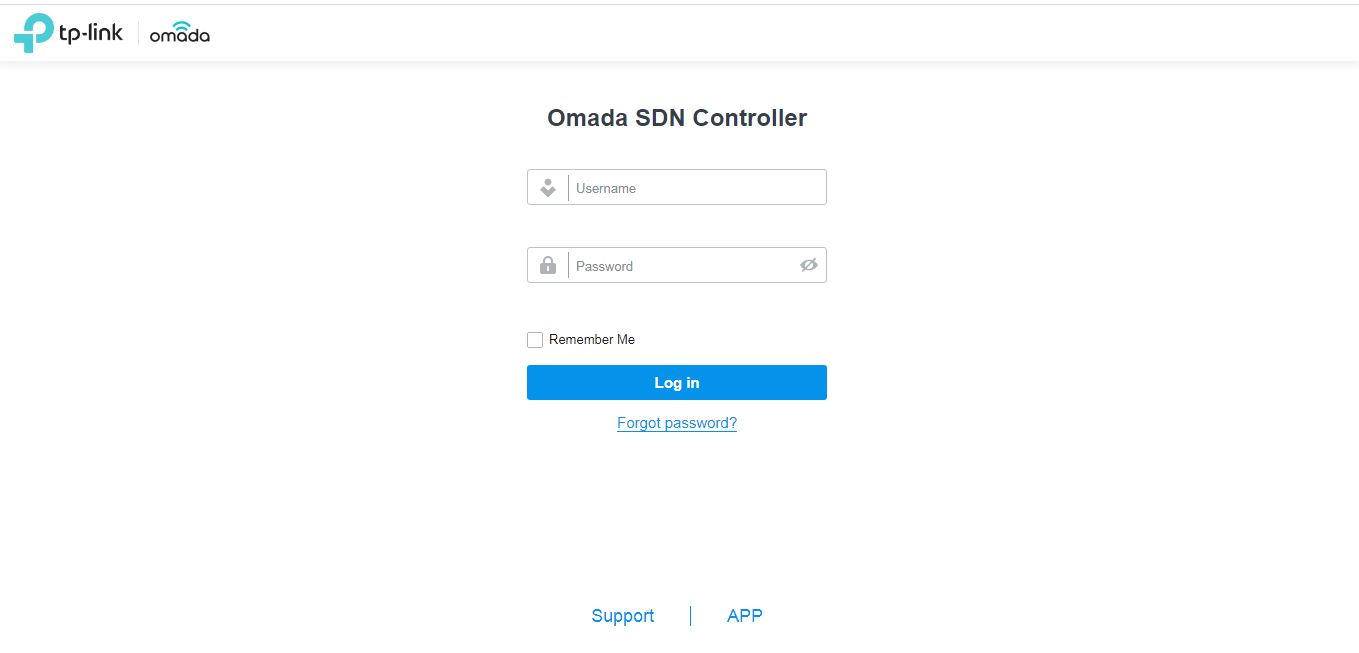

_normal_20231207104600r.png)
4.0-F_normal_1593323303811i.png)