How Can I Put Tapo Smart Switch in Pairing Mode?
1. Slide the lock to the OPEN position, then hold both sides of the faceplate and pull it away from the back.
.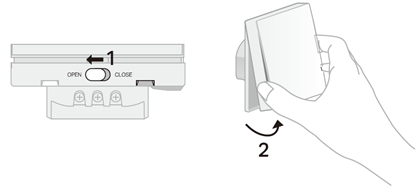
2. Install 2 AAA batteries into the battery compartment if you use it for the first time.
3. Press and hold the SYNC/RESET button for about 5 seconds until the LED starts blinking red quickly.
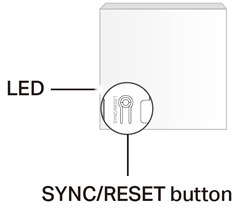
4. Open the Tapo app, tap + on the upper right corner, and follow app instructions to complete pairing; or press the SYNC button on your Tapo hub to start pairing. After pairing is complete, you can find your device on the home page of the Tapo app.
To get to know more details of each function and configuration please go to Download Center to download the manual of your product.
คำถามที่พบบ่อยนี้มีประโยชน์หรือไม่?
ความคิดเห็นของคุณช่วยปรับปรุงเว็บไซต์นี้