How do I set up Bandwidth Control and Effective Time for my guest network?
บทความนี้ใช้กับ:
If you provide a guest network on a TP-Link Router, you can limit its bandwidth with Bandwidth Control, and keep the network on only when you need it with Effective Time.
- Visit http://tplinkwifi.net, and log in with the password you set for the router.
- Go to Advanced > Wireless > Guest Network.
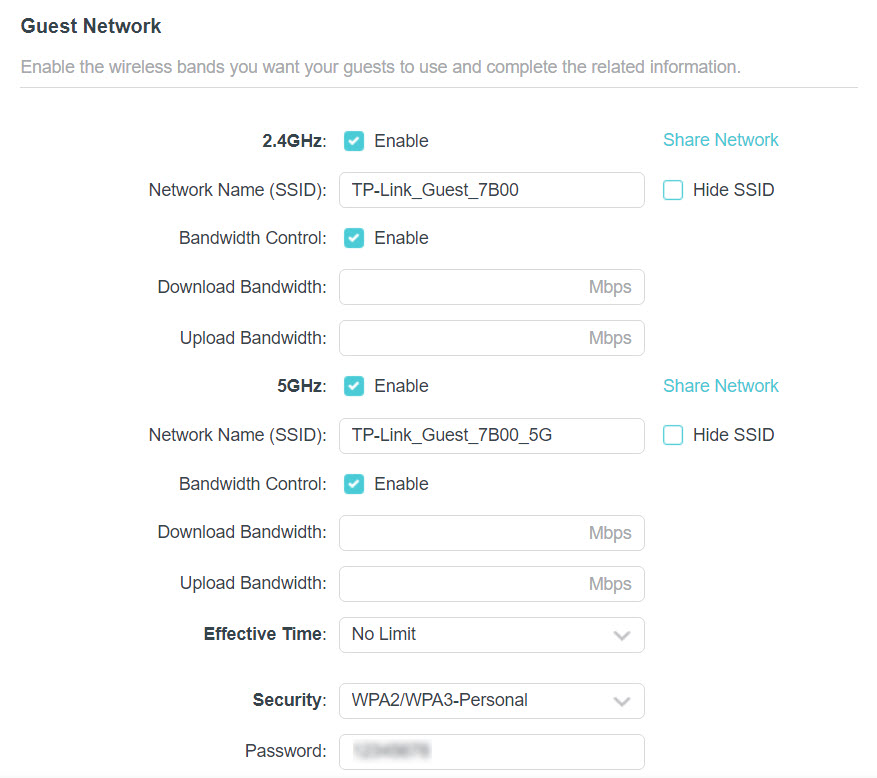
- Limit the bandwidth of the guest network.
- Enable Bandwidth Control for one or all networks as you need.
- Limit the download and upload bandwidth for the network.
- Specify the Effective Time. The guest network will be automatically turned off after the effective time. The default value No Limit indicates that the guest network will always remain on.
- Save the settings.
คำถามที่พบบ่อยนี้มีประโยชน์หรือไม่?
ความคิดเห็นของคุณช่วยปรับปรุงเว็บไซต์นี้
