How can I enable a guest network and share it with others?
What’s a Guest Network?
A guest network allows visitors in your home to use the internet without needing to connect to your private network. Wireless devices connected to a guest network have no access to resources shared on the main network so that the security and privacy of the main network are guaranteed.
Tap the Menu button in the bottom right corner of the Deco app and then tap Wi-Fi Settings -> Toggle on the Guest Network to enable it -> Tap the security to set the password for the guest network.
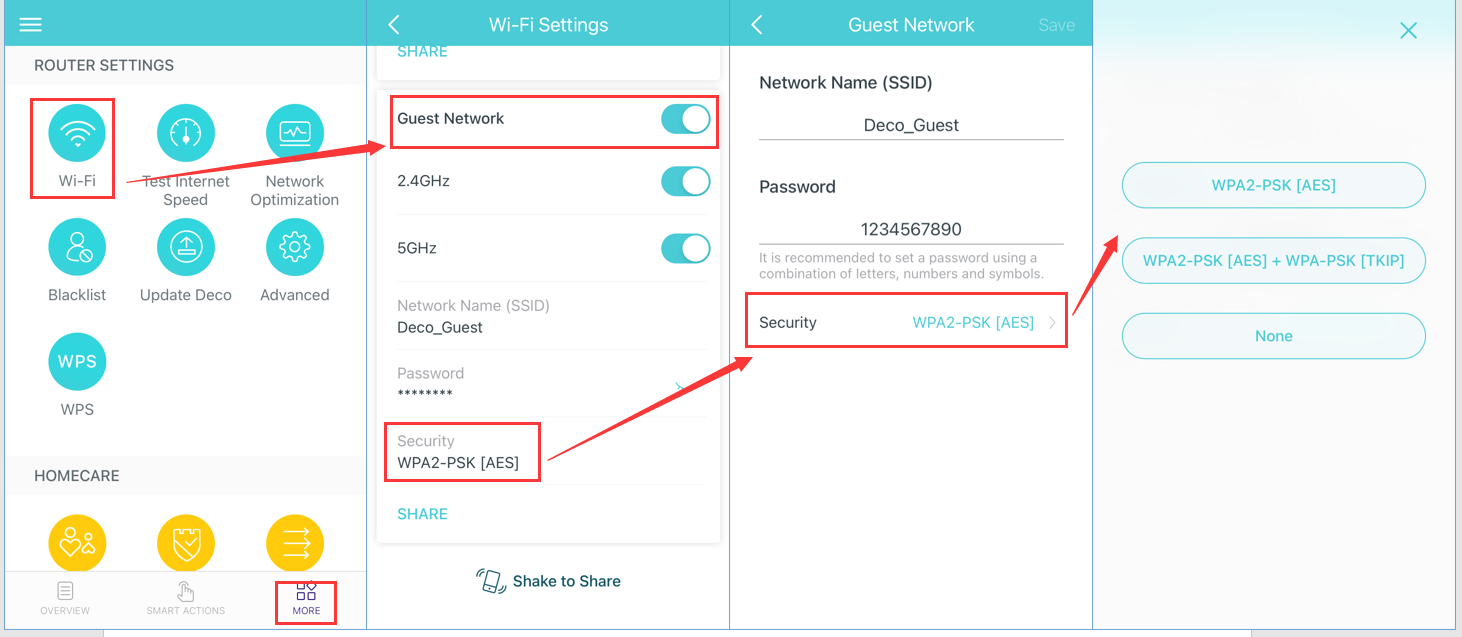
Tap the Share button or just shake your wireless device and choose Guest Network to share it.
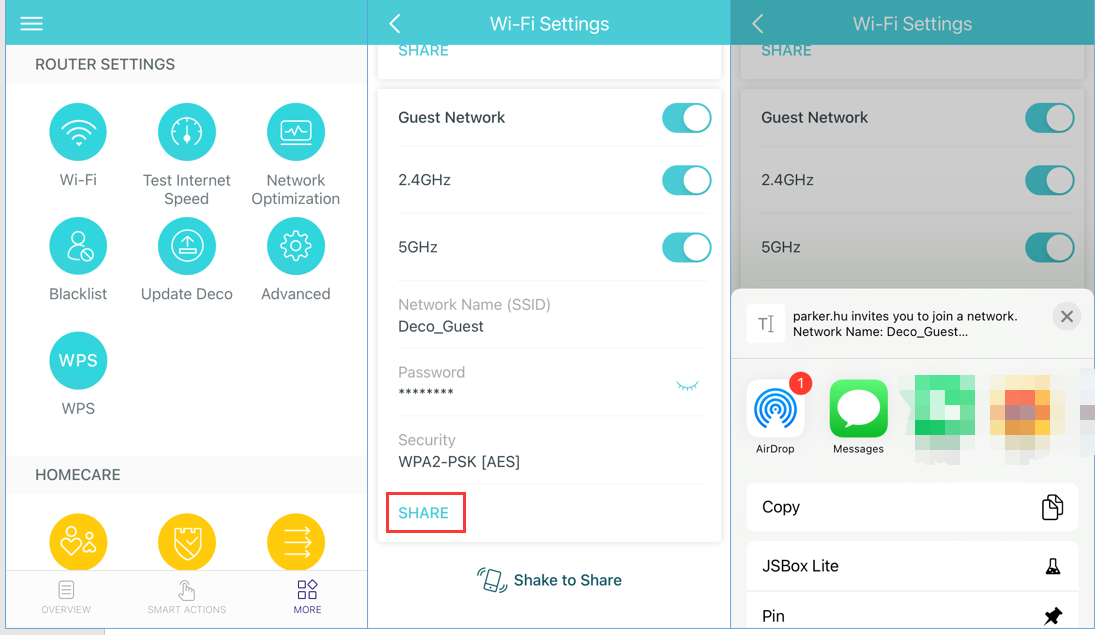
You can share your main network with others in the same way.
To get to know more details of each function and configuration please go to Download Center to download the manual of your product.
Bu SSS faydalı mı?
Your feedback helps improve this site.
-F_large_1560310831908g_normal_1577328413052u.jpg)

