How do I open port for internal server on TL-WR820N?
When you build up a server in the local network and want to share it on the internet, Virtual Server can realize the service and provide it to internet users. At the same time virtual server can keep the local network safe as other services are still invisible from the internet.
1. Set the computer running the service application to a static IP address, for example 192.168.0.100.
How to configure wired TCP/IP Properties of my computer(Windows XP,Vista,7,8,10,Mac)?
2. Visit http://tplinkwifi.net, and log in with the password you set for the router.
How do I log in web-based interface/utility of TL-WR820N?
3. Go to Advanced > Advanced Users > Virtual Server.
4. Click Add.
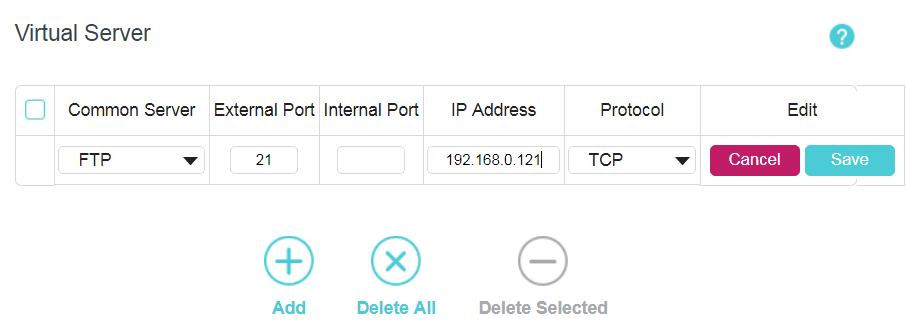
5. Select a service from the Common Server drop-down list to automatically populate the appropriate port number in the External Port field. If the service is not listed, enter the external port number (e.g. 21) or a range of ports (e.g. 21-25).
6. Leave the Internal Port blank if it is the same as the External Port or enter a specific port number (e.g. 21) if the External Port is a single port.
7. Enter the IP address of the computer running the service application in the dotted decimal format into the IP Address field.
8. Select a protocol for the service application: TCP, UDP, or All from the Protocol dropdown list.
9. Click Save.
Users on the internet can enter http:// WAN IP (for example: http:// 218.18.232.154:21) to visit the local service application.
Note:
1. Please make sure the external port is different from the port used for local and remote management, or the virtual server may not be working properly.
2. If the WAN IP is not static, it’s recommended to configure Dynamic DNS and use domain name to visit the local service, in case the WAN IP address changes all the time.
How do I configure Dynamic DNS on TL-WR820N?
Get to know more details of each function and configuration please go to Download Center to download the manual of your product.
Bu SSS faydalı mı?
Your feedback helps improve this site.
2.0_normal_1584497001237n.png)