How to Change Owner Account on the Deco App
Each Deco has only one owner with full authority to manage the network, if you want to change the owner account on the Deco app, please confirm the account you want to change to is not registered on our cloud server.
Here is the details instruction about how to change the owner account on the Deco app.
Step 1. Tap the three lines icon in the top left corner of the Overview page, then click on the current account.

Step 2. Click on E-mail, then type your account password.
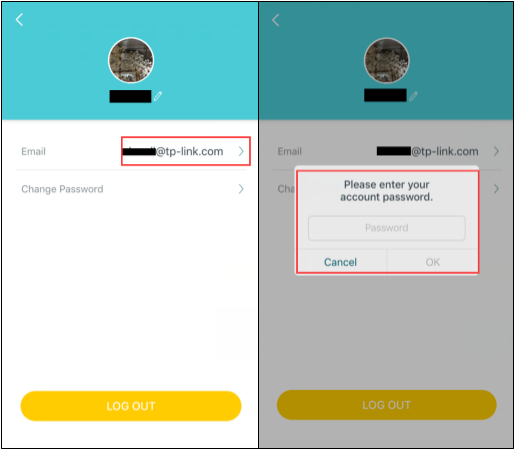
Step 3. Change E-mail address to the one you want, click on Next to finish the setup process.

After you changed the E-mail address, the old account will be an unregistered account automatically. The account password still the same as before.
Bu SSS faydalı mı?
Your feedback helps improve this site.


