How to Set Up Your Tapo Smart Hub and Connect Hub to Your Router Wirelessly (Tapo H200)
Follow the steps below to set up your Tapo smart hub using the Tapo app.
Step 1. Download the Tapo App
Go to Google Play or App Store or scan the QR code to download the Tapo app.

Step 2. Log In
Open the app and use your TP-Link ID to log in. If you don’t have a TP-Link ID, tap Sign Up to create one and the app will guide you through the rest.
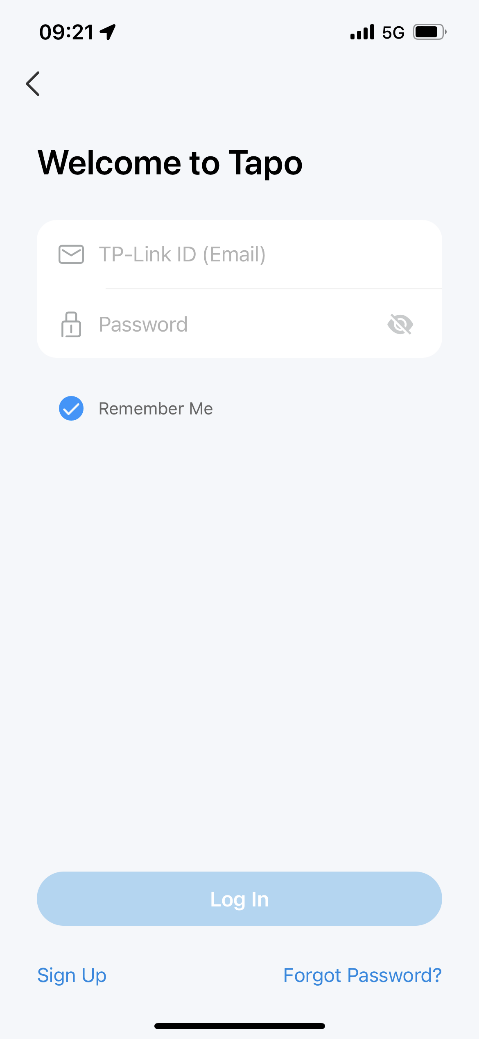
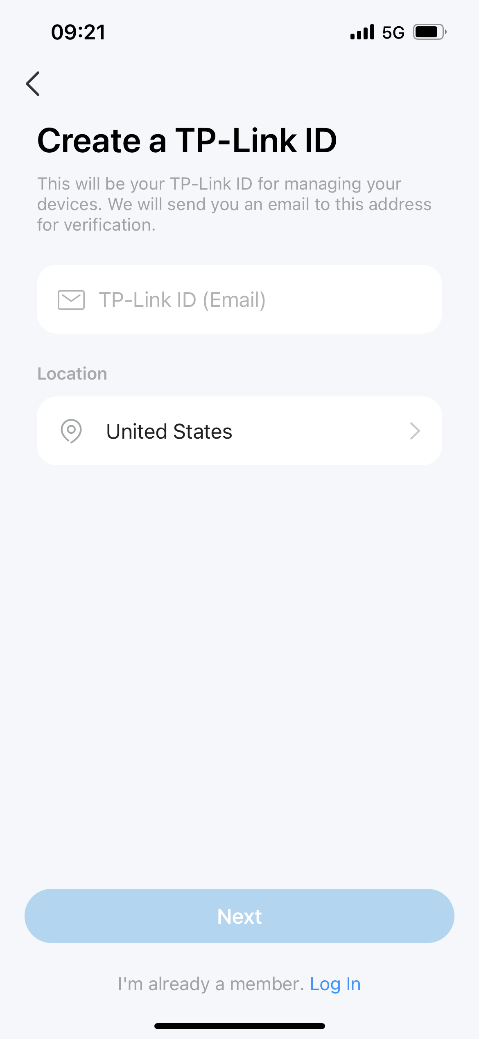
Step 3. Set up the Hub
1. Tap the + button in the Tapo app, and select “Add Device”.

2. Select “Hubs” and then your product model.


3. Connect the hub to your router via an Ethernet cable, then power up the hub. Make sure your phone is connected to the same network as the hub. The LED on the hub should turn solid amber.



4. Tapo will look for your hub.

5. When the pairing is complete, give your Tapo hub a name, set the location, and customize its icon for you to identify it easily.



6. Follow the app instructions to insert a microSD card and place the hub in a proper location.


7. If you want to connect the hub to your router wirelessly, tap Connect to Wi-Fi. Select a network for your hub to connect to, type in the correct password, and confirm the password.


8. The hub will connect to your network wirelessly. The setup is complete. Then you can unplug the Ethernet cable between the router and the hub.


Note: If you forgot to connect to Wi-Fi during setup, there is another way to connect the hub and your router wirelessly. Follow the steps below.
1) Tap the device card, then tap the gear icon to enter the Device Settings page.


2) Tap Network Connection. Then tap Set Up Wi-Fi network.


3) Select a network for your hub to connect to, type in the correct password, and confirm the password.


4) The hub will connect to your network wirelessly. The setup is complete. Then you can unplug the Ethernet cable between the router and the hub.


Bu SSS faydalı mı?
Your feedback helps improve this site.
