How to use USB sharing function in TL-WR810N_V1
這篇文章適用於:
1 Make sure the USB sharing function is enabled as the picture below:

2 Type in \\tplinkwifi.net in the file path bar (it works for router, AP or Repeater mode) and you could access the USB storage.
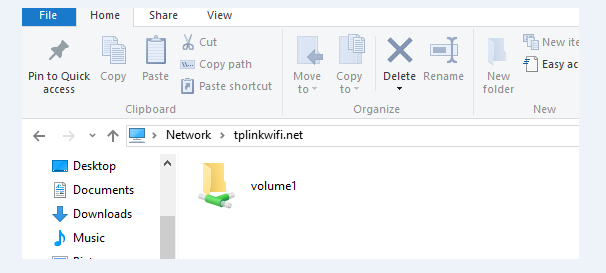
3 Please go to find the management IP address of the TL-WR810N (AP, Repeater mode) in the main router if there is a problem with the access through the domain name.
Type in the management IP of the TL-WR810N_V1: \\192.168.1.1 in the file path bar as above.
這篇faq是否有用?
您的反饋將幫助我們改善網站