How to make wireless password visible and continue the configuration of Smart Devices in Kasa App
這篇文章適用於:
If you want to view the wireless password of your home Wi-Fi network when configuring the smart home device, in the step to enter wireless password, please click on “Show” and the password will be visible, click on “Hide” if you don’t want to view the password.
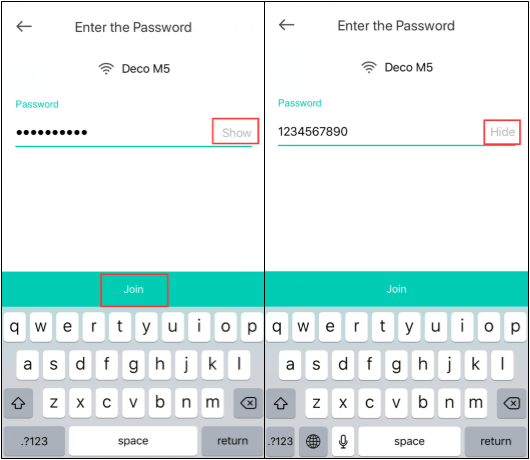
Then click on “Join” and your smart home device will connect to the home Wi-Fi network.
這篇faq是否有用?
您的反饋將幫助我們改善網站

1.0_Setup-image_2000x2000_单只_列表页_normal_1596521450001c.png)