如何在Deco app中使用捷徑功能?
Shortcut function is used to achieve an action as you like, you could use it to turn on/off smart light, prioritize your X-box when playing a game, open your smart door lock when guests come, etc. with a simple tap in the Deco app.
For example, if you want to power off your living room light with one tap, follow the steps below.
Note: Features available in Deco may vary by model and software version. All steps and images described here are only examples and may not reflect your actual Deco experience.
1. Open the Deco app. Swipe up and tap the Smart module.
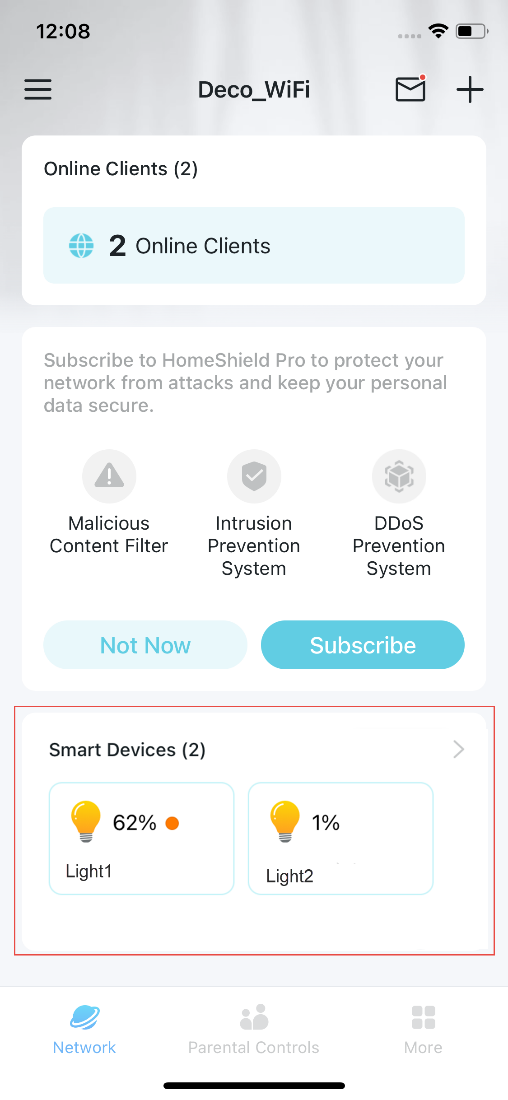
2. Tap + and select Add Shortcut.
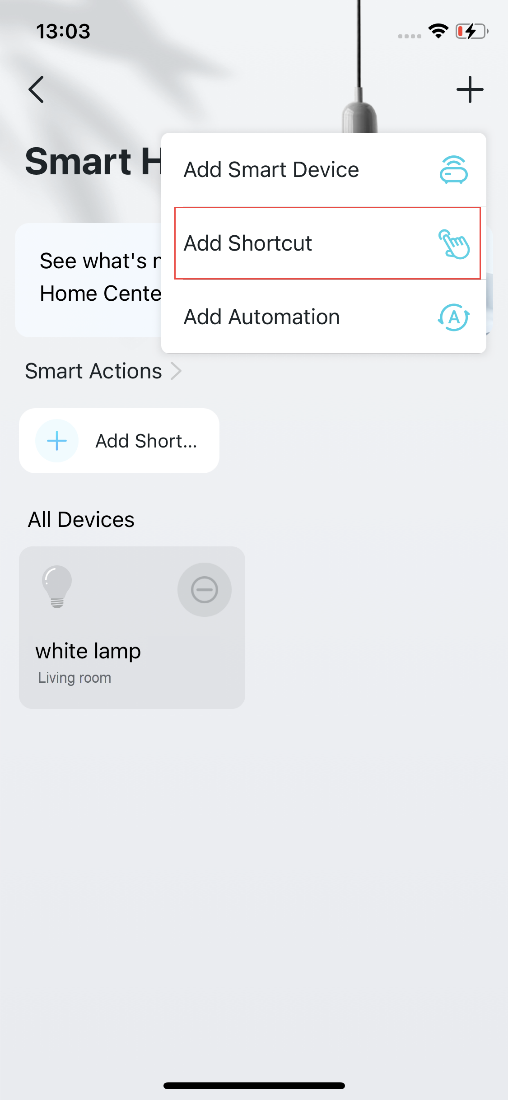
3. Tap Add Action and choose the device you’d like to control.
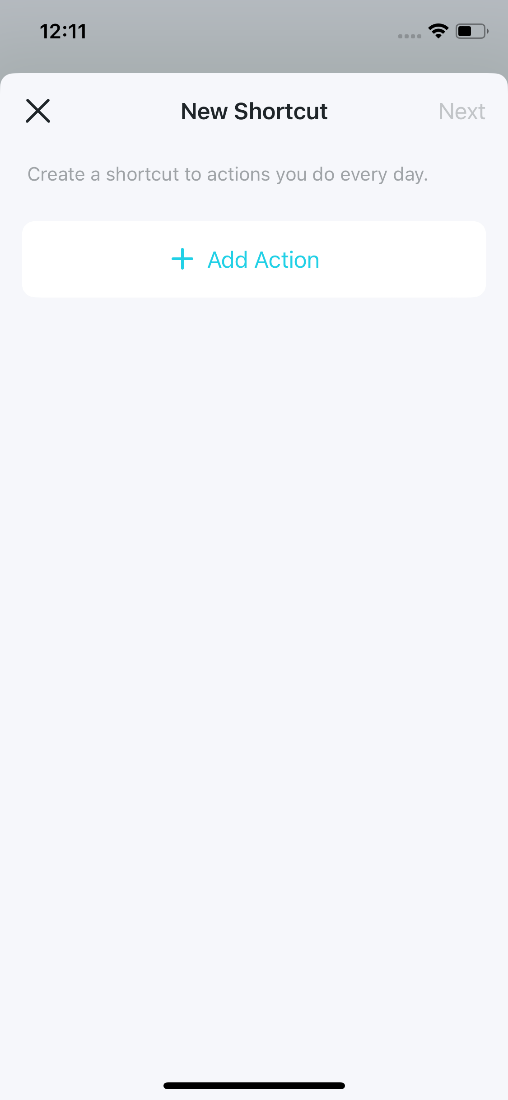
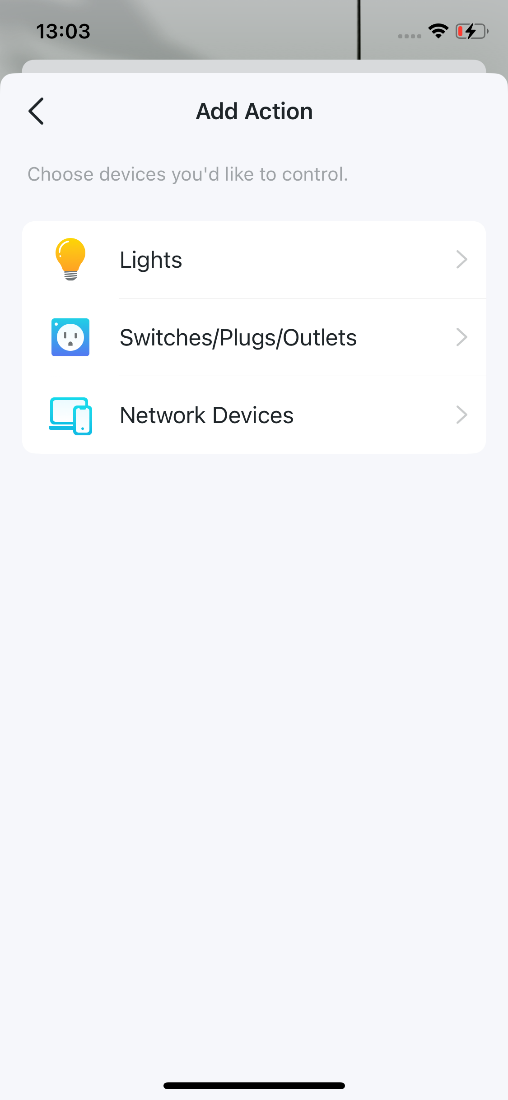
4. Set the action details action to be executed with a simple tap
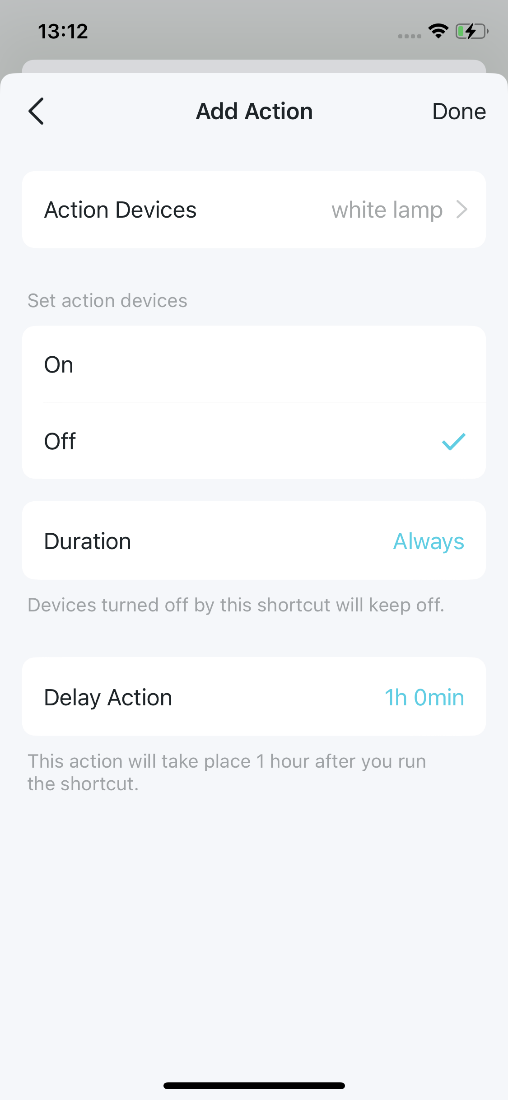
5. Name the shortcut and choose an icon for easy identification.
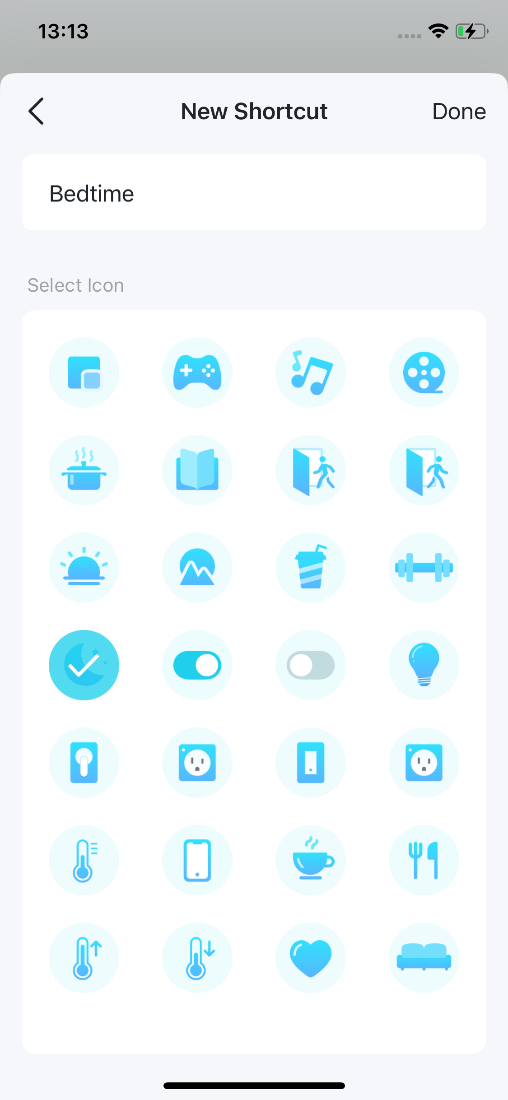
Now you can tap the shortcut to execute the action anytime you like.
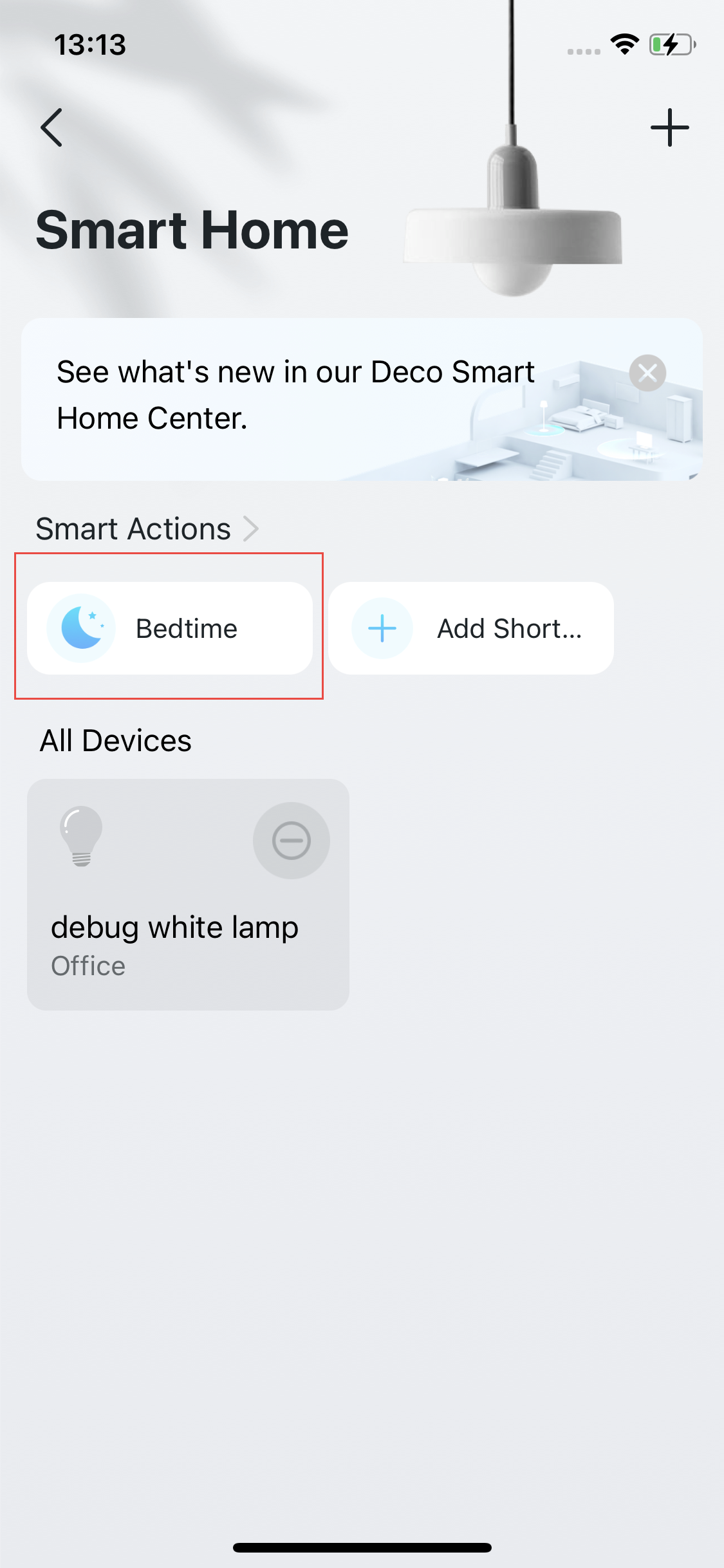
這篇faq是否有用?
您的反饋將幫助我們改善網站


