How to install High Power Wireless N Router as to work with BigPond cable connection_TL-WR841HP V5(Router mode--new logo)
這篇文章適用於:
Here takes TL-WR841HP for demonstration.
1. Login the router. For how to do that, please refer to How to log into the web management page of High Power Wireless N Router_TL-WR841HP V5? (new logo)
2. If it’s not in Wireless Router mode, please go to Operation Mode and choose Wireless Router. Click Save.
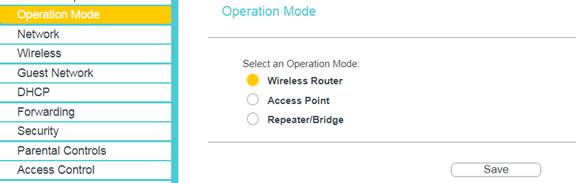
3. Go to Network > WAN.
4. Choose BigPond Cable from the list, enter the username and password given by BigPond, and click Save.
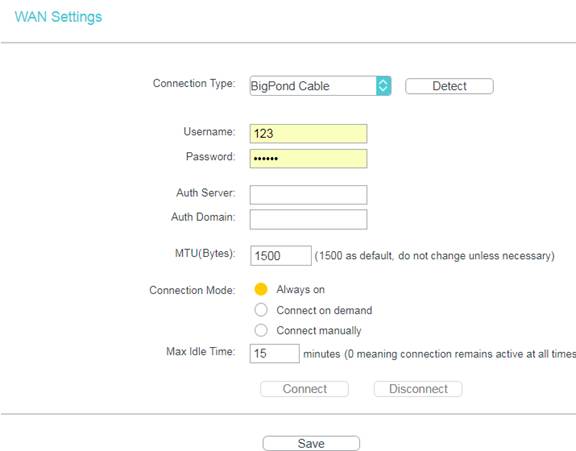
Get to know more details of each function and configuration please go to Download Center to download the manual of your product.
這篇faq是否有用?
您的反饋將幫助我們改善網站
4.0-A_normal_1584497134650q.png)