在 Mac 上,如何移除現有的無線網路設定檔
步驟 1 : 按一下 [Apple] 功能表 ,然後選取 [System Preferences] 。
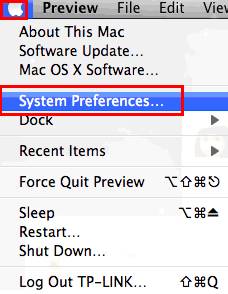
步驟 2 : 出現 [System Preferences] 畫面時,前往 [Internet & Wireless] 區塊並且按一下 [Network] 。
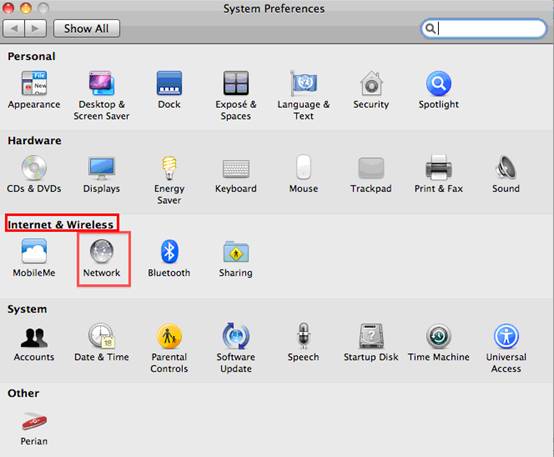
步驟 3 : 在 [Network] 畫面下,選取 [AirPort] ,然後按一下 [Advanced] 。
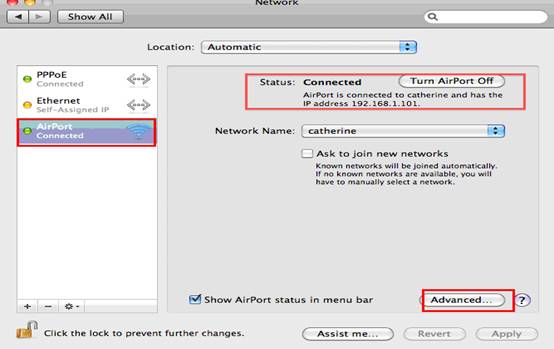
步驟 4 : 在 [AirPort] 畫面下,選取您要移除的網路,然後按一下 按鈕。然後按一下 [OK] 。
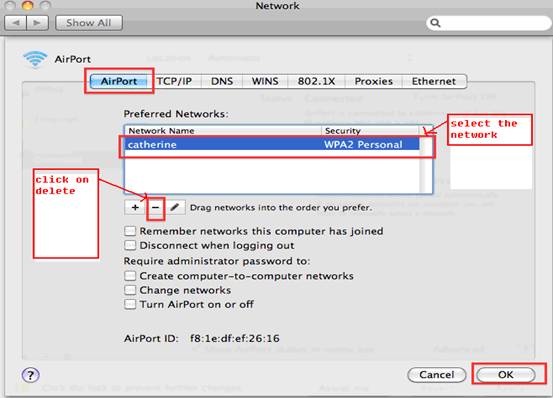
步驟 5 : 前往 AirPort 頁面,選取您的網路然後按一下 [Connect] 。
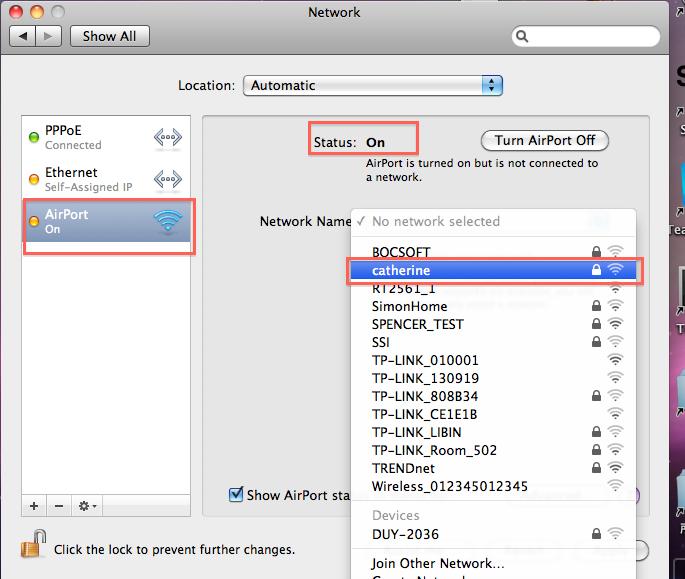
輸入無線密碼,然後按一下 [OK] 。
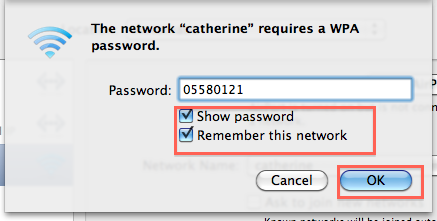
這篇faq是否有用?
您的反饋將幫助我們改善網站