What can I do if Parental Control doesn’t take effect on HomeShield Router?
Q1: Parental Control will be delayed for one hour to take effect
A: It may be caused by Daylight Saving Time or the wrong time zone. Please open the Tether APP, and then go to Tools->System->System time to check the current system time, make sure that the router’s system time is correct.
Q2: Bedtime/Time limits/Off time don’t work at all
A: The Parental Control recognizes the devices based on the Mac address, some devices that support randomized Mac address may generate a Mac address causing Parental Control not to work.
The Parental Control profile could display online controlled devices, if you find that a controlled device is surfing the Internet and showing an offline status, then it is possible that the device is connected to the router using another random address, please check the device list of parental control and add all possible devices into the profile.
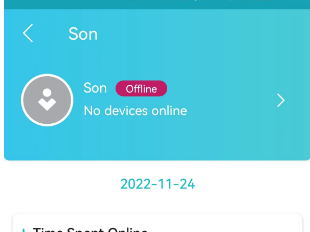
Q3: A specific website is blocked by the filtered content parental control
A: The HomeShield Parental Control could record the daily blocked history, if any websites are blocked by mistake, you can go to the blocked history to add these websites to approved websites.
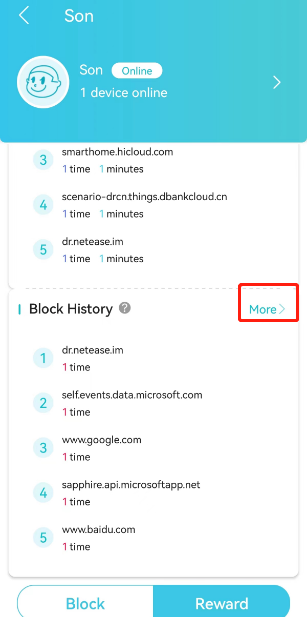
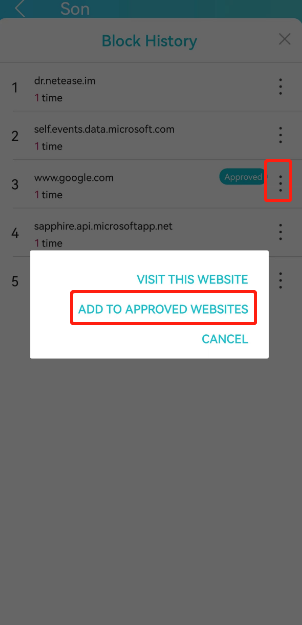
Q4: Parental Control can’t block websites
Ensure you have entered the full domain name of the websites rather than the keywords in the Parental Control profile>Blocked Websites page. For example, if you want to block the official website of FaceBook, you need to type in www.facebook.com rather than Facebook or facebook.com.
這篇faq是否有用?
您的反饋將幫助我們改善網站

