Why do I failed to upgrade the firmware of the DSL modem router?
As for the VDSL devices with the new blue UI, you will see below error notification when the upload file is not correct:
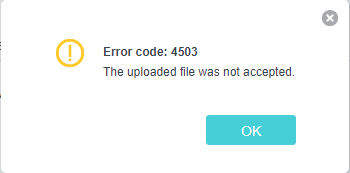
Or
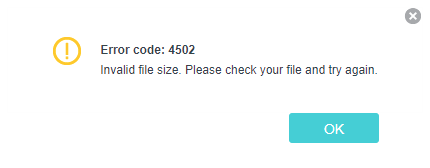
Solution:
Please check the uploaded file to see if it’s in xxx.bin format.
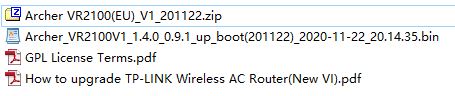
Take the above picture as an example, we usually download the first xxx.zip file, then we need to Unzip the download file to get the below three files, then usually the xxx.bin file is the real firmware that we need to upload here.
As for the VDSL devices with new blue UI, you will also get below error notification when you upload the wrong file, and the modem failed in the firmware checking:
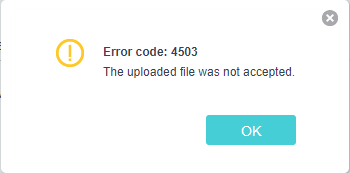
Solution:
Please check the label on the Modem to find out the device’s name and hardware version, then search in our Support page to get the related info and firmware for that device:
https://www.tp-link.com/support/
If the webpage takes a long time to respond during the firmware upgrading, please try another web browser.
To get to know more details of each function and configuration please go to Download Center to download the manual of your product.
這篇faq是否有用?
您的反饋將幫助我們改善網站