How to Check the MAC Address of TP-Link Router
From the web-based Utility
Step 1 Open the web browser and type the IP address of the router (default is 192.168.1.1) into the address bar and then Press Enter.
Step 2 Type the username and password in the login page, the default username and password both are admin.
Step 3 Click Status on the left side, and then you can see the MAC address on the LAN section.
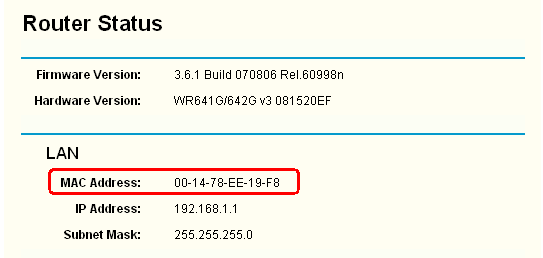
From the Label
Turn over the router, you can see a label at the back of the router, and the MAC address was printed on this label.
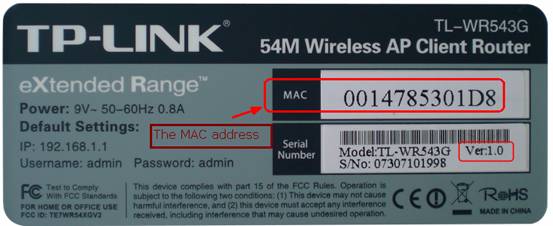
Чи була ця стаття корисною?
Ваш відгук допомагає вдосконалити цей сайт.