How to Replace the Battery for Tapo Smart Button
This Article Applies to:
Appearance:
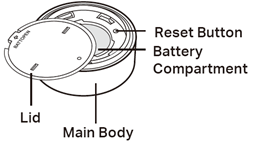
1. Hold the main body by the small tabs to prevent free rotation. Then twist the lid anticlockwise and remove the lid.
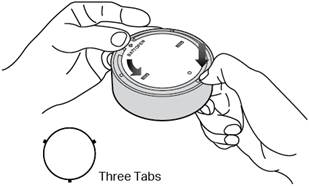
2. Remove the old battery.
3. Insert the new battery into the battery compartment, making sure the battery is level and its positive side is facing up.
4. Put the lid back on the device.
To get to know more details of each function and configuration please go to Download Center to download the manual of your product.
Is this faq useful?
Your feedback helps improve this site.
TP-Link Community
Still need help? Search for answers, ask questions, and get help from TP-Link experts and other users around the world.

