8-Port Gigabit Easy Smart Switch
with 4-Port PoE+
- Eight 10/100/1000Mbps RJ45 ports
- Equipped with four 802.3af/at PoE+ ports with up to 30W for each port, data and power can be transferred over the cable at the same time
- Supports PoE power up to 64W for all PoE ports
- Provides network monitoring, traffic prioritization, VLAN features, and PoE Auto Recovery
- Simple network set-up on top of plug-and-play connectivity
- Web-based user interface and Easy Smart Configuration Utility simplify configuration
PoE Switches for Your Ultra Convenience
8-Port Gigabit Easy Smart Switch with 4-Port PoE+
TL-SG108PE
-
Surveillance
Work with IP-Cameras
-
Conference Call
Work with IP-Phones
-
Wi-Fi Coverage
Work with Omada EAPs
Easy to Use
-
Connecting to Power
-
Connecting to Devices
IP Phone Printer Computer Internet Router TL-SG108PE -
Enjoy
Power over Ethernet
4 of the 8 Auto-Negotiation RJ45 ports (Port 1 to Port 4) of the switch support Power over Ethernet (PoE) function. These PoE ports can automatically detect and supply power with those IEEE 802.3af/at compliant Powered Devices (PDs).
Intelligent Power Management
When total power consumption excels 64 W, the intelligent power management will cut the lower priority port power off to ensure the high priority port's power supply and protect the device from power overload operation.
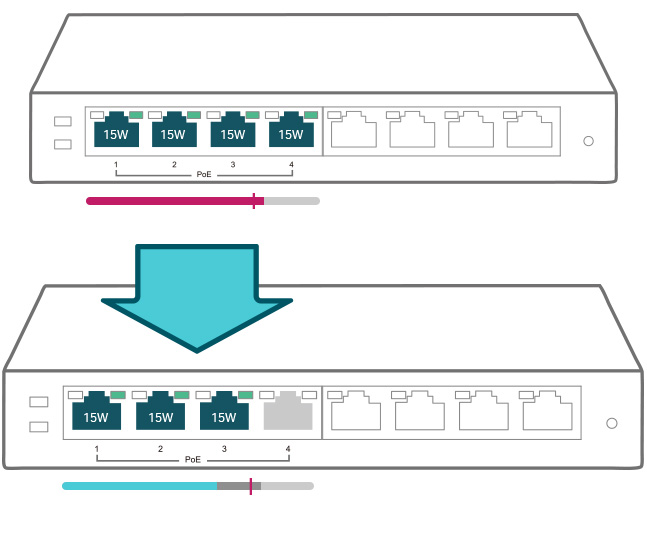 Power overload 64 W Power Management Intelligent power supply 64 W
Power overload 64 W Power Management Intelligent power supply 64 WAdvanced Functions for Higher Performance
QoS
For Fluent Online Experience
Administrators can designate the priority of the traffic based on QoS, for example, to ensure that voice and video applications remain clear and lag-free.
IGMP
Snooping
Traffic Optimization for IPTV
IGMP Snooping optimizes multimedia traffic delivery, to ensure a better network experience especially for applications like IPTV.
Management Made Easy
TL-SG108PE offers network monitoring for users to observe traffic behavior. Through its web-based user interface and management utility, the TL-SG108PE offers a variety of useful features, including network monitoring, traffic prioritization, and enhanced QoS.
Management Utility
User Interface
Sturdy Metal Casing
Sturdy, compact metal casing and shielded RJ45 ports, with desktop/wall-mounting design, to meet your needs in any environment. Besides, the fanless design ensures quiet operation.












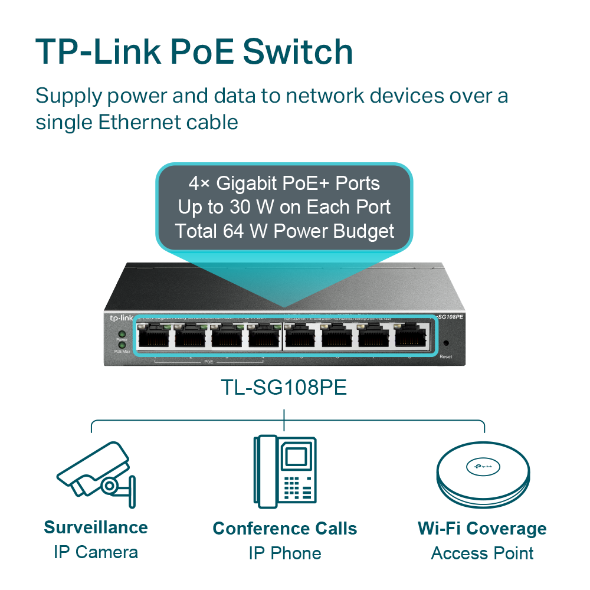

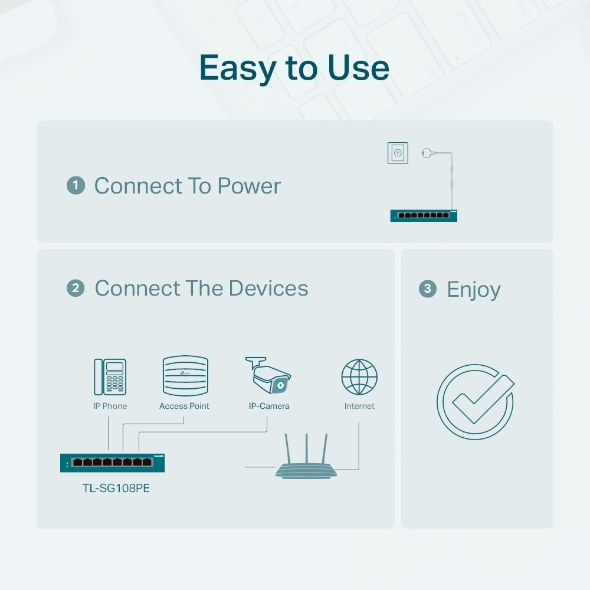








正面_normal_1576475481433p.jpg)






