¿Cómo configurar mi función VoIP en el enrutador de módem VoIP?
Preparación: solo después de tener acceso a Internet en este router, puede configurar su función VOIP con éxito.
Paso 1: Tome TD-VG3631 como ejemplo. Si ya tiene Internet, inicie sesión en la interfaz web de TD-VG3631, vaya a Voice--Sip Account y haga clic en Add.
Paso 2: para cada ISP en Australia, consulte la siguiente imagen exactamente para configurar su función VoIP.
TPG
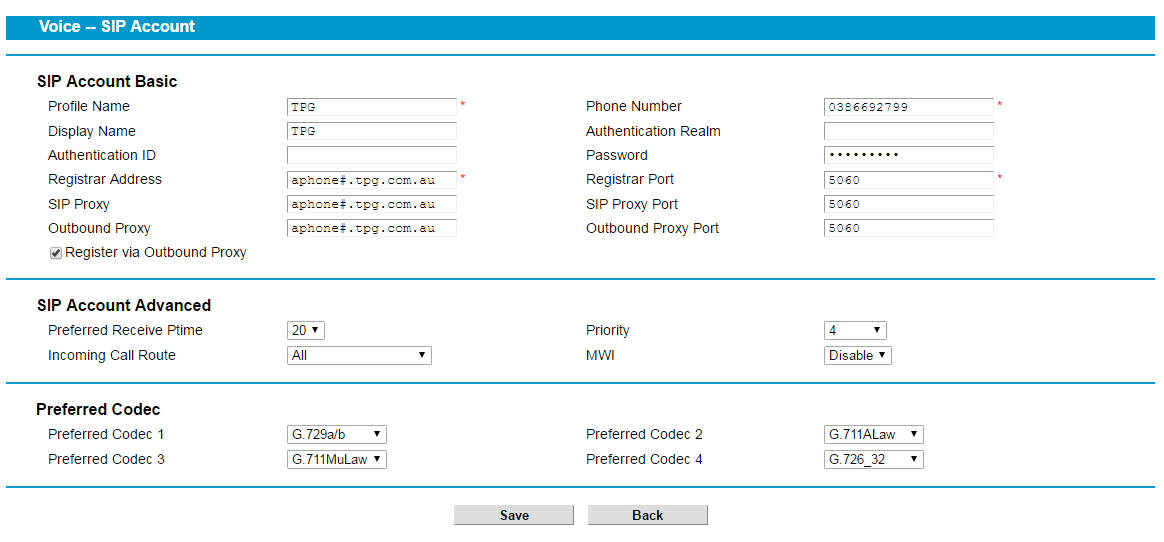
Aviso: Donde # es un número del 1 al 6 asignado por TPG. Códec G723 (para aphone1 y aphone2) y G729 (para todos los demás servidores).
Exetel
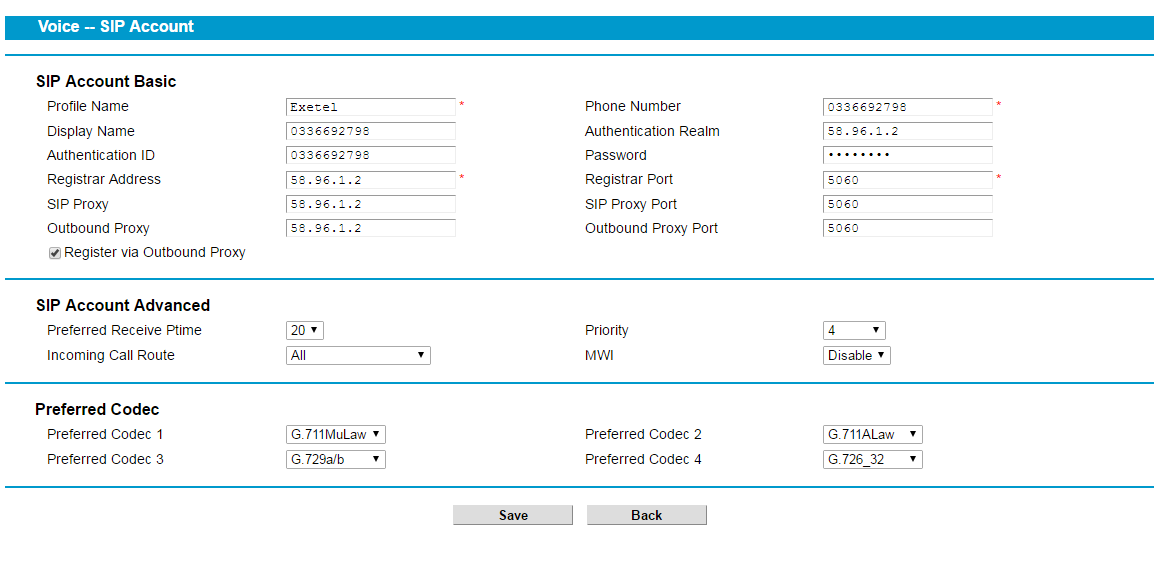
MynetFone
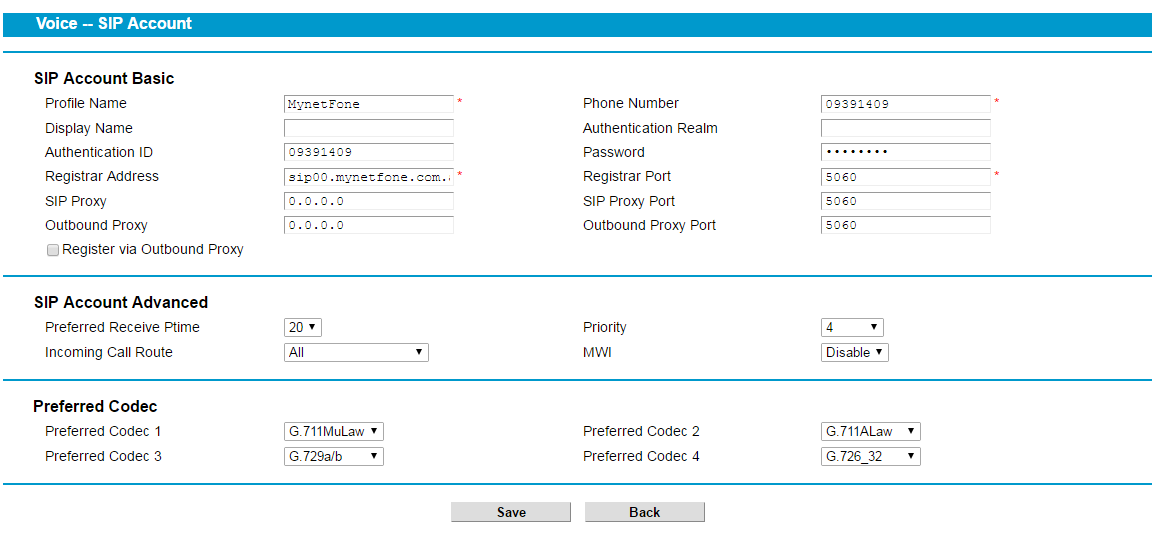
PennyTel
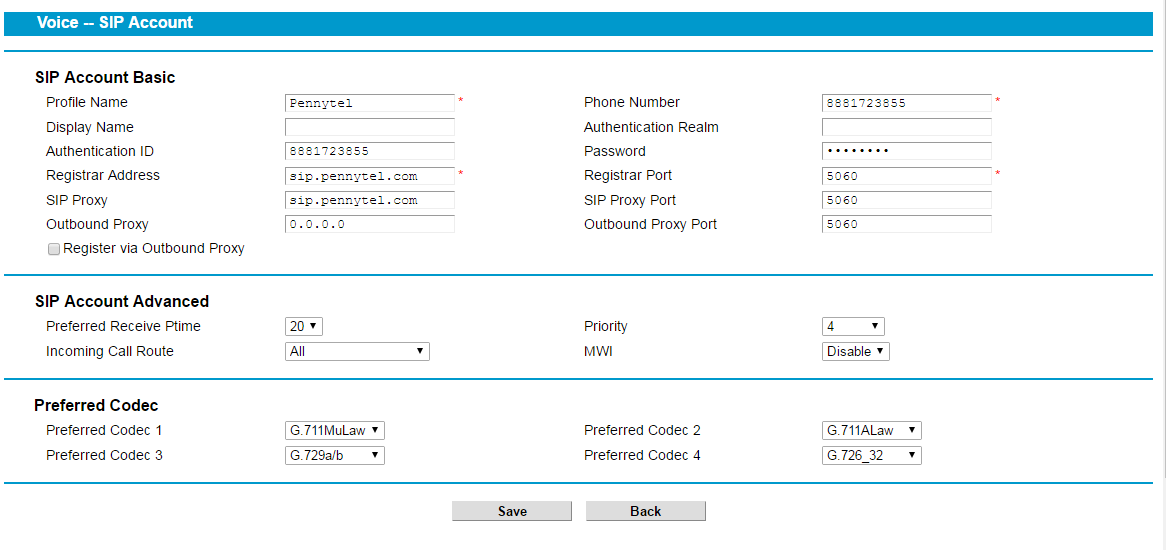
iiNet
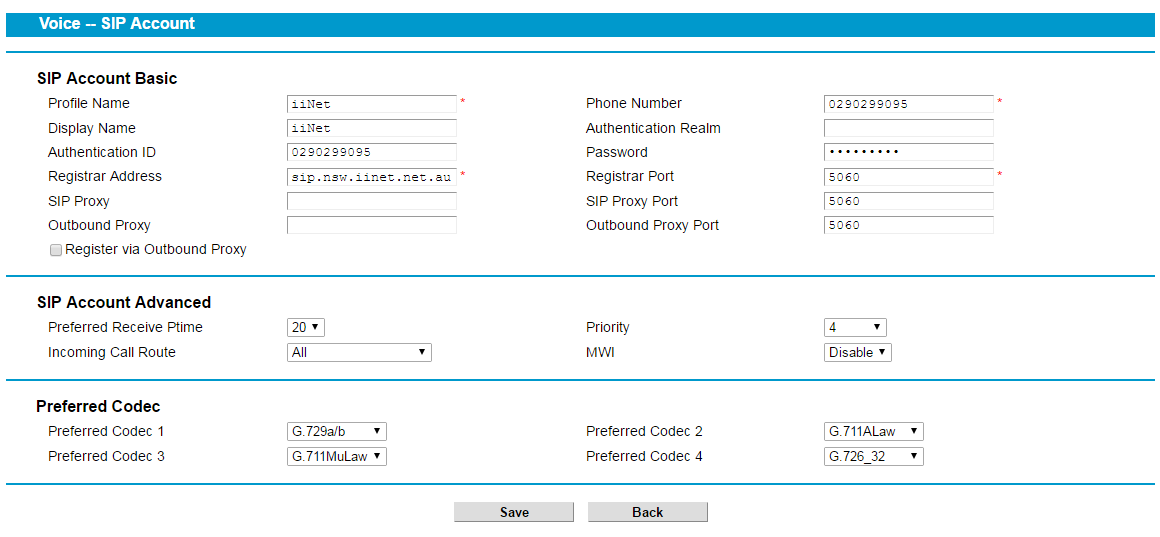
Internode
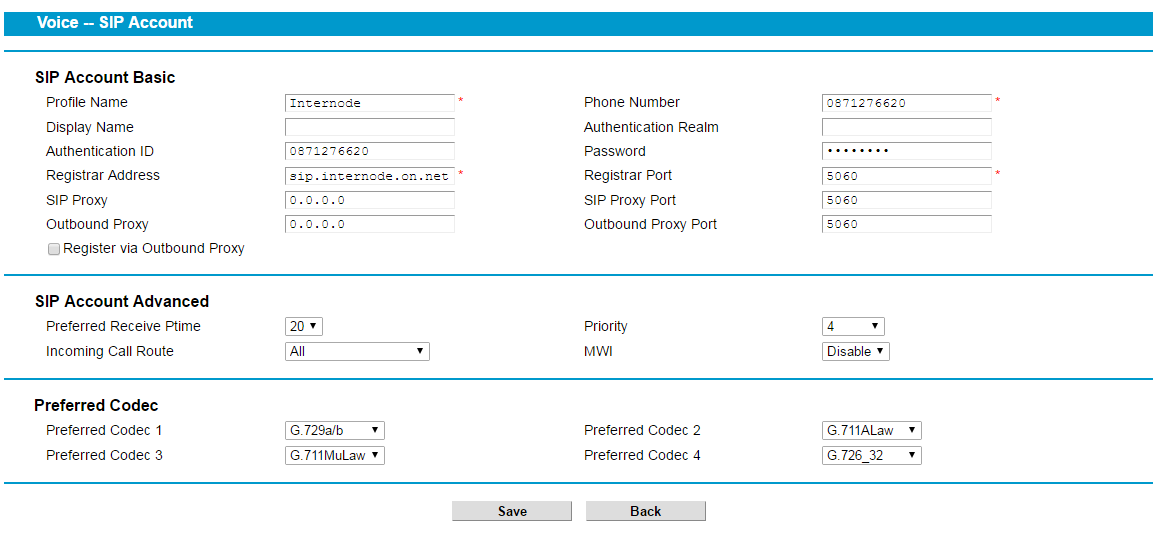
Step 3: After you have set up the SIP Account, please go to Voice--Advanced Setup--SIP Advanced Setup, set Bound Interface Name as Any_WAN. See the following picture:
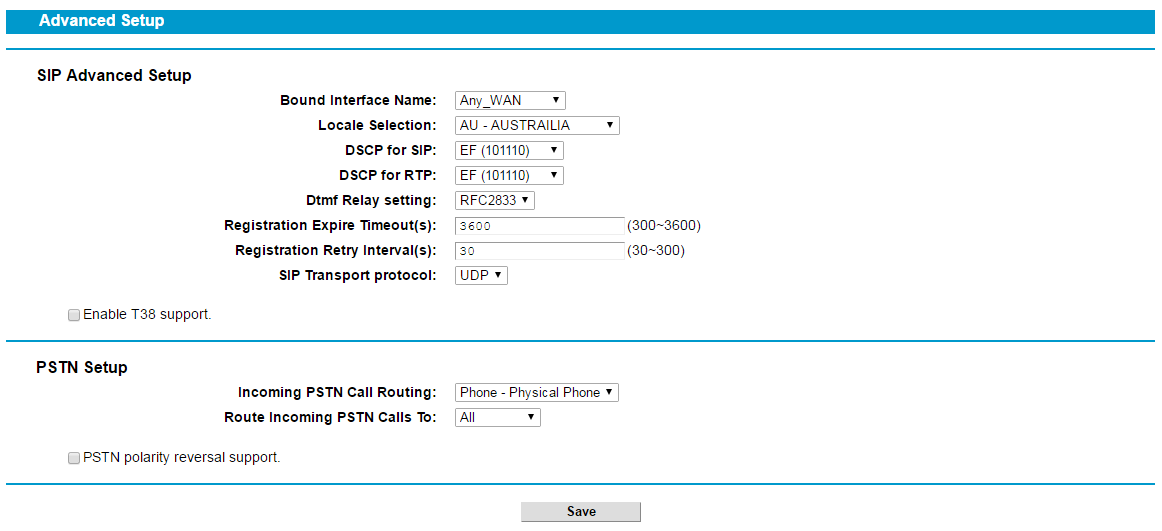
With all the settings above, your VOIP status will be up.
If you have any doubt, please be free to contact TP-Link Support Team.
Get to know more details of each function and configuration please go to Download Center to download the manual of your product.
¿Es útil esta pregunta frecuente?
Sus comentarios nos ayudan a mejorar este sitio.