How to configure WISP Client Router Mode on TL-MR3020 (new logo)
In WISP Client Router mode, the router enables multiple users to share internet connection from WISP.
Here takes TL-MR3020 for demonstration.
1. Switch the operation mode to WISP and connect the hardware according to Step A and B.
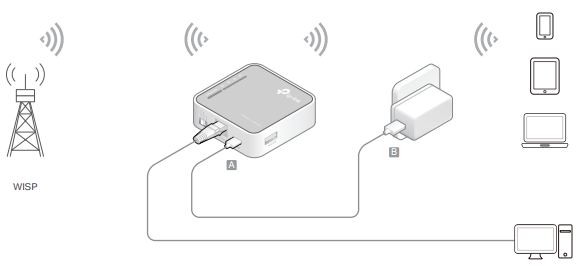
2. Log in the router. For instruction, please refer to How to log into the web management page of TL-MR3020 (new logo)?
3. Select your Time Zone and click Next.
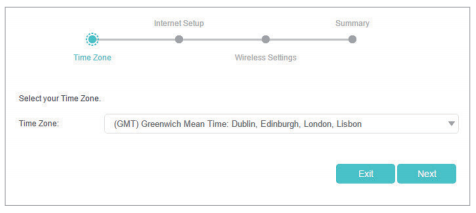
4. Click Scan to find the corresponding network of your WISP. Enter the Password for the selected wireless network if it is encrypted. Then click Next.
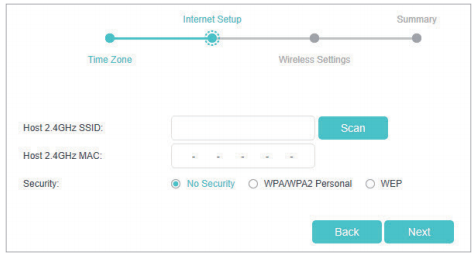
5. Select Internet Connection Type based on info from your ISP. Then click Next and enter corresponding parameters provided by your ISP. If you are not sure about what to enter, please contact your ISP.
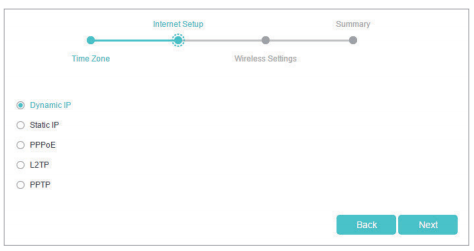
6. Either customize your Network Name (SSID) and Password or keep the default ones, and then click Next.
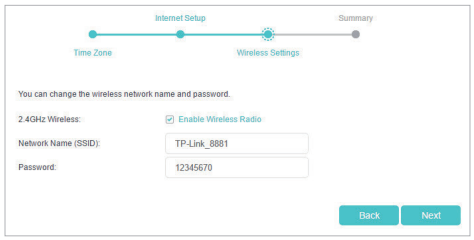
7. Click Save to complete the configuration.
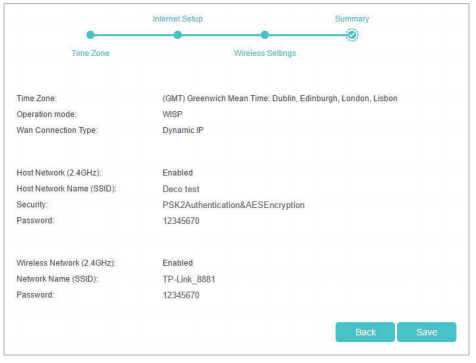
Get to know more details of each function and configuration please go to Download Center to download the manual of your product.
¿Es útil esta pregunta frecuente?
Sus comentarios nos ayudan a mejorar este sitio.