How to set up Guest Network on TD-W9970 (new logo)
This feature allows you to create a separate network for your guests without allowing them to access your main network and the computers connected to it.
1. Log into web management page of the modem router.
How to login to the web management page of TD-W9970_(new logo)?
2. Go to Guest Network → Basic Settings.
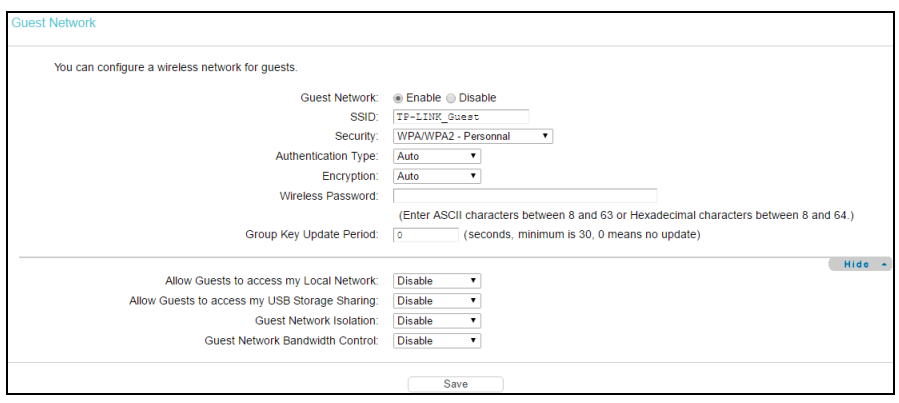
3. Enable Guest Network.
4. Customize SSID and wireless security.
5. Click Save.
Allow Guests to access my Local Network: The guests have access to your Local Network, but cannot login the modem router’s Web-Management page.
Allow Guests to access my USB Storage Sharing: The guests can access the specified files on the USB storage device via the function of USB Storage Sharing, but the function of FTP Server, Media Server and Print Server are not available in Guest Network.
Guest Network Isolation: This function can isolate wireless clients on your guest network from each other. Client isolation is disabled by default.
Guest Network Bandwidth Control: With this function, you can configure the Upstream Bandwidth and Downstream Bandwidth for guest network.
Get to know more details of each function and configuration please go to Download Center to download the manual of your product.
¿Es útil esta pregunta frecuente?
Sus comentarios nos ayudan a mejorar este sitio.