How to remove existing wireless network profile on Mac
Step 1
Click the Apple icon, from the Apple drop-down list, select System Preferences.
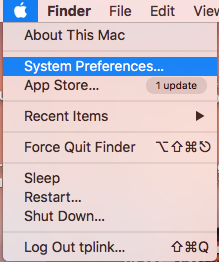
Or Click the System Preferences button on the bottom.

Step 2
Click the Network icon.
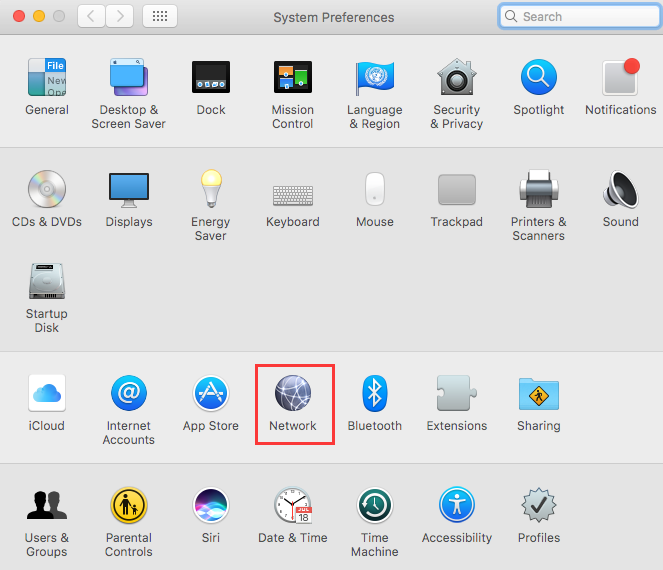
Step 3
In the left column, select Wi-Fi, then click on “Advanced”.
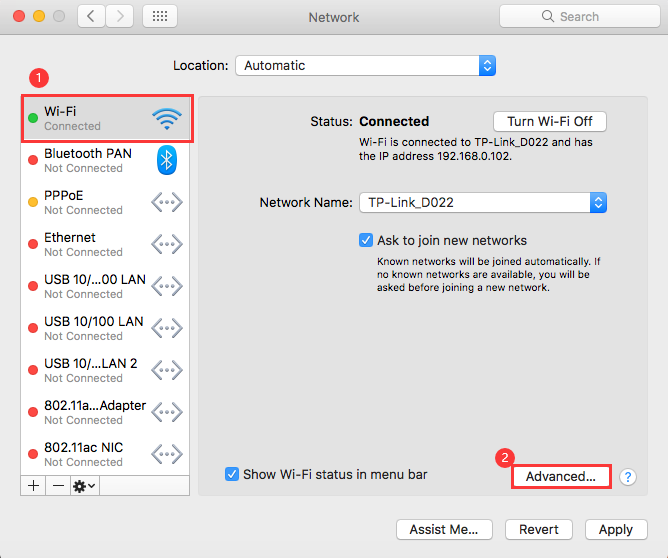
Step 4
Under the Wi-Fi tab, select the network which you want to remove and click on button “-”. Then click OK.
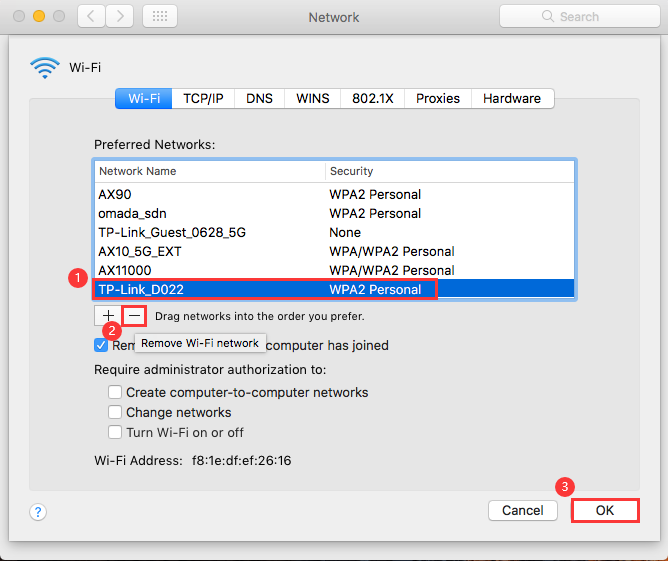
¿Es útil esta pregunta frecuente?
Sus comentarios nos ayudan a mejorar este sitio.