What is the Point and Go Feature for Tapo Robot Vacuums?
Este artículo se aplica a:
The Point and Go feature for Tapo Robot Vacuums allows you to direct the robot vacuum quickly and conveniently to a specific location or room that requires cleaning. Please refer to the steps below for instructions on how to use Point and Go.
1. Touch and hold on the map for quick controls.

2. Choose the actions you want.
- Go to this location: Go to the designated location.
- Clean this area: Go to the designated location and start Spot Cleaning.
- Cleaning "XXX": Go and clean the designated room.
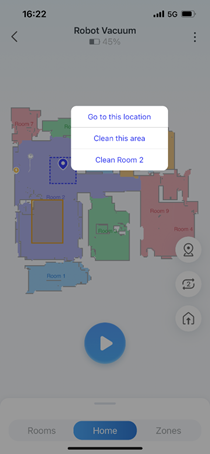
¿Es útil esta pregunta frecuente?
Sus comentarios nos ayudan a mejorar este sitio.


