What’s the Function of 'Disable NAT'?
Este artículo se aplica a:
1. How to disable NAT?
Step 1 Login the management page of router. Please refer to [FAQ ID: 87] , if you don’t know how to login on the management page.
Step 2 Click NAT on the left panel
Step 3 Find the radio button of “Current NAT Status”
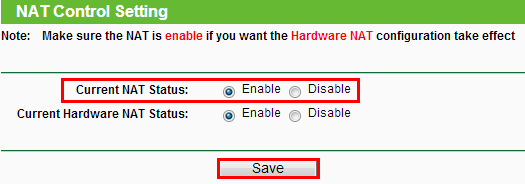
2. What’s the function of “Disable NAT”?
If NAT is turned off, the device will work on pure-router mode which can transmit data only. Please DO NOT turn it off unless your ISP supports this mode, otherwise you will lose Internet connection.
Notice:
The default status of NAT is Enabled, so without special demand, please don't select the Disable option.
¿Es útil esta pregunta frecuente?
Sus comentarios nos ayudan a mejorar este sitio.