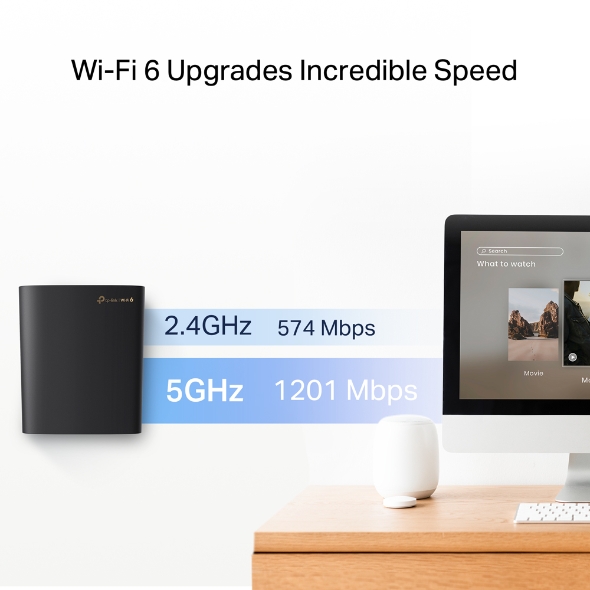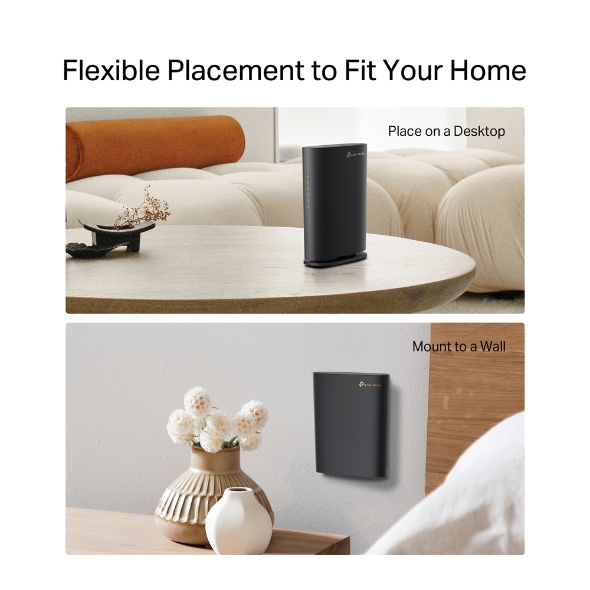AX1800 Dual Band Gigabit Wi-Fi 6 Router
- Next-Gen 1.8 Gbps Speeds: Reaches incredible speeds up to 1.8 Gbps (1201 Mbps on 5 GHz band and 574 Mbps on 2.4 GHz band) for faster streaming and gaming like you have never experienced before.†
- Multiple Installation Options:Archer AX1800 supports two placement methods.In addition to its conventional standing position, fix it to a wall to save space.
- Minimize Lag for All Devices and Applications: Experience ultra-smooth entertainment whether you are streaming 4K videos, gaming online, or even video chatting with up to 75% reduced lag.§
- More Reliable Coverage: Achieve the strongest, most reliable WiFi coverage with Archer AX1800 as it focuses signal strength to your devices using Beamforming technology.
- Increased Battery Life for Devices: Target Wake Time technology reduces your devices' power consumption to extend their battery life.**
- Easy Setup: Set up your router in minutes with the powerful TP-Link Tether App
- Backward Compatible: Archer AX1800 supports all previous 802.11 standards and all WiFi devices
AX1800 Dual-Band WiFi 6 Router
Full Gigabit Ports
EasyMesh- Compatible
Flexible Placement Desktop / Wall-Mounting
Versatile Management-Ensure Security Parental Controls & Guest Network
Connect More,
Stay Fast
WPA3 Security
The New Generation of WiFi is Upon Us
Wi-Fi 6 (802.11ax) could turn out to be the most significant advancement in WiFi development, delivering a huge boost in speed and total capacity. Mainstream adoption of Wi-Fi 6 is inching ever closer with more and more AX clients available. It‘s the right time to upgrade your router to the newest generation of WiFi!
Wi-Fi 6 Upgrades Incedible Speed
The advanced generation of Wi-Fi technology brings faster speeds, less lag, and higher capacity, enabling more simultaneous connections on your home network. 5 GHz support doubles the bandwidth, enabling 8K video without lag.1
2.4GHz
5GHz
574 Mbps
1201 Mbps
WiFi Coverage Throughout Your Home
Boost WiFi signals throughout your home. Beamforming technology detects devices and concentrates wireless signal strength towards them, especially for previously hard to reach outlets.3

Versatile Connectivity
Full Gigabit Ports2
Connect to your devices using a wired network for robust stability.
4× Gigabit LAN Ports
1× Gigabit WAN Port
Flexible Placement to Fit Your Home
Archer AX1800 is easy to place vertically on a desktop or mount to a wall. With a horizontal dimension of 150 × 130 × 40.3 mm, it can fit in narrow spaces for more flexibility.
-
Place on a Desktop
-
Mount to a Wall
Flexibly Create Whole Home Mesh WiFi
If you have any dead zones at home, just add another Easymesh-Compatible router/range extender to further form your whole home multi-gigabit mesh WiFi. No more searching for a stable connection.
-

WiFi Dead Zone Killer
Eliminate weak signal areas with WiFi coverage for the whole house
-

Smart Roaming
Uninterrupted streaming when moving around your home
-

One WiFi Name
No more switching WiFi network names
-
EasyMesh Devices
(Router + Range Extender) -
Traditional Router
with Extender Wi-Fi
WPA3—The Next Level of Cybersecurity
The latest WiFi security protocol, WPA3, brings new capabilities to improve cybersecurity in personal networks. More secure encryption in WiFi password safety and enhanced protection against brute-force attacks combine to safeguard your home WiFi.
Internet Protocol
version 6
The latest sixth version of the network protocol solves the problem of IPV4 address exhaustion, obtains more address space. Stateless Address Autoconfiguration(SLAAC) makes Internet access more convenient.
Easy Setup and Use
Whether you prefer the intuitive Tether app or TP-Link’s powerful web interface, you can set up your Archer AX1800 in minutes. The Tether app allows you to manage network settings from any Android or iOS device.
Protect Your Children
Block inappropriate content for your children, and customize a time range for better online habits.
Easy Firmware Upgrades
Tired of upgrading firmware manually? OTA updates simplify firmware upgrades with a click in the management panel. To keep your security and functions always up to date, just turn on the auto schedule.
†Claims about 802.11ax Wi-Fi technology are based on comparisons of the expected maximum theoretical data rates for one spatial stream using 802.11ax at 80 MHz (1201 Mbps) as opposed to one spatial stream using 802.11ac at 80 MHz (433 Mbps) as documented in IEEE 802.11ax draft 3.0 spec and IEEE 802.11-2016 wireless standard specifications, and require the use of similarly configured 802.11ax wireless network routers.
Use of 802.11ax Wi-Fi standard requires clients to also support the 802.11ax Wi-Fi standard.
‡802.11ax 2x2 80 MHz enables 1201Mbps maximum theoretical data rates, 1.5X faster than standard 802.11ac 2x2 80MHz (867Mbps) and nearly 3x faster than baseline 1x1ac (433Mbps) Wi-Fi as documented in IEEE 802.11 wireless standard specifications, and require the use of similarly configured 802.11ax wireless network routers.
§ Up to 75% lower latency” is based on 802.11ax . Average latency without OFDM is 36ms, with OFDMA average latency is reduced to 7.6ms. Latency improvement requires that the AP and all clients support OFDMA.
△Use of OFDMA requires clients to also support OFDMA
**Saving clients' battery power requires clients to also support the 802.11ax Wi-Fi standard. Actual power reduction may vary as a result of network conditions, client limitations, and environmental factors.
***Capacity refers to overall average throughput. This amendment defines standardized modifications to both the IEEE 802.11 physical layers (PHY) and the IEEE 802.11 Medium Access Control layer (MAC) that enable at least one mode of operation capable of supporting at least four times improvement in the average throughput per station (measured at the MAC data service access point) in a dense deployment scenario, while maintaining or improving the power efficiency per station.
Actual network speed may be limited by the rate of the product's Ethernet WAN or LAN port, the rate supported by the network cable, Internet service provider factors and other environmental conditions.