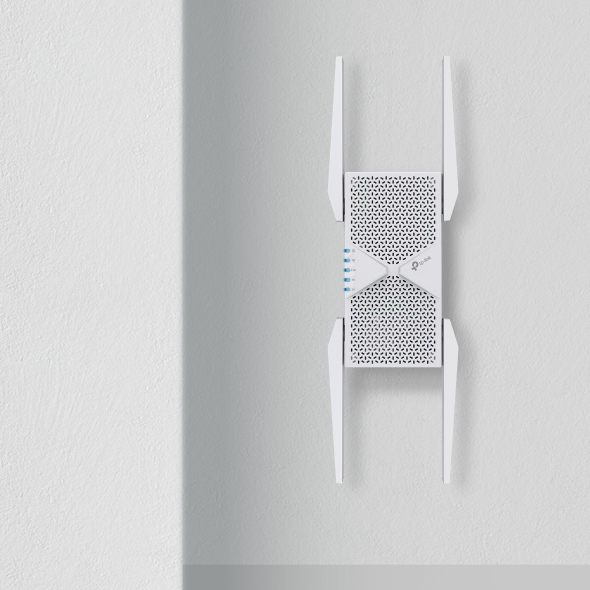RE655BE
即將推出BE11000 三頻 Wi-Fi 7 訊號延伸器
- 快如閃電的 10.8 Gbps 三頻 Wi-Fi 7: 5764 Mbps (6 GHz) + 4323 Mbps (5 GHz) + 688 Mbps (2.4 GHz)。†
- 多鏈路操作 (MLO):提高新興應用程式的吞吐量、減少延遲並提高可靠性。△
- 6 GHz 頻段:提供更清晰的頻段,防止 Wi-Fi 幹擾和擁塞。△
- 2.5G 多千兆位元乙太網路連接埠: 1 個 2.5 Gbps 連接埠可確保最大的靈活性和更高的吞吐量。
- 最大化覆蓋範圍:專有的 Wi-Fi 優化和 4 個最佳定位天線以及波束成形技術可提供更大的容量、更強、更可靠的連接以及更少的干擾。
- 智慧漫遊:從一個房間走到另一個房間並以盡可能快的速度保持連線。§
- EasyMesh 相容:與 EasyMesh 路由器和範圍擴展器配合使用,形成無縫的整個家庭 Mesh Wi-Fi,防止在訊號之間移動時出現丟包和延遲。*
- 輕鬆設定:插入電源,然後按 WPS 按鈕或透過 Tether 應用程式輕鬆設定。
- 出色的兼容性:適用於所有 Wi-Fi 代和設備以及所有互聯網提供商。***
Tri-Band WiFi 7 Speed up to
10.8 Gbps
1×2.5 Gbps
LAN Port
6 GHz
5 GHz
2.4 GHz
Multi-Link Operation
Higher Speed, Lower Latency
Whole Home Coverage
4K-QAM
320 MHz
Bandwidth
Larger Capacity
WiFi 7 — WiFi Like Never Before
WiFi 7 offers accelerated throughput, lower latency, stronger anti-jamming, and higher efficiency. Join the league of pros and experience the sheer performance of the next generation of WiFi.
Lightning-Fast 10.8 Gbps Tri-Band WiFi with MLO
Experience a high-end Tri-Band WiFi 7 range extender with blazing-fast WiFi speeds up to 10.8 Gbps.† Now, every device in your home network will run at top performance. The exclusive 6 GHz band provides exceptional bandwidth and congestion-free channels exclusive to your devices.†

4.5× Faster Speed
than WiFi 6E REs※

4× Lower Latency
MLO Improves Throughput☆

Greater Network Capacity
Connects More Devices
The Power of 6G Band
The 6G band more than doubles the available spectrum, meaning no more competition over the airwaves. Experience blazing-fast speed WiFi thanks to the clean 6 GHz band and the added 320 MHz channels, eliminating interference from legacy devices.△
 More spectrum, lower latency
More spectrum, lower latency  Wider channels, more throughput
Wider channels, more throughput  Congestion-free, less interference
Congestion-free, less interference  6 GHz
6 GHz 5 GHz
5 GHz 2.4 GHz
2.4 GHzUltra-Fast 2.5 Gbps Wired Connection
-
 Range Extender Mode
Range Extender ModePlug your PC, smart TV, or game console into the 2.5 Gbps port for a blazing-fast wired connection.
Router
RE655BE
2.5 Gbps
-
 Access Point Mode
Access Point ModeConnect RE655BE with a router to easily turn that 2.5G wired connection into a high-speed tri-band wireless signal.
Router
RE655BE
2.5 Gbps
Extend WiFi to Where You Need It Most
RE655BE wirelessly connects to your existing router and boosts more WiFi signals throughout your home. Its proprietary WiFi optimization and 4× optimally positioned antennas deliver more capacity, stronger and more reliable connections, and less interference.
4× external antennas
RE655BE
Router
EasyMesh — Flexibly Create Whole Home Mesh WiFi
RE655BE is EasyMesh-compatible. If you have any dead zones at home, just add another EasyMesh router/range extender to further form your whole home multi-gigabit mesh WiFi. No more searching for a stable connection. *

WiFi Dead Zone Killer
Eliminate weak signal areas with WiFi coverage for the whole house
Smart Roaming
Uninterrupted streaming when moving around your home
One WiFi Name
No more switching WiFi network names
-
EasyMesh Devices (Router+Range Extender)


-
Traditional Router with Extender WiFi
Effortless One-Touch Setup
Press the WPS button on your router and extender to expand your WiFi coverage in seconds.
-
1
Press the WPS button on your router and the RE655BE.
-
2
Relocate the RE655BE to the best place with smart signal indicator.

WPS Button

WPS Button
| 硬體規格 | |
|---|---|
| 連接介面 | 1× 2.5 Gbps LAN Port |
| 按鈕 | • WPS Button• Reset Button |
| 輸入電壓 | 100-240V~50/60Hz 0.5A |
| 功耗 | 23.5W |
| 尺寸(長 x 寬 x 高) | 4.2 ×1.5 × 6.3 in. (107.2 × 39 × 161 mm) |
| 天線 | 4 External Antennas |
| 無線網路規格 | |
|---|---|
| 無線網路標準 | Wi-Fi 7IEEE 802.11be/ax 6 GHzIEEE 802.11be/ax/ac/n/a 5 GHzIEEE 802.11be/ax/n/b/g 2.4 GHz |
| 無線網路頻率 | • 6 GHz• 5 GHz• 2.4 GHz |
| 訊號速率 | • 5764 Mbps at 6 GHz• 4323 Mbps at 5 GHz• 688 Mbps at 2.4 GHz |
| 運作模式 | Range Extender/Access Point |
| 接收靈敏度 | 6GHz:11be HE20 MCS0:-95dBm, 11be HE20 MCS13:-60dBm11be HE40 MCS0:-92dBm, 11be HE40 MCS13:-57dBm11be HE80 MCS0:-88dBm, 11be HE80 MCS13:-53dBm11be HE160 MCS0:-85dBm, 11be HE160 MCS13:-50dBm11be HE320 MCS0:-81dBm, 11be HE160 MCS13:-46dBm 5GHz:11be HE20 MCS0:-93dBm, 11be HE20 MCS13:-58dBm11be HE40 MCS0:-89dBm, 11be HE40 MCS13:-54dBm11be HE80 MCS0:-87dBm, 11be HE80 MCS13:-51dBm11be HE160 MCS0:-85dBm, 11be HE160 MCS13:-49dBm11be HE240 MCS0:-83dBm, 11be HE160 MCS13:-47dBm2.4GHz:11be HE20 MCS0:-97dBm, 11be HE20 MCS11:-64dBm11be HE40 MCS0:-95dBm, 11be HE40 MCS11:-62dBm |
| 無線網路安全性 | • WPA/WPA2-PSK encryptions• WPA3 |
| 進階功能 | • Multi-Link Operation (MLO)• 320 MHz Channel• 4K-QAM• Multi-RUs |
| 傳輸功率 | FCC: • 2.4GHz < 30dBm• 5GHz < 30dBm• 6GHz < 30dBm |
| Mesh 技術 | EasyMesh-Compatible |
| 無線網路功能 | • LED Control• Access Control• Power Schedule• Wi-Fi Coverage |
| 其他規格 | |
|---|---|
| 認證 | FCC, RoHS |
| 包裝內容 | • Wi-Fi 7 Range Extender RE655BE• Quick Installation Guide |
| 系統需求 | Microsoft Windows 98SE, NT, 2000, XP, Vista™ orWindows 7, 8, 8.1, 10, MAC OS, NetWare, UNIX or LinuxInternet Explorer 11, Firefox 12.0, Chrome 20.0, Safari4.0, or other Java-enabled browser |
| 環境 | • Operating Temperature: 0℃~40℃ (32℉ ~104℉)• Storage Temperature: -40℃~70℃ (-40℉ ~158℉)• Operating Humidity: 10%~90% non-condensing• Storage Humidity: 5%~90% non-condensing |
†最大無線訊號速率是源自 IEEE 標準 802.11 規範的物理速率。更高的容量基於實驗室測試數據,該數據同時分析了 6 GHz、5 GHz 和 2.4 GHz 頻段上不同設備的連接。這些設備透過在同一房間內同時運行應用程式來模擬典型的家庭場景,其中包括 4K 視訊、1080p 視訊、720p 視訊、檔案下載、網頁瀏覽、IP 攝影機和其他 IoT 裝置。實際的無線資料吞吐量、無線覆蓋範圍和連接的設備不受保證,並且會因互聯網服務供應商因素、網路條件、客戶端限制和環境因素(包括建築材料、障礙物、流量和密度以及客戶端)而有所不同。地點。
‡該產品可能與韌體已更改、基於開源程式或非標準或過時的路由器或網關不相容。
§不間斷串流媒體專為支援 802.11k/v 標準的裝置而設計。
△使用 Wi-Fi 7 (802.11be)、Wi-Fi 6 (802.11ax) 以及多鏈路操作 (MLO)、320 MHz 頻寬、4K-QAM、Multi-RU、OFDMA 和 MU-MIMO 等功能要求客戶端也支援相應的功能。320 MHz 頻寬僅適用於 6 GHz 頻段。同時,由於監管限制,6 GHz 頻段上的 320 MHz 頻寬和 5 GHz 頻段上的 160 MHz 頻寬可能在某些地區/國家不可用。雙通道寬度和速度是指 320 MHz,而 Wi-Fi 6 範圍擴展器則為 160 MHz。
*TP-Link EasyMesh 相容產品可以與其他使用 EasyMesh 的裝置連網。連線失敗可能是由於不同廠商的韌體衝突造成的。EasyMesh相容功能仍在部分型號上開發中,將在後續軟體更新中支援。本產品相容於標準化EasyMesh技術,但尚未獲得Wi-Fi EasyMeshTM認證。
**統一管理可用於 TP-Link EasyMesh 相容設備。對於其他供應商的設備,不保證此功能。
***Wi-Fi 各代代表無線標準 IEEE 802.11 a/b/g/n/ac/ax/be。所有設備都需要支援 802.11 Wi-Fi 協定。
實際網路速度可能會受到產品乙太網路 WAN 或 LAN 連接埠速率、網路線支援的速率、網際網路服務供應商因素以及其他環境條件的限制。
此範圍擴展器可能不支援 IEEE 802.11be 規範中核准的所有強制功能。可能需要進一步的軟體升級以實現功能可用性。