Troubleshooting guide of no internet access with TP-Link Wireless 4G LTE Router working as 3G/4G Router Mode
Note: This article is applied in the following situation: you can connect to the wireless network of 4G LTE Router, but none of your devices can get internet access and you might see the following icon on your computer.
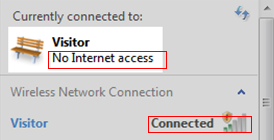
Preparation: Refer to this FAQ to log in to the web interface->check the IP address in the Internet window on the Status page under Advanced.
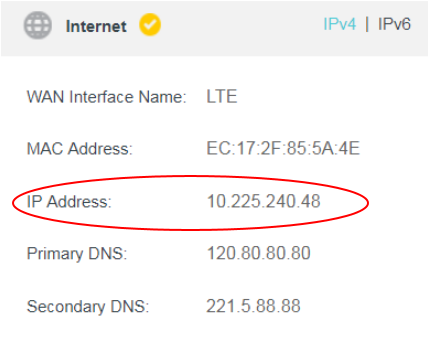
Case 1. If the Internet IP Address is 0.0.0.0
Refer to the FAQ: No internet connection when using TP-Link Wireless 4G LTE Router working as 3G/4G Router Mode(Case 1)
Case 2. If the IP address is NOT 0.0.0.0
Refer to the FAQ: No internet connection when using TP-Link Wireless 4G LTE Router working as 3G/4G Router Mode(Case 2)
To get to know more details of each function and configuration please go to Download Center to download the manual of your product.
這篇faq是否有用?
您的反饋將幫助我們改善網站

