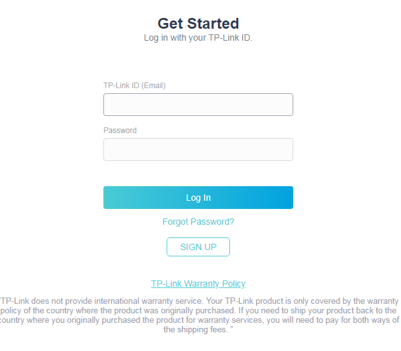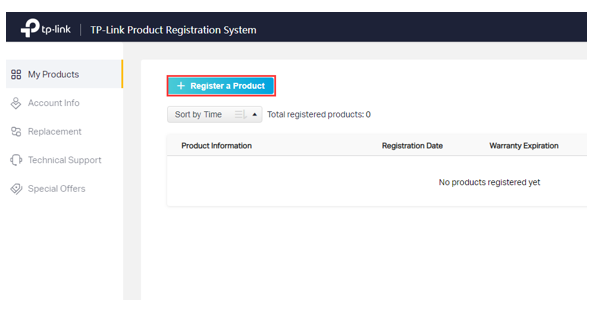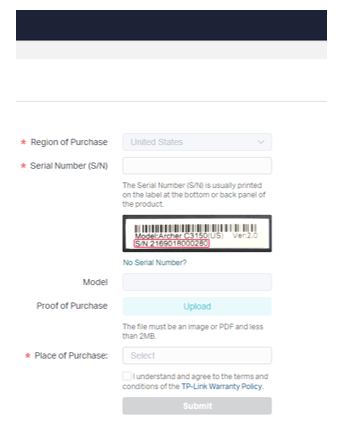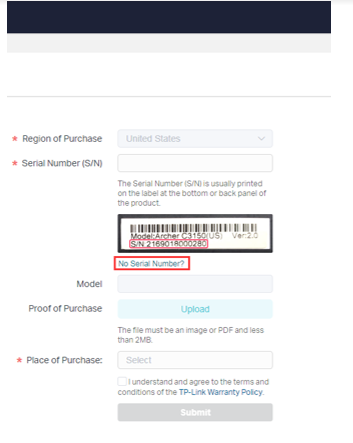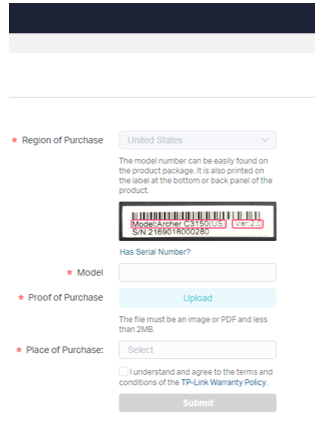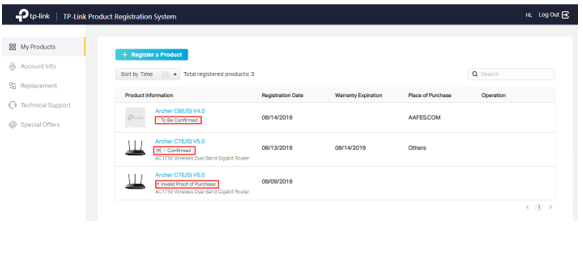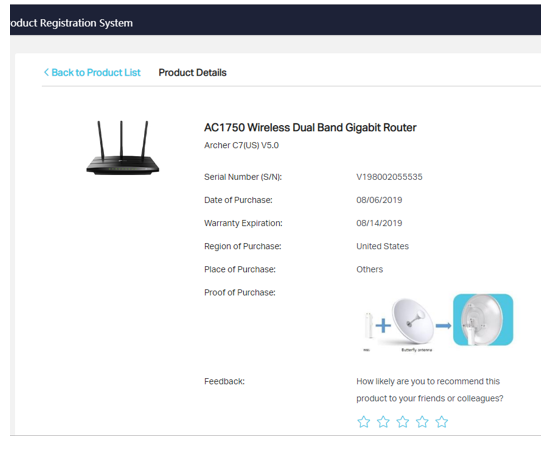How to Register a Product on TP-Link Product Registration System
Step 1: Log into the Product Registration System: https://myproducts.tp-link.com/us/login
*If you have not yet created a TP-Link ID click here.
Step 2: Click on ‘Register a Product’.
Step 3: Enter the serial number and place of purchase(Please click here to know how to find SN). The model will be automatically populated. If you have the proof of purchase uploaded during this process. you will then be able to enter a date of purchase as well. Once the form is filled out click ‘Submit’. (Note: Please check the box"I understand and agree to the terms and conditions of the TL-Link Warranty Policy" if you agree on the policy).
*Note: If you need assistance finding your product serial number click here.
If you do not see a serial number on your product or package, follow these steps.(Note: Please check the box "I understand and agree to the terms and conditions of the TL-Link Warranty Policy" if you agree on the policy).
Step 1: Click ‘No Serial Number? ’
Step 2: Input the model of your product, upload the Proof of Purchase, select the Place of Purchase, and input date of purchase and click ‘Submit’.(Note: Please check the "I understand and agree to the terms and conditions of the TL-Link Warranty Policy" if you agree on the policy).
To view your products, go to the My Products page
To view more details about a specific product, click on the blue color model number under ‘My Products’. Product Details will be listed here.
Is this faq useful?
Your feedback helps improve this site.
TP-Link Community
Still need help? Search for answers, ask questions, and get help from TP-Link experts and other users around the world.