How to change the speed & duplex on the computer
Sometimes, the connection speed in the computer is unreasonable, you can change the speed by changing the ‘media type’ (‘media type’ or ‘speed and duplex’ or ‘link speed and duplex’):
Go to local area connection/Ethernet connection---right click it and go to properties --- configure – advanced ---- media type or speed and duplex or link speed and duplex, you can change the speed to auto-detect or auto-mode or different speeds with different duplexes until it gives best connection speed.
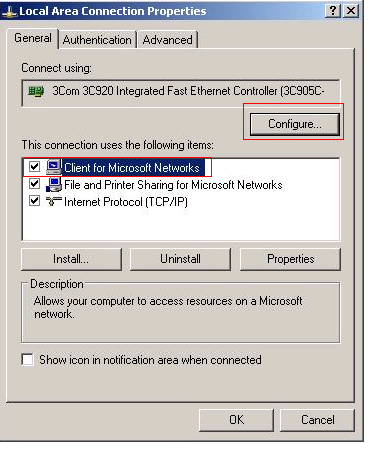

If the transfer speed is much slower compared with the speed when the PC is connected to the other router, please contact support@tp-link.com.
Is this faq useful?
Your feedback helps improve this site.
TP-Link Community
Still need help? Search for answers, ask questions, and get help from TP-Link experts and other users around the world.