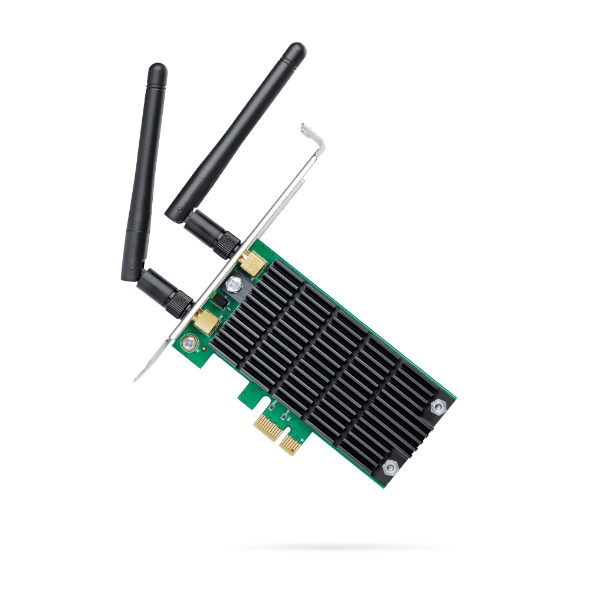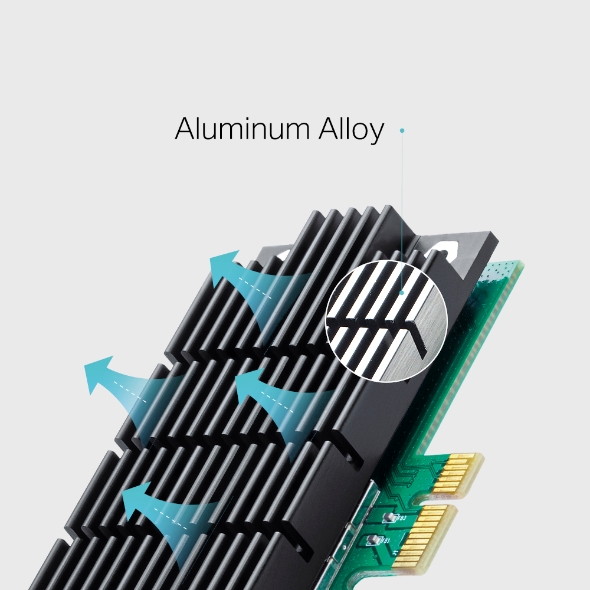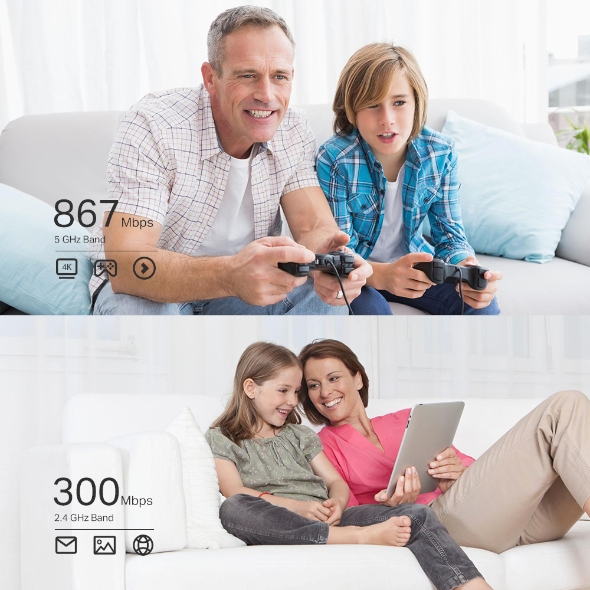Archer T4E
AC1200 Wireless Dual Band PCI Express Adapter
- Easy Installation – Plug the adapter into an available PCI-E slot to upgrade your desktop
- High Speed Wi-Fi – Up to 1200 Mbps Wi-Fi speeds (867 Mbps on 5 GHz band and 300 Mpbs on 2.4 GHz band)*
-
802.11ac Dual Band – 3 times faster than the 802.11n standard, perfect for high-intensity network usage
-
Beamforming – Wi-Fi signals are strengthened towards certain direction where client exists
-
Multiple-Size Brackets – Low profile and full heigh brackets are both provided, suitable for all PCs
-
2×2 MIMO – Users can easily access to high-speed wireless connection
-
Broad Wireless Range – Two external antennas ensure greater Wi-Fi coverage and enhanced stability
AC1200
Wireless Dual Band
PCI Express Adapter
Archer T4E
802.11ac - Dual Band Wi-Fi for Faster Connections
TP-LINK's Archer T4E supports the advanced Wi-Fi standard of IEEE 802.11ac, offering 3 times transferring rates as IEEE 802.11n. You can send emails and browse the web with 2.4GHz network, while keeping the speedy 5GHz band free for gaming, HD streaming and other bandwidth intensive applications.
867Mbps
5 GHz Band
300Mbps
2.4 GHz Band
Greater Coverage
with Beamforming
Beamforming technology smartly focuses Wi-Fi signals towards connected devices for stable connections and boosted range.
Heat Sink for Ultimate Stability
A heat sink helps to dissipate the thermal energy generated by the adapter, which in turn improves stability. Additionally, lower temperatures help to extend the product lifespan.
Aluminum Alloy
External Antennas for More Targeted signal
Two external antennas utilize the latest wireless technology to achieve stable connections and boosted coverage.

Easy Setup
Simple software installation with the intuitive Utility on the provided CD

Advanced Security
WAP,WPA/WPA2,WPA-PSK/WPA2-PSK encryption standards ensure your data is safe from intruders

Operating System
Supports Windows 10/8.1/8/7/XP(32/64 bit)**

Low-Profile Bracket
In addition to the standard bracket, a low-profile bracket is also provided for mini tower computer cases
| HARDWARE FEATURES | |
|---|---|
| Interface | PCI Express |
| Dimensions ( W x D x H ) | 4.8 x 4.5 x 0.85 in (120.8*115.2*21.5 mm) |
| Antenna | 2 Dual Band Detachable Antennas |
| WIRELESS FEATURES | |
|---|---|
| Wireless Standards | IEEE 802.11ac/n/a 5 GHzIEEE 802.11n/g/b 2.4 GHz |
| Signal Rate | 5 GHz11ac: Up to 867 Mbps(dynamic)11n: Up to 300 Mbps(dynamic)11a: Up to 54 Mbps(dynamic)2.4 GHz11n: Up to 300 Mbps(dynamic)11g: Up to 54 Mbps(dynamic)11b: Up to 11 Mbps(dynamic) |
| Reception Sensitivity | 5 GHz :11ac HT80: -59.5 dBm11ac HT40: -63 dBm11ac HT20: -68 dBm11n HT40: -70 dBm11n HT20: -73 dBm11a 54Mbps: -76 dBm11a 6Mbps: -92 dBm2.4GHz :11n HT40: -67.5 dBm11n HT20: -70 dBm11g 54Mbps: -72 dBm11b 11Mbps: -86.5 dBm |
| Wireless Modes | Infrastructure mode |
| Wireless Security | Support 64/128 bit WEP, WPA/WAP2, WPA-PSK/WPA2-PSK, 802.1x |
| Modulation Technology | DBPSK, DQPSK, CCK, OFDM, 16-QAM, 64-QAM, 256-QAM |
| Transmission Power | 5 GHz : 24 dBm(FCC) / 23dBm(CE) (EIRP)2.4 GHz : 25 dBm(FCC) / 20dBm(CE) (EIRP) |
| OTHERS | |
|---|---|
| Certification | FCC, RoHS |
| Package Content | AC1200 Wireless Dual Band PCI Express Adapter Archer T4ELow-Profile BracketQuick Installation GuideResource CD |
| System Requirements | Windows 11/10/8.1/8/7/XP (32/64bit) |
| Environment | Operating Temperature: 0℃~40℃ (32℉~104℉)Storage Temperature: -40℃~70℃ (-40℉~158℉)Operating Humidity: 10%~90% non-condensingStorage Humidity: 5%~90% non-condensing |
*Maximum wireless transmission rates are the physical rates derived from IEEE Standard 802.11 specifications. Range and coverage specifications are based upon test results under normal usage conditions. Actual wireless transmission rate and wireless coverage are not guaranteed, and will vary as a result of 1) environmental factors, including building materials, physical objects and obstacles, 2) network conditions, including local interference, volume and density of traffic, product location, network complexity, and network overhead and 3) client limitations, including rated performance, location, connection quality, and client condition.
**Functionality may be restricted on some computing systems and platforms Please try to update the device’s driver for feature compatibility.
Actual network speed may be limited by the rate of the product's Ethernet WAN or LAN port, the rate supported by the network cable, Internet service provider factors and other environmental conditions.