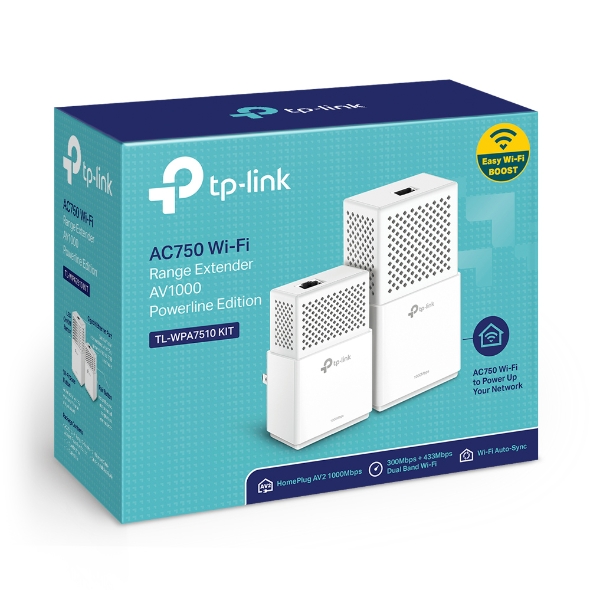AV1000 Gigabit Powerline ac Wi-Fi Kit
- Homeplug AV2 standard compliant - High-speed data transfer rates of up to 1000Mbps, supports all your online needs*
- Dual band 802.11ac Wi-Fi – Extends 2.4GHz (300Mbps) + 5GHz (433Mbps) dual band Wi-Fi speeds to every room of your house*
- Wi-Fi Auto-Sync - Simple setup with Wi-Fi Clone and setting in sync with Wi-Fi Move
- Gigabit Ethernet port provides reliable high-speed wired connections for gaming or streaming.
- Plug, Pair and Play - Set up your powerline network and start enjoying fast, seamless wired/wireless connection in minutes
Easily Extend Wi-Fi in
Your Home
AV1000 Gigabit Powerline ac Wi-Fi Kit
TL-WPA7510 KIT
Extend Your Powerline Network to Any Room*
Based on the Powerline technology, your network extension is never limited to the primary coverage of your router.
With advanced HomePlug AV2,TL-WPA7510 KIT is perfect for delivering ultra-fast data transfer speed and brings network to anywhere there is a power outlet.
- Powerline
- Ethernet Cable
Dual Band 802.11ac Wi-Fi
With the 802.11ac Wi-Fi technology, you can create a dual band Wi-Fi network (simultaneous 300Mbps on 2.4GHz and 433Mbps on 5GHz) with more bandwidth and less interference, maximizing the performance of your Powerline network.
Gigabit Ethernet for Ultra-fast Data Transfer
With one Gigabit Ethernet port, TL-WPA7510 KIT allows users to connect a bandwidth intensive device to the Internet at high speeds and ensures the smooth transmission of Ultra HD video streaming. This makes the TL-WPA7510 KIT the perfect home entertainment companion.
Wi-Fi Auto-Sync for
Unified Wi-Fi Network
Wi-Fi Auto-Sync creates a simple, intuitive powerline experience. Pressing the Wi-Fi Clone button instantly copies your network name and password from your router for easy setup. Wi-Fi Move automatically applies any settings changes across the network. Your existing Wi-Fi settings will be synchronized to the new extender automatically.
AUTO-SYNCWI-FI SETTINGS
SAME WI-FI NAME PASSWORD
Ann’s Home
TP-Link Extender
Router
TL-WPA7510
Powerline
Wi-Fi settings
Plug, Pair and Play!
1. Plug the TL-PA7010 in the wall and connect it to the router with an Ethernet cable.
Then plug the TL-WPA7510 in any desired power outlet.
2. Press the ‘Pair’ buttons on both adapters to create a secure network.
There you go! Just enjoy the seamless, high speed wired and wireless network.
* Powerline adapters need to be connected to the same electrical circuit.
1000Mbps Powerline HomePlug AV2
Pair
Pair
Find the LEDs Disturbing?
You can easily turn off the LED indicators by pressing the LED On/Off button or control them remotely using the tpPLC App* on your mobile device or the tpPLC Utility* on your computer.
* The tpPLC Utility and tpPLC App make it easy to manage and secure your network.
You can download the tpPLC App for iOS and Android devices.
You can download the intuitive new tpPLC Utility for your PC at www.tp-link.com
| HARDWARE FEATURES | |
|---|---|
| Standards and Protocols | HomePlug AV2, IEEE 1901, IEEE 802.3, IEEE 802.3u,IEEE 802.3abIEEE 802.11b/g/n 2.4GHz, IEEE 802.11a/n/ac 5GHz |
| Plug Type | EU, UK, US |
| Interface | 1 * Gigabit Ethernet Port |
| Button | Pair, LED On/Off, Wi-Fi/Wi-Fi Clone, Reset |
| Max. Power Consumption | Maximum: 8 W (230V/50Hz) Standby: 2.2 W (230V/50Hz) |
| LED | Power, Powerline, Ethernet, 2.4G Wi-Fi, 5G Wi-Fi |
| Dimensions ( W x D x H ) | TL-WPA7510:5.3×2.8×1.9 in. (135.6×70.8×49 mm)TL-PA7010:3.8×2.4×1.4 in. (98×60×36 mm) |
| Range | Up to 300 meters/1000 feet over existing electrical wiring |
| SOFTWARE FEATURES | |
|---|---|
| Quality of Service | ToS Supports up to 4-level type QoS Support up to 8-level VLAN priority field |
| Security | 128-bit AES Encryption |
| Modulation Technology | OFDM |
| IGMP | IGMP v1/v2/v3 |
| Multi Access Methods | CSMA/CA channel-access schemes |
| OTHERS | |
|---|---|
| Certification | FCC, RoHS |
| Package Content | AV1000 Gigabit Powerline ac Wi-Fi Extender: TL-WPA7510 & TL-PA70102-meter RJ-45 Ethernet Cable * 2Quick Installation Guide |
| Box Dimensions (W X D X H) | 9.1 x 7.5 x 3.9 in. (230x190x100 mm) |
| System Requirements | Windows 10/8.1/8/7/Vista/XP, Mac OS, Linux2 |
| Environment | Operating Temperature: 0°C~40°C (32°F~104°F) Storage Temperature: -40℃~70℃ (-40℉ ~158℉) Operating Humidity: 10%~90% non-condensing Storage Humidity: 5%~90% non-condensing |
*The terms “AV1000” and “1000Mbps” are derived from applicable specifications and refer to the theoretical maximum physical-layer data transfer rate. Those terms are used on this product solely to indicate its compatibility with other “AV1000” or “1000Mbps” powerline devices. Actual data speeds vary and may be limited by the product’s Ethernet port and other network conditions such as data traffic, electrical noise, and wiring issues. For better performance, powerline devices should be deployed on the same electrical circuit and rated for the same HomePlug standard. A minimum of two powerline devices are required to establish a powerline connection. If you are uncertain about your network conditions, you should consult an IT professional to assist in selecting a networking product.
**Maximum wireless transmission rates are the physical rates derived from IEEE Standard 802.11 specifications. Range and coverage specifications along with the number of connected devices were defined according to test results under normal usage conditions. Actual wireless transmission rate, wireless coverage, and number of connected devices are not guaranteed, and will vary as a result of 1) environmental factors, including building materials, physical objects and obstacles, 2) network conditions, including local interference, volume and density of traffic, product location, network complexity, and network overhead and 3) client limitations, including rated performance, location, connection quality, and client condition.
***Actual power saved varies based on network conditions and environmental factors.
Actual network speed may be limited by the rate of the product's Ethernet WAN or LAN port, the rate supported by the network cable, Internet service provider factors and other environmental conditions.