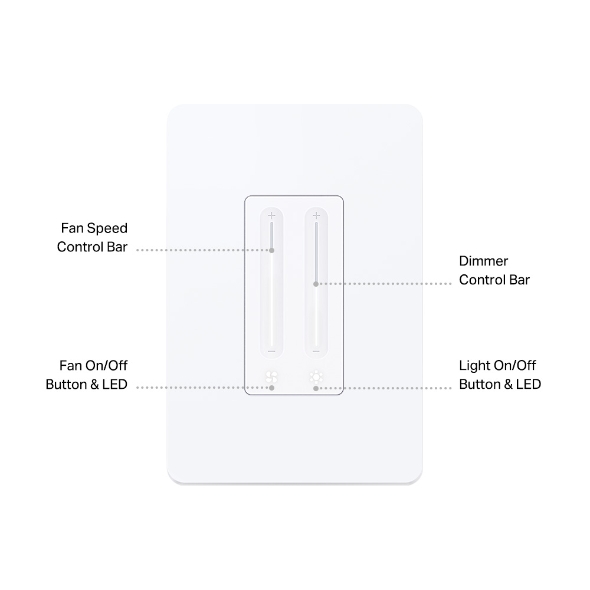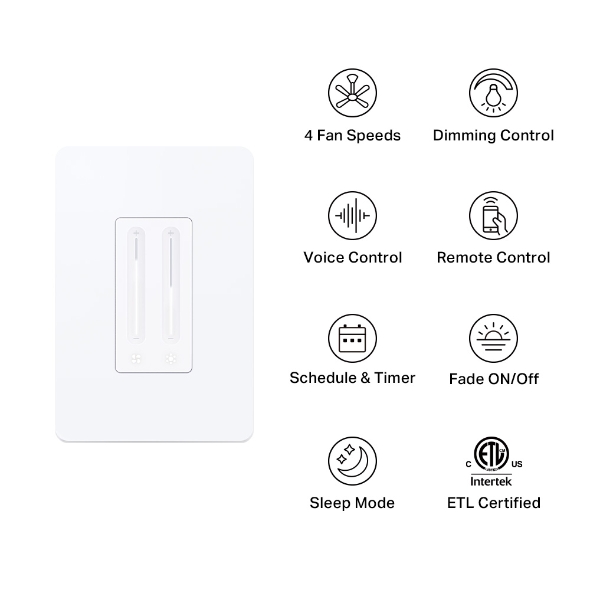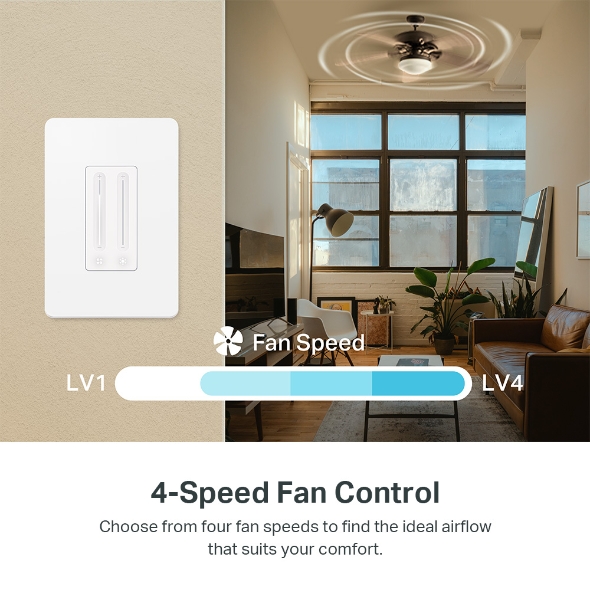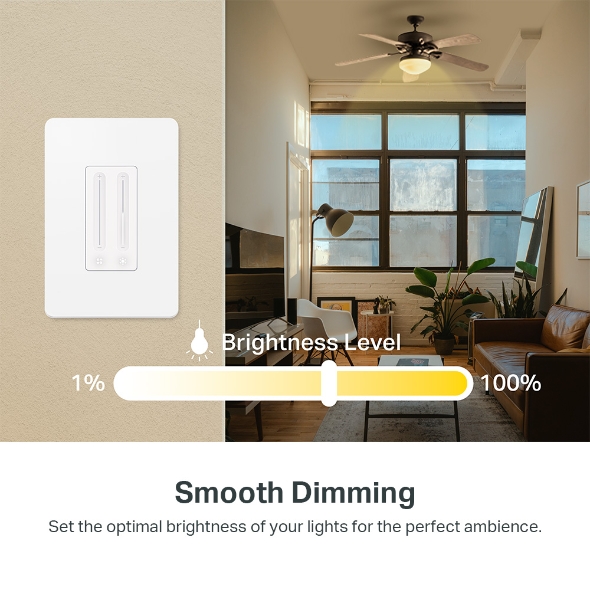KS240
Kasa Smart Ceiling Fan Control and Dimmer Switch
- 2-in-1 Intuitive Design - 2 independent touch bars make controlling light and fan in one panel intuitive and easy.
- 4-Speed Fan Control – Choose from four fan speeds to achieve the utmost comfort levels.
- 1-100% Dimming Control – Control the brightness of your lights to set the ideal ambiance for different activities.
- Voice Control – Manage your connected fan and light with voice commands via Amazon Alexa, Apple Siri®, or Google Assistant.
- Remote Control – Manage fan and lighting levels from wherever you are through the Kasa Smart app.
- Schedule – Schedule your lights and fans to turn on/off at your preferred brightness and speed.
- Sleep Mode – Automate the fan to drop down to low speed after a set time.
- Fade On/Off – Adjust the light with smooth lighting transitions to prevent eye irritation.
- Multi-Safety Protection – ETL certified with advanced safety features including aluminum cooling, overload protection, and premium flame-retardant materials.
2-in-1 Fan & Dimmer Control
-
Fan Speed
Tailor Your Airflow
Choose from four fan speeds to achieve the utmost comfort levels for dining, sleeping, or simply unwinding in style.
-
Brightness Level
Customize Your Lighting
Set the desired brightness of your light to curate the perfect ambiance for any occasion whether it's a cozy night in or a festive gathering.
Works with Apple Home
Easily integrate your KS240 with Apple Home to conveniently manage your connected fans and lights using the Apple Home App or with voice commands by asking Siri.
Troubleshooting & Help for Apple Home Setup >>

- Voice Control
- Control from Anywhere
- Schedule & Timer
Voice Control
Use simple voice commands with Siri®, Alexa, or Google Assistant. No more fumbling to reach for the pull chains.
Hey Siri®, adjust the fan speed to max.
Control from Anywhere
Manage fan and lighting levels on the go with the Kasa Smart app. Ensure your home is brightly lit and comfortably cool upon arrival.
Schedule & Timer
Schedule your lights and fans to turn on/off at your preferred brightness and speed. Never worry about forgetting to turn off fans and lights when you leave.
Turn Off the Fan

Turn Off the Light

-
Slide to adjust fan speed
Slide to adjust brightness
Intuitive & Stylish
User-friendly design with 2 independent touch bars and screwless wall plates for easy installation and a sleek look.
-
Sleep Mode
Automatically switches to a gentle fan speed after a set time, helping you drift off to a cool, comfortable sleep.
-
Fade On/Off
Adjust the light from bright to dim with smooth lighting transitions to prevent eye irritation and discomfort.
-
Group & Scenes
Group your switch with other Kasa devices to turn them all on or off or choose a custom preset with scenes.
Multi-Safety Protection
Efficient Heat Dissipation
Features aluminum material for enhanced heat dissipation, safeguarding your devices against overheating.
Compact Design
Unique high-dense industrial design crams 2 sets of control circuits into a single standard wall box without sacrificing any product performance.
Lightning-Fast Touch Response
With its millisecond-level sampling IC touch chip, KS240 boasts a rapid response time of just 0.04s, ensuring your touch is registered instantly.
Flame-Retardant
Premium UL94-V0 flame-retardant material minimizes burn risks.
Dual Antennas, Unrivaled Signal Stability
KS240’s revolutionary dual-antenna design offers you uninterrupted control up to 148ft in all directions, surpassing competitors' 66ft range limitations.
Controllable LED Indicators
Power on/off, set brightness, and schedule your LED indicators with ease to cater to your personalized needs.
Installation Guide
Check for Compatibility
-
Separate load wires for fan and light are required.
-
LED 150W Max
-
Halogen & Incandescent 300W Max
-
AC Motor Speed Control Fan 1.5A, Less than 60W
-
Not Compatible with exhaust fans, DC motor fans.
-
Do not control fans with integrated fan speed controls (i.e., fans with remote control or Bluetooth / Wi-Fi enabled).
Basic Wiring Guide
Neutral wire is required. Connect wires to the smart switch as below.

Neutral: Usually a bundle of white wires, not connected to the old switch.
Ground: Usually a green or bare copper wire.
Line: Usually black. One end is connected to the circuit breaker, the other to your old switch.
Load: Usually black or red. One end is connected to the switch, the other to your electrical device. If you are unsure, consult a qualified electrician.
| NETWORK | |
|---|---|
| Protocol | IEEE 802.11b/g/n, Bluetooth (for setup only) |
| Wireless Type | 2.4 GHz WiFi Only, Bluetooth (for setup only) |
| GENERAL | |
|---|---|
| Material | PC (V-0, UL 94), Flame-retardant |
| Buttons | Fan On/Off Button & LEDFan Speed Control BarLight On/Off Button & LEDDimmer Control BarRestart Button |
| Working Status | |
|---|---|
| Rated | 120V~, 50/60Hz |
| Maximum Load | Lighting Load:150W LED/300W Incandescent/150W CFLCeiling Fan Load: 1.5A Max, 4-Speed (For a better user experience, the fan rating is recommended to be less than 60W) |
| Circuit Type | Single Pole |
| Neutral Wire Required | Yes |
| Dimmable | Leading Edge Dimming / TRIAC Phase Cut*It's also suggested to contact your bulb’s Support to check the supported dimming type of your bulb. |
| Supported Fan Type | AC Motor Speed Control*Compatible with most pull-string type ceiling fans (Not for use with exhaust-type fans and DC motor fans). DO NOT use to control fans with integrated fan speed controls (i.e. fans have a remote control or Bluetooth / Wi-Fi enabled). |
| COMPATIBILITY | |
|---|---|
| Third-Party Platform | • Apple Home• Alexa• Google Assistant |
| OTHERS | |
|---|---|
| Package Content | 1× Smart Ceiling Fan Control & Dimmer Switch1× Wall Plate5× Wire Nuts2× ScrewsWire LabelsQuick Start Guide |
| Certifications | FCC, ETL, RoHS |
| Environment | 0 ºC ~ 40 ºC (32°F ~ 104°F)10%~90% RH, Non-condensing |