What are Wi-Fi Standards?
To support our ever-growing armada of smart home devices, remote working activities, and lag-free streaming and gaming experiences, the demand for fast, seamless Wi-Fi is undeniably at an all-time high. As with all modern technologies, new standards of connection, speed, and capacity are constantly being defined and developed by the Institute of Electrical and Electronics Engineers (IEEE) to better suit our connected lifestyle.
The following table shows the three most recent Wi-Fi generations and their corresponding IEEE 802.11 standards:
| Wi-Fi 7 | Wi-Fi 6E | Wi-Fi 6 | |
|---|---|---|---|
| IEEE 802.11 Standard | 802.11be | 802.11ax | 802.11ax |
Wi-Fi 7: The latest and greatest of the standards

Faster downloads and uploads of large files,
such as movies and video games.
Smoother streaming of high-definition video
and online gaming.
Improved performance for applications
that require low latency, such as virtual reality
and augmented reality.
Increased support for more connected devices
in the home, such as smart home devices,
IoT devices, and multiple users.
What is Wi-Fi 7?
Wi-Fi 7, also known as IEEE 802.11be, works across three bands (2.5 GHz, 5 GHz, and 6GHz) to fully utilize spectrum resources. While Wi-Fi 6 was built in response to the growing number of devices in the world, Wi-Fi 7’s goal is to deliver astounding speeds for every connected device with greater efficiency. If you’re struggling with constant buffering, lag, or congestion, a Wi-Fi 7 router may be your best solution.
Wi-Fi 7 introduces 320 MHz ultra-wide bandwidth, 4096-QAM, Multi-RU and Multi-Link Operation to provide speeds 4.8x faster than Wi-Fi 6 and 13x faster than Wi-Fi 5.
Learn more about Wi-Fi 7
Extremely High Throughput up to 46 Gbps
-
802.11be
-
802.11ax
-
802.11ac
What is Wi-Fi 6E?
Simply put, Wi-Fi 6E is the extended version of Wi-Fi 6 due to the extension of a 6 GHz band. 6 GHz is the new frequency band ranging from 5.925 GHz to 7.125 GHz, allowing up to 1,200 MHz of additional spectrum. Access to the 6GHz frequency brings more bandwidth, faster speeds, and lower latency compared to its predecessor.
Learn more about Wi-Fi 6E

What is Wi-Fi 6?
Built to support the growing number of connected devices the everyday person owns, Wi-Fi 6 greatly improves on the previous 802.11ac Wi-Fi standard. If you own a VR device, multiple smart home devices, or simply have a large number of devices in your household, a Wi-Fi 6 router may just be the best Wi-Fi router for you.
Learn more about Wi-Fi 6

What’s Different from the Previous Generations?
| Wi-Fi 7 | Wi-Fi 6E | Wi-Fi 6 | |
|---|---|---|---|
| Launch Date | 2024 (expected) | 2021 | 2019 |
| IEEE Standard | 802.11be | 802.11ax | 802.11ax |
| Max Data Rate | 46 Gbps | 9.6 Gbps | 9.6 Gbps |
| Security | WPA 3 | WPA 3 | WPA 3 |
| Bands | 2.4 GHz, 5 GHz, 6 GHz | 2.4 GHz, 5 GHz, 6 GHz | 2.4 GHz, 5 GHz |
| Channel Size | Up to 320 MHz | 20 MHz, 40 MHz, 80 MHz, (7×) 160 MHz* |
20 MHz, 40 MHz, 80 MHz, (7×) 160 MHz* |
| Modulation | 4096-QAM OFDMA (with extensions) |
1024-QAM | 1024-QAM |
| MIMO | 16×16 UL/DL MU-MIMO | 8×8 MU-MIMO | 8×8 MU-MIMO |
| RU | Multi-RUs | RU | RU |
| MAC | MLO | / | / |
*The FCC opened up 1200 MHz (7× 160 MHz) of spectrum in the 6 GHz band, paving the way for Wi-Fi 6E in the US. The European Union has opened up 480 MHz (3× 160 MHz) spectrum in the 6 GHz band for the implementation of wireless access systems.
Bands
Wi-Fi 7: Unleashes the full potential of the 6 GHz band to double the bandwidth of the last generation while extending channel width to 320 MHz—enabling simultaneous transmissions at the fastest possible speeds.
Wi-Fi 6E: Unlike the crowded 2.4 GHz and 5 GHz bands of Wi-Fi 6, the wide-open 6 GHz spectrum removes frustrations caused by overcrowding on many Wi-Fi networks while greatly reducing network congestion.
Wi-Fi 6: Wi-Fi 6 expands the Wi-Fi 5 band from 80 MHz to 160 MHz, doubling the channel width and creating a faster connection from your router to the device.
Bands
Wi-Fi 7: Unleashes the full potential of the 6 GHz band to double the bandwidth of the last generation while extending channel width to 320 MHz—enabling simultaneous transmissions at the fastest possible speeds.
Wi-Fi 6E: Unlike the crowded 2.4 GHz and 5 GHz bands of Wi-Fi 6, the wide-open 6 GHz spectrum removes frustrations caused by overcrowding on many Wi-Fi networks while greatly reducing network congestion.
Wi-Fi 6: Wi-Fi 6 expands the Wi-Fi 5 band from 80 MHz to 160 MHz, doubling the channel width and creating a faster connection from your router to the device.
6 GHz: The 6 GHz band is the newest and least congested Wi-Fi band of the three. It offers the fastest speeds and the longest range.
5 GHz: The 5 GHz band is a newer and less congested band than the 2.4 GHz band that offers faster speed, but a shorter range.
2.4 GHz: The 2.4 GHz band is the oldest and most widely used Wi-Fi band, and consequently the most congested band. It’s most commonly used by microwaves and cordless phones.
MU-MIMO
Wi-Fi 7: To meet the growing traffic demands generated by the increasing number of Wi-Fi devices, the number of antennas on networking products continues to increase to improve spatial multiplexing capabilities. Wi-Fi 7 increases the number of spatial streams from 8 to 16, effectively doubling the physical transmission rate of Wi-Fi 6 and Wi-Fi 6E and allowing up to 100 devices to be connected at once.
Wi-Fi 6E & Wi-Fi 6: Featuring 8 spatial streams, the transmission rate of Wi-Fi 6 and Wi-Fi 6E, although slightly slower than that of Wi-Fi 7, can effectively connect up to 80 devices.
4K-QAM
To further enhance peak rates, Wi-Fi 7 adopts a higher-order modulation scheme: 4096-QAM. This enables each symbol to carry 12 bits rather than 10 bits, which means 20% higher theoretical transmission rates than Wi-Fi 6’s 1024-QAM. A higher transmission rate allows users to obtain higher transmission efficiency. Now you can watch flawless 4K/8K videos, play massive online games without lag, or live stream from your home computer. With 4096-QAM, streaming just got that much better.
10 bits/symbol
12 bits/symbol
User 1
User 2
Not Used
User 1
User 2
Multi-RUs
Resource Units (RU)
With Wi-Fi 6 and Wi-Fi 6E, each user can only send or receive frames on an assigned resource unit (RU), which significantly limits the flexibility of the spectrum resource scheduling. To solve this problem and further enhance spectral efficiency, Wi-Fi 7 allows multiple RUs to be assigned to a single user and can combine RUs for increased transmission efficiency.
Preamble Puncturing
With Wi-Fi 6 and Wi-Fi 6E, busy channels meant bands could not be fully used to their potential leaving data to only be sent through the primary channel.
With Wi-Fi 7 and Preamble Puncturing, the interference can be blocked, opening up more channels to use.
Without Preamble Puncturing
Unavailable
These channels are wasted
With Preamble Puncturing
Puncturing
These channels are available
*STR-MLMR MLO Mode (Simultaneous Transmit and Receive Multi-Link Multi-Radio Operation Mode) **E-MLSR MLO Mode (Enhanced Multi-Link Single Radio Operation Mode)
WiFi 6
Single Link
5 GHz
or
2.4 GHz
WiFi 7
Multi-Link
Multi-Radio MLO*
5/6 GHz
2.4 GHz
Higher Throughput
Single Radio MLO**
6 GHz
5 GHz
Lower Latency
Multi-Link Operation
Traditional Wi-Fi devices and previous generations such as Wi-Fi 6 and Wi-Fi 6E use a single link to transmit data. With Multi-Link Operation (MLO), Wi-Fi 7 enables devices to simultaneously send and receive data across different frequency bands and channels to increase throughput, reduce latency, and improve reliability for emerging applications like VR/AR, online gaming, remote offices, and cloud computing.
TP-Link Products
Wi-Fi 7
Wi-Fi 6E

Deco XE75 Pro
AXE5400 Tri-Band Mesh Wi-Fi 6E System
_EU_1.0_Overview_1_normal_20220411032339n.png)
Deco XE75
AXE5400 Tri-Band Mesh Wi-Fi 6E System

Deco XE200
AXE11000 Whole Home Mesh Wi-Fi 6E System

Deco XE5300
AXE5300 Tri-Band Mesh Wi-Fi 6E System

Archer AXE5400
AXE5400 Tri-Band 6-Stream Wi-Fi 6E Router

Archer AXE300
AXE16000 Quad-Band 16-Stream Wi-Fi 6E Router with Two 10G Ports
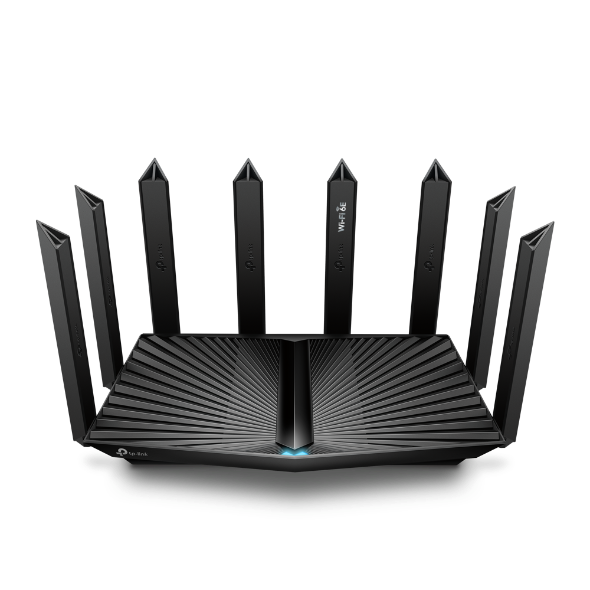
Archer AXE95
AXE7800 Tri-Band Wi-Fi 6E Router

Archer AXE75
AXE5400 Tri-Band Gigabit Wi-Fi 6E Router
Wi-Fi 6
_Overview_normal_20211130005706l.png)
Deco X55
AX3000 Whole Home Mesh WiFi 6 System

Deco X20
AX1800 Whole Home Mesh Wi-Fi 6 System
_Overview_normal_20230128023857v.png)
Deco X60
AX3000 Whole Home Mesh Wi-Fi 6 System
1_normal_1614206245404h.png)
Deco X90
AX6600 Whole Home Mesh Wi-Fi System

Archer AX55
AX3000 Dual Band Gigabit Wi-Fi 6 Router

Archer AX11000
AX11000 Next-Gen Tri-Band Gaming Router

Archer AX6000
AX6000 Next-Gen Wi-Fi Router

Archer AX1500
AX1500 Wi-Fi 6 Router

Archer AX3000
AX3000 Dual Band Gigabit Wi-Fi 6 Router







