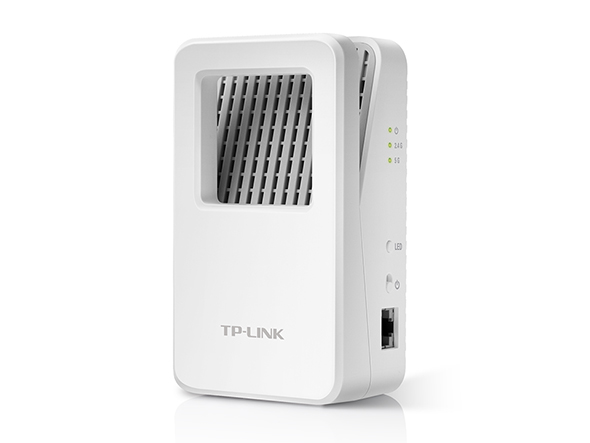RE350K
End of LifeAC1200 Wi-Fi Range Extender
- Expand your High-Speed Wi-Fi Across Your Home
- Kasa app provides easy setup, location assistance, and network overview
- 300Mbps on 2.4GHz + 867Mbps on 5GHz*
- Works with any Wi-Fi router or wireless access point
- Minimal, practical design enhances overall user experience
- Gigabit Ethernet port acts as a wireless bridge for connecting a wired device to your network
High Speed Wi-Fi Extension
Easier than Ever
AC1200 Wi-Fi Range Extender
RE350K
Control Your Home with Kasa
The Kasa App Lets You
Take Control of Your Entire Home
The Kasa app allows you to add, configure, monitor, and control all of your TP-LINK Smart Home devices with your smartphone.
The Kasa app allows you to add, configure, monitor, and control your range extender with a convenient tap on your smartphone’s touchscreen. Kasa makes your life easier than ever.
Easy In-App Setup
The Kasa app guides you through a simple, step-by-step process. You can setup and configure your network using your phone.
The Kasa app guides you through a simple, step-by-step process to setup and configure your network using only a smartphone.
Find the Ideal Location
The Kasa app provides visual indicators that help you find the perfect location for your range extender.
Network Overview
Easily monitor your network’s status and understand how it’s being used.
Test Wi-Fi signal strength and network speedView information about connected devicesCreate a list of devices that are blocked from accessing your network
Expand any Wi-Fi Network
Eliminate spotty coverage and dead zones. The AC1200 Wi-Fi Range Extender forms a wireless connection to your router and brings a Wi-Fi signal into areas that your router cannot reach. It also reduces signal interference to ensure reliable coverage throughout your home or office.
The AC1200 Wi-Fi Range Extender forma a wireless connection to your router and ensure the stable, reliable coverage throughout your entire home or office.
700mW Output Power2 Dual Band AntennasWorks with Any Wi-Fi Router
RE350K
ROUTER
700mW
Output Power 2 Dual Band
Antennas Works with Any
Wi-Fi Router
Experience Next Generation AC Wi-Fi Speed
Powered by the latest wireless AC technology, the RE350K delivers ultra-fast Wi-Fi speeds up to 867Mbps on the 5GHz band and 300Mbps on the 2.4GHz band. Simple tasks like sending emails or web browsing can be handled by the 2.4GHz band while bandwidth-intensive tasks like online gaming and HD streaming can take place on the 5GHz band.
The RE350K delivers ultra-fast wireless speeds of up to 867Mbps on the 5GHz band and 300Mbps on the 2.4GHz band.
*Supports all wireless b/g/n/ac devices.
867Mbps
5GHz Band
300Mbps
2.4GHz Band
Wired Connections
at Gigabit Speeds
The Gigabit Ethernet port lets you connect wired devices, such as a Blu-ray players, game consoles, DVRs, or smart TVs to your Wi-Fi.
The gigabit Ethernet port allows the extender to connect a wired device, such as a Blu-ray player, game console, or smart TV, to your Wi-Fi network.
| HARDWARE FEATURES | |
|---|---|
| Standards and Protocols | IEEE 802.11ac, IEEE 802.11n, IEEE 802.11g, IEEE 802.11a, IEEE 802.11b |
| Plug Type | US |
| Interface | 1 * 10/100/1000M Ethernet Port (RJ45) |
| Button | AppConfig Button, Reset Button, LED button, Power Switch |
| Input Power | 100-240V~50/60Hz |
| Max. Power Consumption | 10.8W(max power consumption) |
| Dimensions ( W x D x H ) | 2.8 x 1.7 x 4.8 in. (73 x 44 x 128 mm) |
| Antenna | 2* external |
| WIRELESS FEATURES | |
|---|---|
| Frequency | 2.4GHz & 5GHz(11ac) |
| Signal Rate | 5GHz:Up to 867Mbps 2.4GHz:Up to 300Mpbs |
| Reception Sensitivity | 5GHz: 11a 6Mbps:-92dBm@10% PER 11a 54Mbps: -74dBm@10% PER 11ac HT20 mcs8: -67dBm@10% PER 11ac HT40 mcs9: -62dBm@10% PER 11ac HT80 mcs9: -59dBm@10% PER 2.4GHz 11g 54M: -77dBm@10% PER 11n HT20 mcs7: -74dBm@10% PER 11n HT40 mcs7: -71dBm@10% PER |
| Wireless Modes | Range Extender |
| Wireless Functions | Wireless Statistic Concurrent Mode boost both 2.4G/5G WiFi band High Speed Mode for great speed for HD Gaming and video Access Control LED Control Domain Login Function |
| Wireless Security | 64/128-bit WEP WPA-PSK / WPA2-PSK |
| Transmission Power | <20dBm(2.4GHz) <23dBm(5GHz) |
| OTHERS | |
|---|---|
| Certification | FCC, UL, RoHS |
| Package Content | AC1200 Wi-Fi Range Extender RE350K RJ-45 Ethernet Cable Quick Installation Guide |
| Box Dimensions (W X D X H) | 7.9 x 4.9 x 3.4in. (202x 125 x 86mm) |
| System Requirements | Microsoft® Windows® 98SE, NT, 2000, XP, Vista or Windows 7/8, Mac® OS, NetWare®, UNIX® or Linux. |
| Environment | Operating Temperature: 0°C~30°C (32°F~104°F) Storage Temperature: -40°C~70°C (-40°F~158°F) Operating Humidity: 10%~90% non-condensing Storage Humidity: 5%~90% non-condensing |
*Maximum wireless transmission rates are the physical rates derived from IEEE Standard 802.11 specifications. Range and coverage specifications along with the number of connected devices were defined according to test results under normal usage conditions. Actual wireless transmission rate, wireless coverage, and number of connected devices are not guaranteed, and will vary as a result of 1) environmental factors, including building materials, physical objects and obstacles, 2) network conditions, including local interference, volume and density of traffic, product location, network complexity, and network overhead and 3) client limitations, including rated performance, location, connection quality, and client condition.
Actual network speed may be limited by the rate of the product's Ethernet WAN or LAN port, the rate supported by the network cable, Internet service provider factors and other environmental conditions.